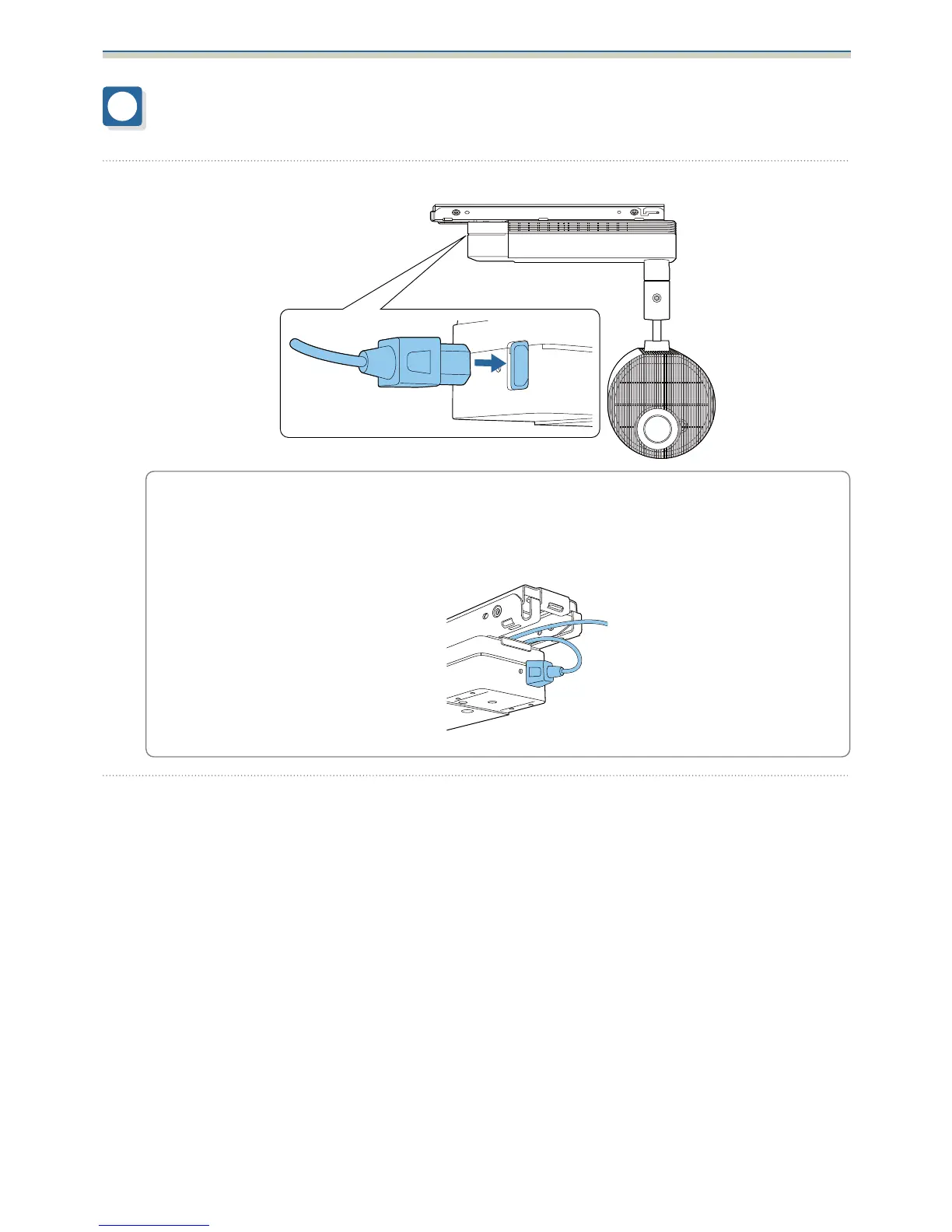Installation Procedure
18
Connecting Cables
a
Connect the power cable to the projector's power inlet.
c
•
Secure it with the cable clamp supplied to prevent the power cable from disconnecting under
its own weight.
•
If there is enough space inside the mount, you can store any cable left hanging out as shown
below. Make sure the cable does not get damaged on the edges of anchor bolts and so on.
b
Connect the necessary cables and the SD card to the projector's interface.
s
"Connectable Devices and Necessary Cables" p.7
