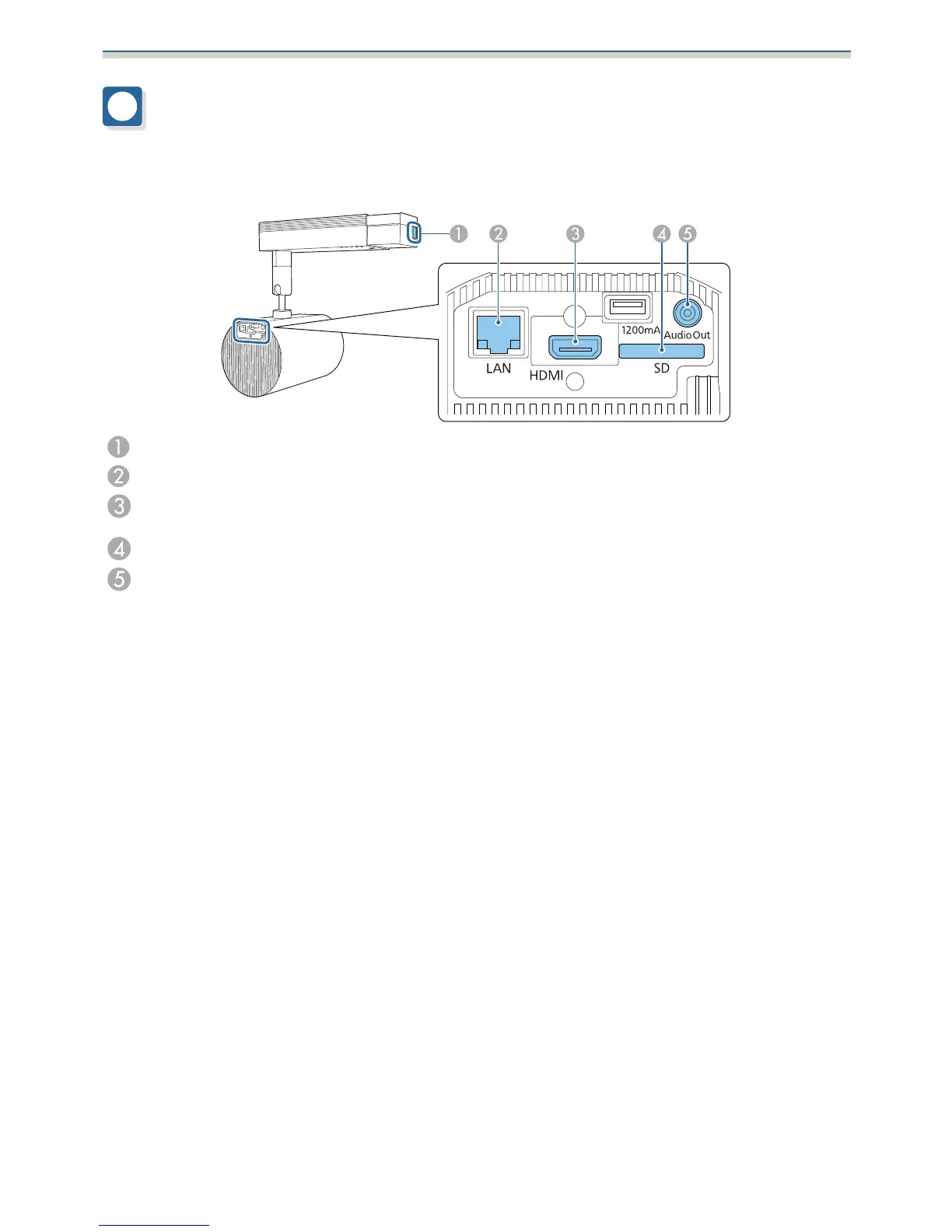Preparing the Projector
7
Connectable Devices and Necessary Cables
Be sure to prepare the power cable supplied.
Additionally, prepare the necessary cables according to the devices being used.
Connects the power cable to the projector.
Connects the projector to a network hub and so on using a LAN cable.
Connects the projector to a computer or video sources with an HDMI cable. Secure it with the cable clamp
supplied to prevent the HDMI cable from disconnecting under its own weight.
Insert an SD card into this slot.
Connects to a speaker with an audio cable.
