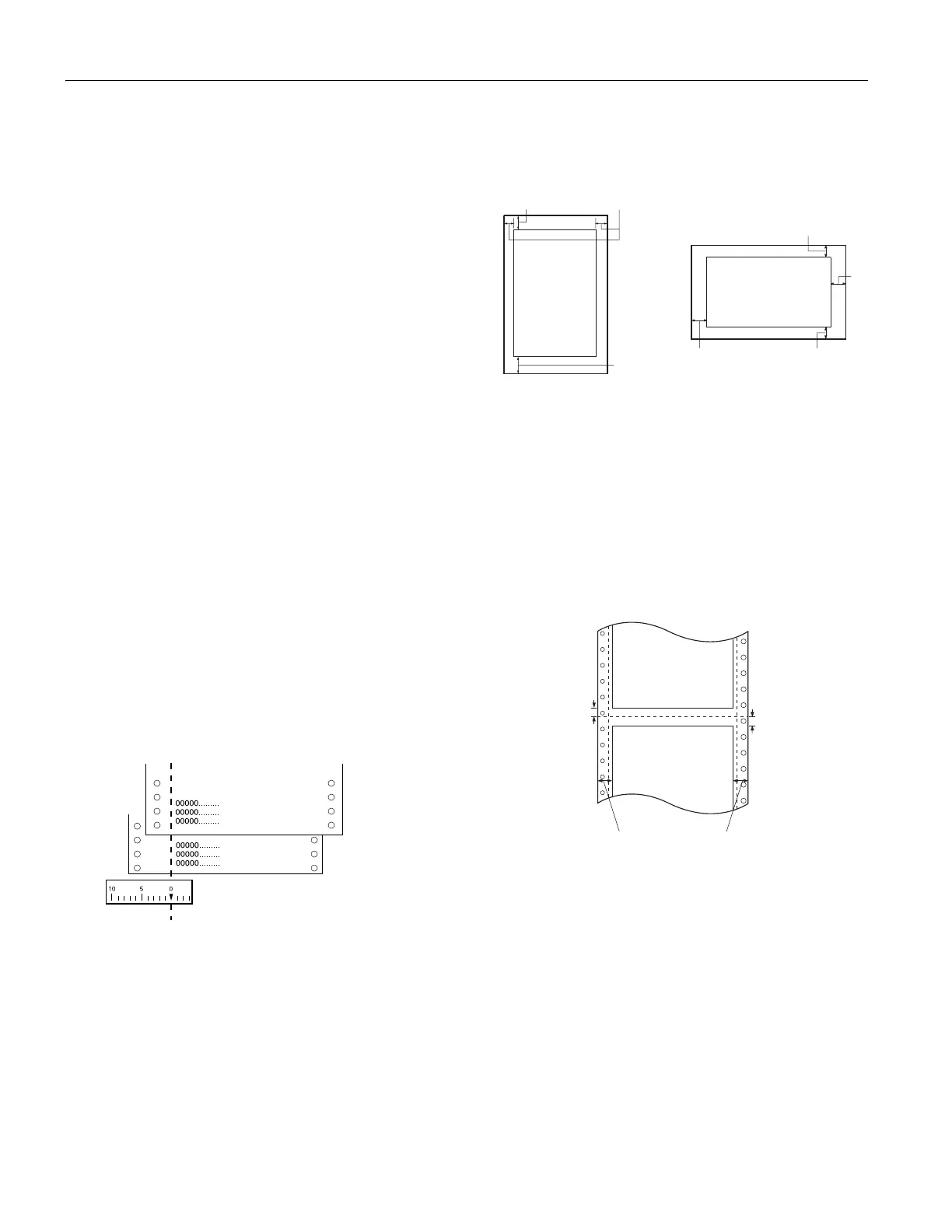Epson LX-300+II
4 - Epson LX-300+II 7/06
Weight (not
multipart) 14 to 22 lb (52 to 82 g/m
2
)
Weight
(1 multipart
sheet) 12 to 15 lb (40 to 58 g/m
2
)
Binding Spot-glued or crimp-bound on both sides
Continuous paper with labels:
bottom entry only
Label size 0.94 × 2.5 inches (23.8 × 63.5 mm) minimum;
0.1 inch (2.5 mm) corner radius
Backing sheet
Width 4 to 10 inches (101.6 to 254 mm)
Length 4 to 22 inches (101.6 to 558.8 mm)
Thickness 0.0028 to 0.0035 inch (0.07 to 0.09 mm)
Total
thickness 0.0063 to 0.0075 inch (0.16 to 0.19 mm)
Label weight 17 lb (64 g/m
2
)
Roll paper:
rear entry with optional roll paper holder only
Width 8.5 inches (216 mm)
Thickness 0.0028 to 0.0035 inch (0.07 to 0.09 mm)
Weight 14 to 22 lb (52 to 82 g/m
2
)
Paper Alignment
Printing starts at “0” on the scale. The unprintable area is to the
left of the “0”.
Printable Area
Single sheets and envelopes
A The minimum top margin is 0.17 inch (4.2 mm).
B The minimum left and right margins are 0.12 inch (3 mm).
The maximum paper width is 10.1 inches (257 mm).
The maximum printable width is 8 inches (203.2 mm).
If the paper size is substantially wider than this, the side margins
will be wider than the minimum, but the printable width does not
increase beyond 8.0 inches (203.2 mm).
C The minimum bottom margin is 0.17 inch (4.2 mm).
Continuous paper
A The minimum top and bottom margins above and below the
perforation are 0.17 inch (4.2 mm).
B The minimum left and right margins are 0.51 inch (13 mm).
The maximum paper width is 10 inches (254 mm).
The maximum printable width is 8 inches (203.2 mm).
If the paper size is substantially wider than this, the side margins
will be wider than the minimum, but the printable width does not
increase beyond 8.0 inches (203.2 mm).
B
A
C
A
C
B
Printable
area
Printable
area
B
A
A
B
B
Printable
area
