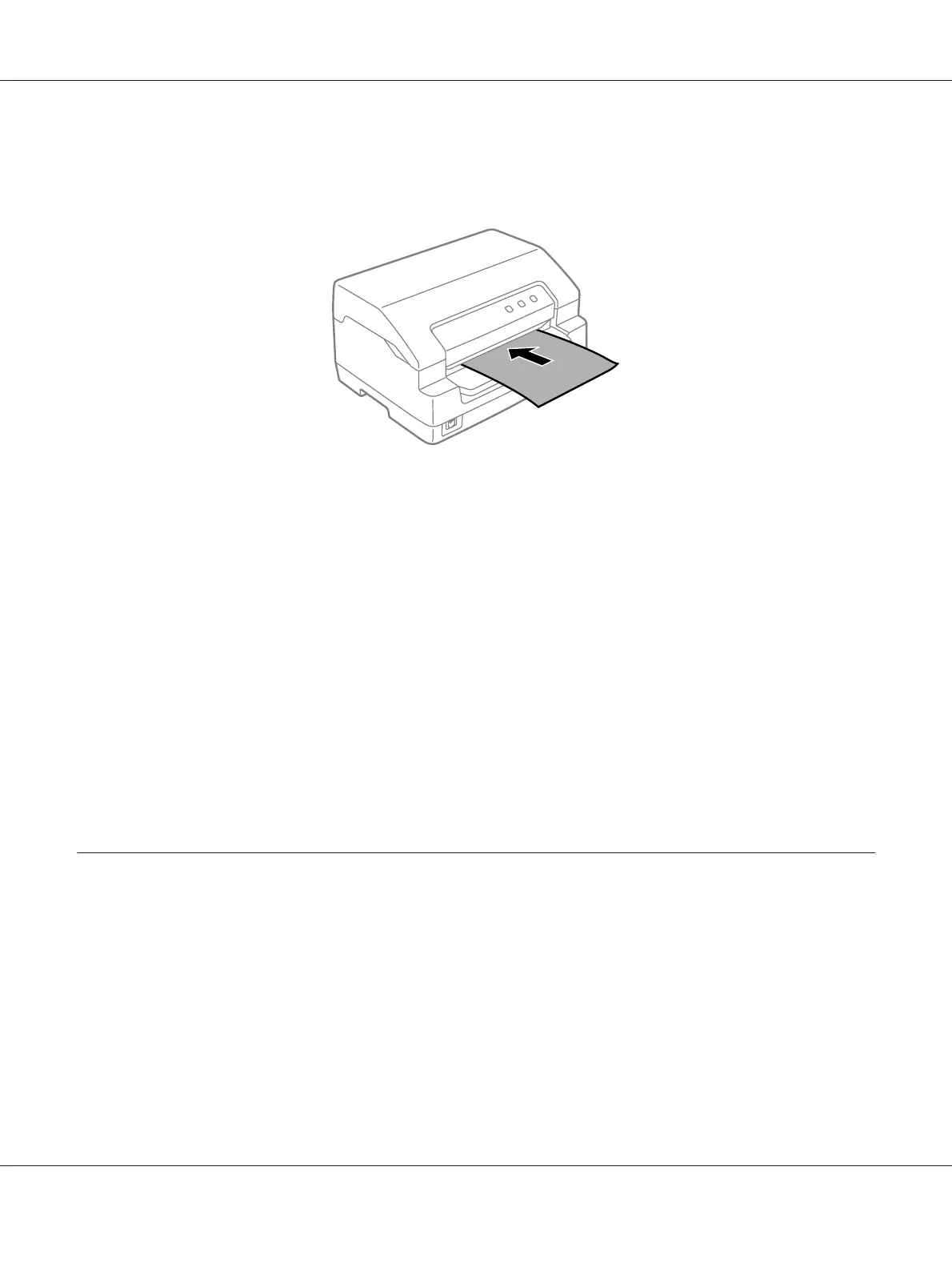2. Insert a single sheet into the front slot with the printable side face up until the top part of the paper
reaches the roller inside. The printer loads the paper automatically to the correct position and the
paper is ready to be printed.
Note:
❏ Use paper that has more than 60% reflectance.
❏ Do not load paper that is curled or has been folded.
❏ Do not punch holes in the area from 25.0 to 40.0 mm from the left edge of paper.
❏ When you use paper that is shorter than 110.0 mm, set the paper eject direction to front. The factory
set default is front. Please access http://www.epson.com for information.
❏ When you print a multipart form that is glued at the top, load the glued part first.
❏ Be sure your multipart forms do not exceed 0.53 mm (0.021 inch) in thickness.
❏ Always close the printer cover before printing. The printer does not print when the printer cover is
open.
Loading ID Card
!
Caution:
Always use the printer with the ribbon cartridge installed. Otherwise, paper jam may occur.
Note:
❏ Scanning is only available for scanning models.
❏ Use the ID card for scanning only. It cannot be used for printing, magnetic stripe reading and
writing.
PLQ-50/PLQ-50CS/PLQ-50M/PLQ-50CSM/PLQ-50CSK User’s Guide
Paper Handling 25
