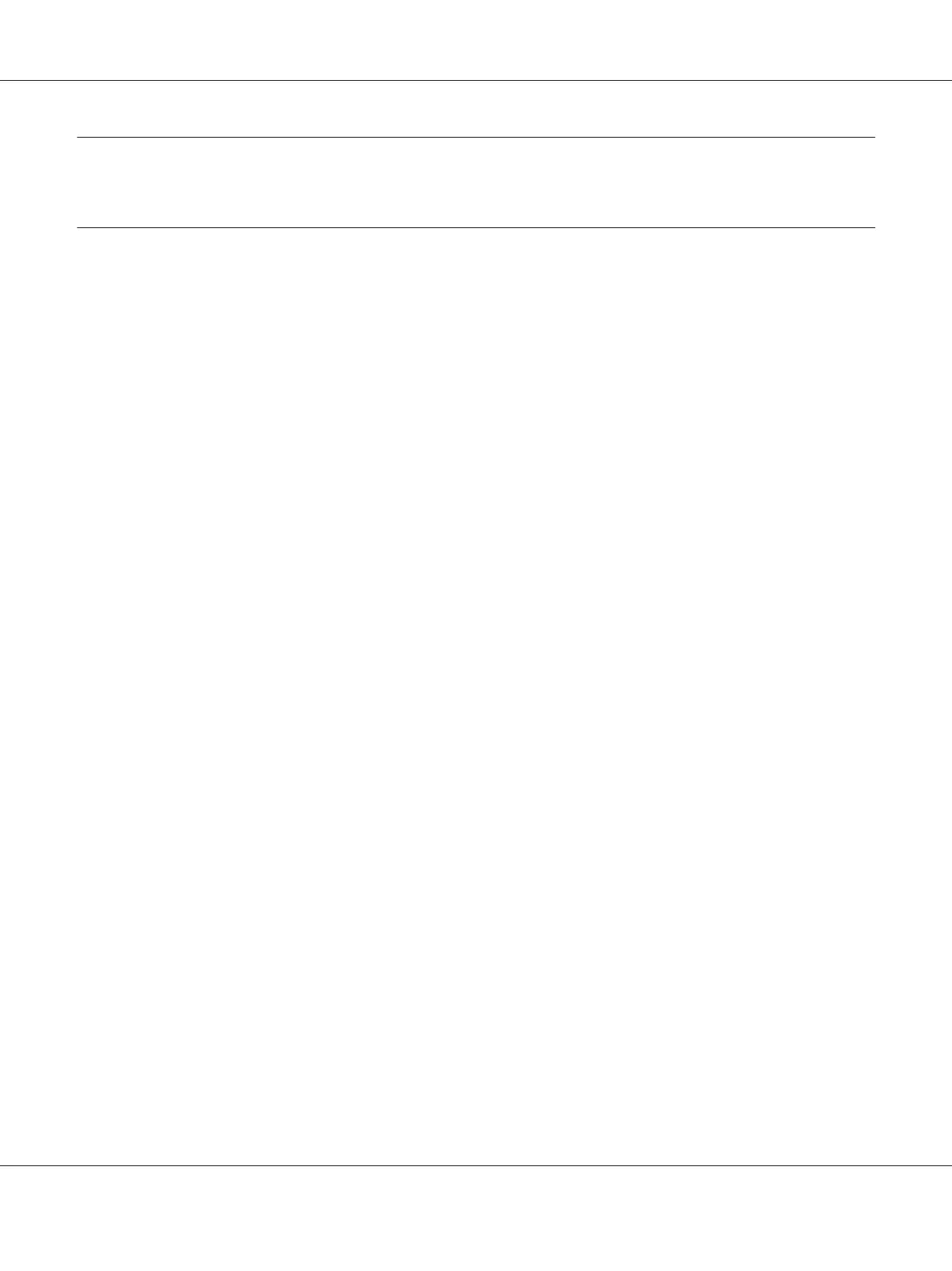Getting to Know Your Printer
Features
Your EPSON PLQ-50/PLQ-50CS/PLQ-50M/PLQ-50CSM/PLQ-50CSK 24-pin flatbed dot matrix
printer provides high-quality printing and superior performance in a compact design. Its features
include:
❏ PLQ-50M and PLQ-50CSM can also read and write magnetic stripes. These models are referred to
as magnetic stripes reading and writing models in this manual.
❏ PLQ-50CS, PLQ-50CSM and PLQ-50CSK have scanning capability. These models are referred to
as scanning models in this manual.
❏ PLQ-50, PLQ-50CS, PLQ-50M, and PLQ-50CSM have LCD screen which displays printer status
and guidance messages. These models are referred to as LCD models in this manual.
❏ PLQ-50CSM has two USB Hub connectors and can connect multiple USB devices. This model is
referred to as USB Hub model in this manual.
❏ The ability to handle a wide range of paper types, including passbook, single sheets, multipart
forms with one original and up to six copies, and ID card (scanner models only).
PLQ-50/PLQ-50CS/PLQ-50M/PLQ-50CSM/PLQ-50CSK User’s Guide
Getting to Know Your Printer 6