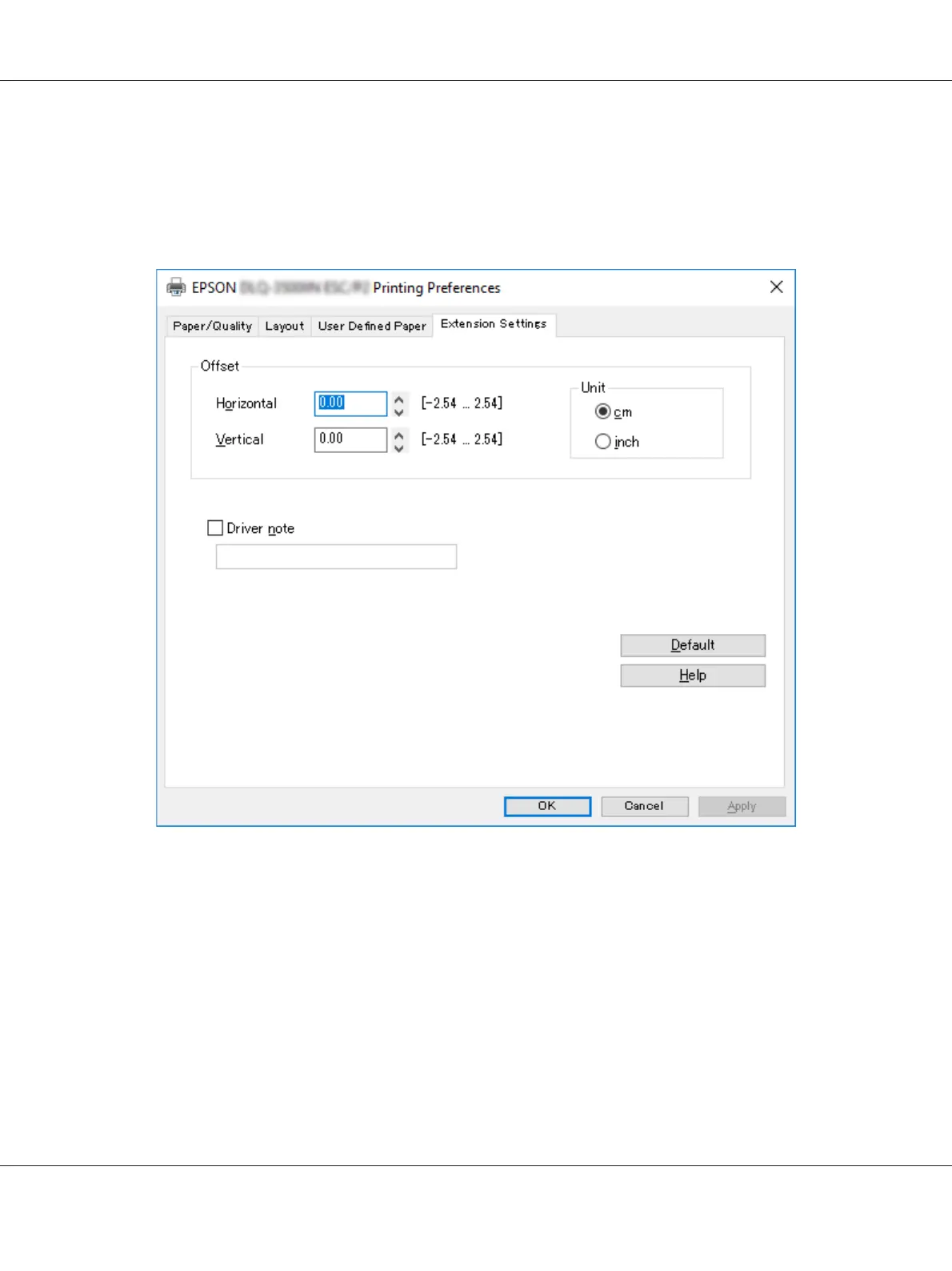Note:
For Windows XP/Windows Server 2003 R2/Windows Server 2003, you can also view online help by
right-clicking items in the driver and selecting What’s this?.
Click the Help button on the Printer Driver screen.
When you finish making your printer driver settings, click OK to apply the settings, or click Cancel to
cancel your changes.
Once you have checked your printer driver settings and changed them if necessary, you are ready to
print.
PLQ-50/PLQ-50CS/PLQ-50M/PLQ-50CSM/PLQ-50CSK User’s Guide
Printer Software 33
