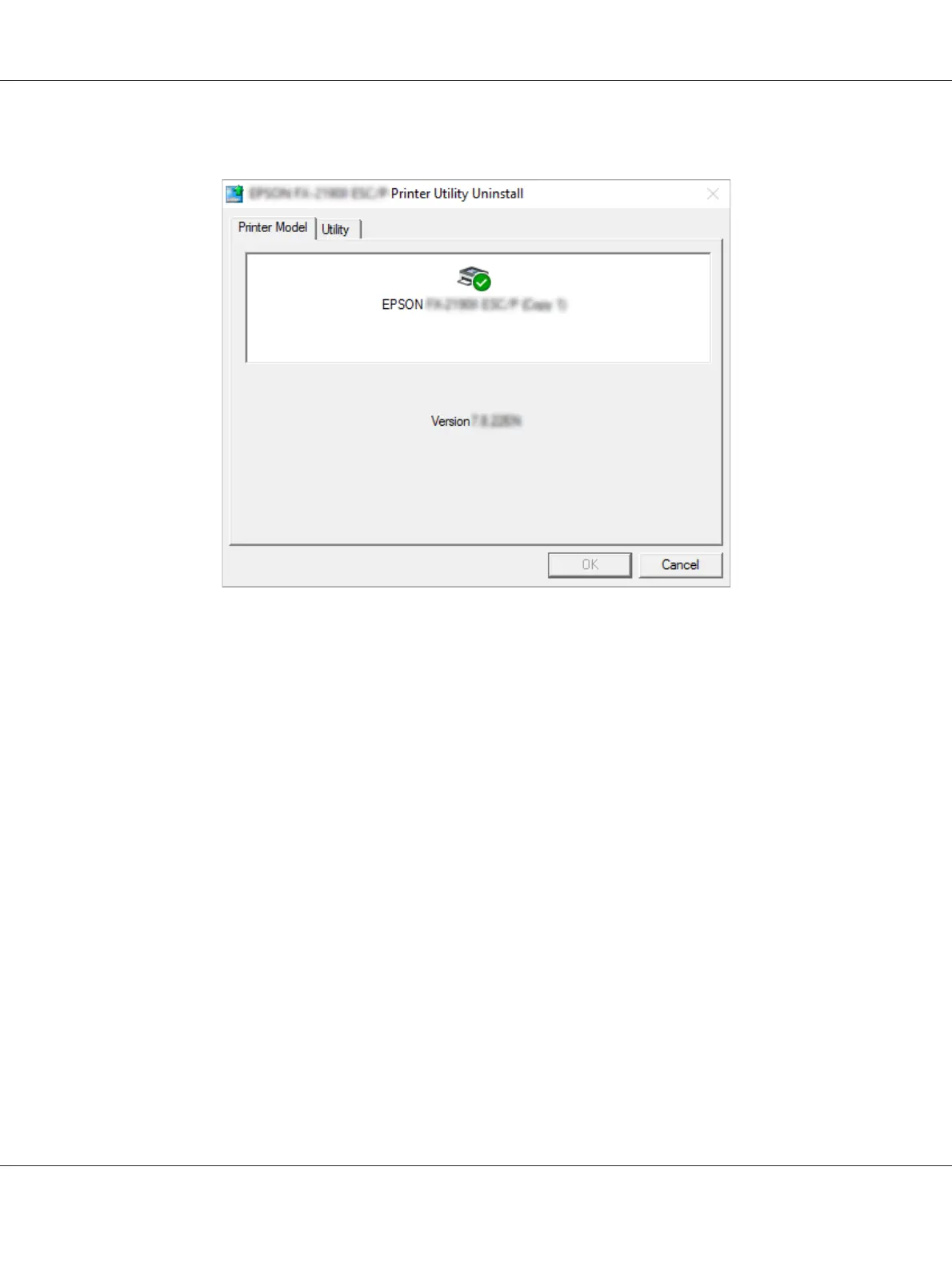7. Click the Printer Model tab, select the icon of the printer you want to uninstall, then click OK.
Note:
Make sure that nothing is selected in the Printer Model tab. Open Utility tab and select EPSON
Status Monitor 3 (for EPSON XXXXXX ESC/P) and click OK. You can uninstall only the EPSON
Status Monitor 3.
8. Follow the on-screen instructions.
PLQ-50/PLQ-50CS/PLQ-50M/PLQ-50CSM/PLQ-50CSK User’s Guide
Printer Software 38
