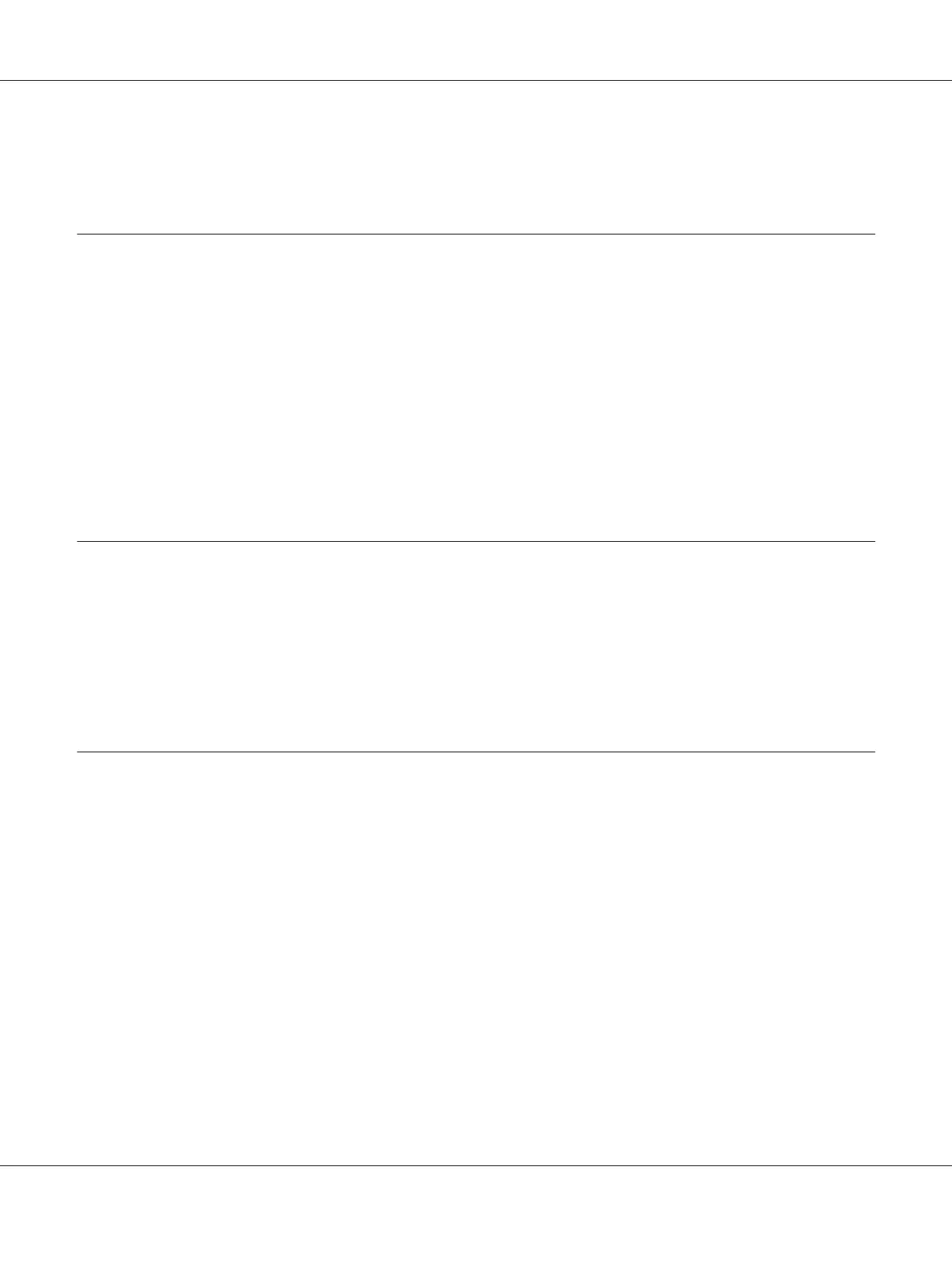Loading ID Card....................................................................... 25
Chapter 3 Printer Software
About Your Printer Software............................................................. 27
Using the Printer Driver................................................................. 27
Accessing the printer driver from Windows applications.................................. 28
Accessing the printer driver from the Start menu........................................ 30
Changing the printer driver settings................................................... 32
Printer Driver Settings Overview.......................................................... 34
Print settings...................................................................... 34
Uninstalling the Printer Software......................................................... 36
Uninstalling the printer driver and EPSON Status Monitor 3.............................. 36
Chapter 4 Maintenance
Replacing the Ribbon Cartridge........................................................... 39
Replacing the ribbon cartridge....................................................... 39
Cleaning the Printer.................................................................... 45
Cleaning the Scanner Glass (for Scanning Models Only).................................. 46
Transporting the Printer................................................................. 47
Chapter 5 Troubleshooting
Diagnosing the Problem................................................................. 49
Printing Your Printer’s Current Settings................................................... 49
LCD Model....................................................................... 49
Models Without LCD Screens........................................................ 50
Checking Messages on the LCD Screen or Error Indicators.................................... 51
Problems and Solutions................................................................. 53
Power Supply...................................................................... 53
Printing.......................................................................... 53
Scanning......................................................................... 57
Paper Handling.................................................................... 57
Clearing a Paper Jam.................................................................... 58
Printing a Self Test..................................................................... 60
PLQ-50/PLQ-50CS/PLQ-50M/PLQ-50CSM/PLQ-50CSK User’s Guide
Contents 4