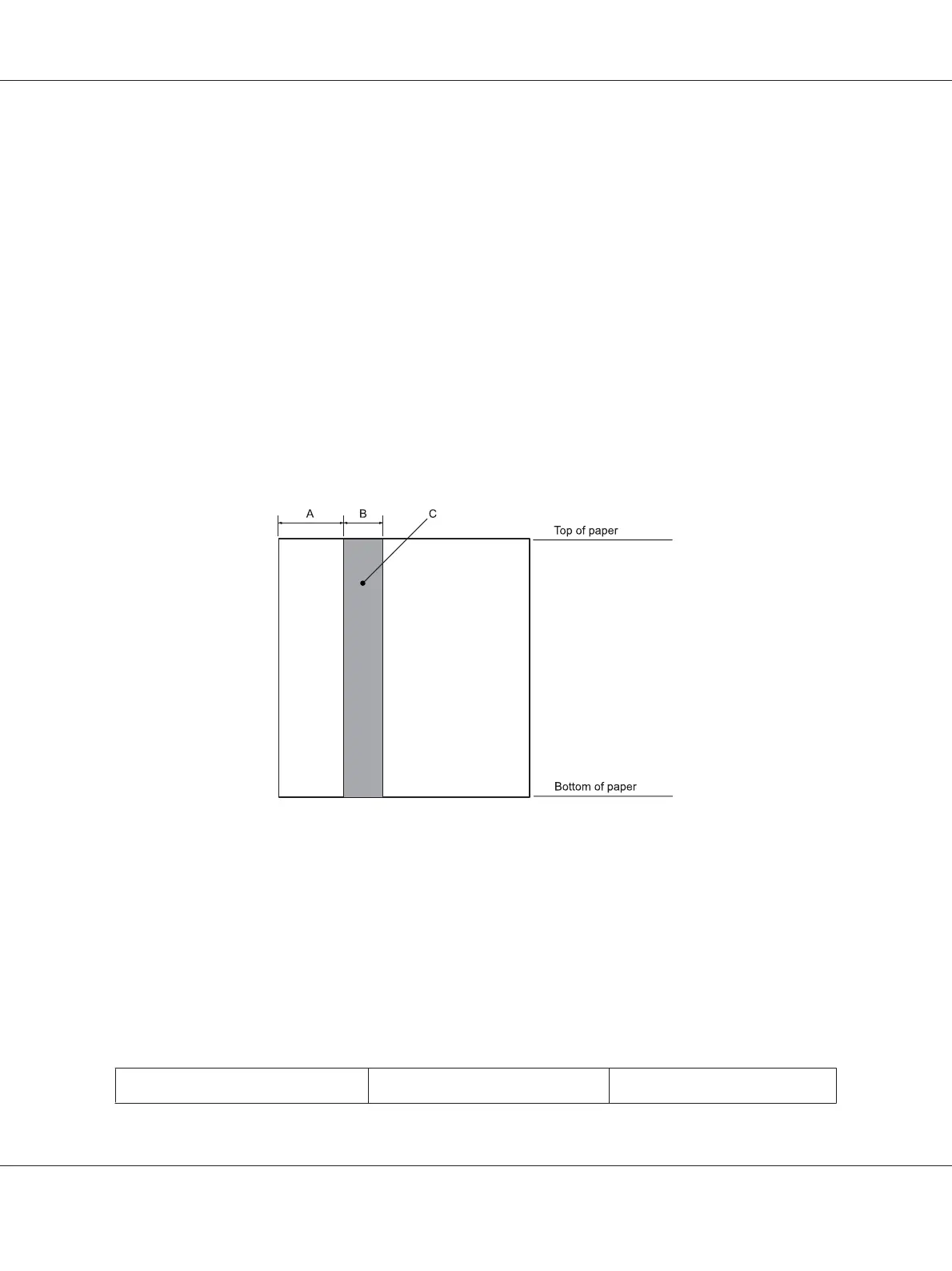❏ Do not load passbooks that are creased or have ripped seams.
❏ Do not use a passbook that has metallic parts such as staplers or metal clips.
❏ Do not use a passbook with sticky parts such as stamps or seals.
❏ Do not use a passbook that has any pages smaller than the cover page.
❏ Do not print on the front or back cover of a passbook. Printing can be done only when the passbook is
opened.
❏ When you use paper that is shorter than 110.0 mm, set the paper eject direction to front. The factory
set default is front. Please access http://www.epson.com for information.
❏ Do not load paper that is curled, folded, or crumpled.
❏ Do not punch holes in the area from 25.0 to 40.0 mm from the left edge of paper. See the illustration
below.
A25.0 mm
B15.0 mm
C Do not punch holes in this area.
❏ When using the printer driver, the minimum achievable top and bottom margins are 1.0 mm (0.04
inch) and 9.0 mm (0.36 inch) respectively.
Passbook
Horizontal-fold Vertical-fold
PLQ-50/PLQ-50CS/PLQ-50M/PLQ-50CSM/PLQ-50CSK User’s Guide
Product Information 76
