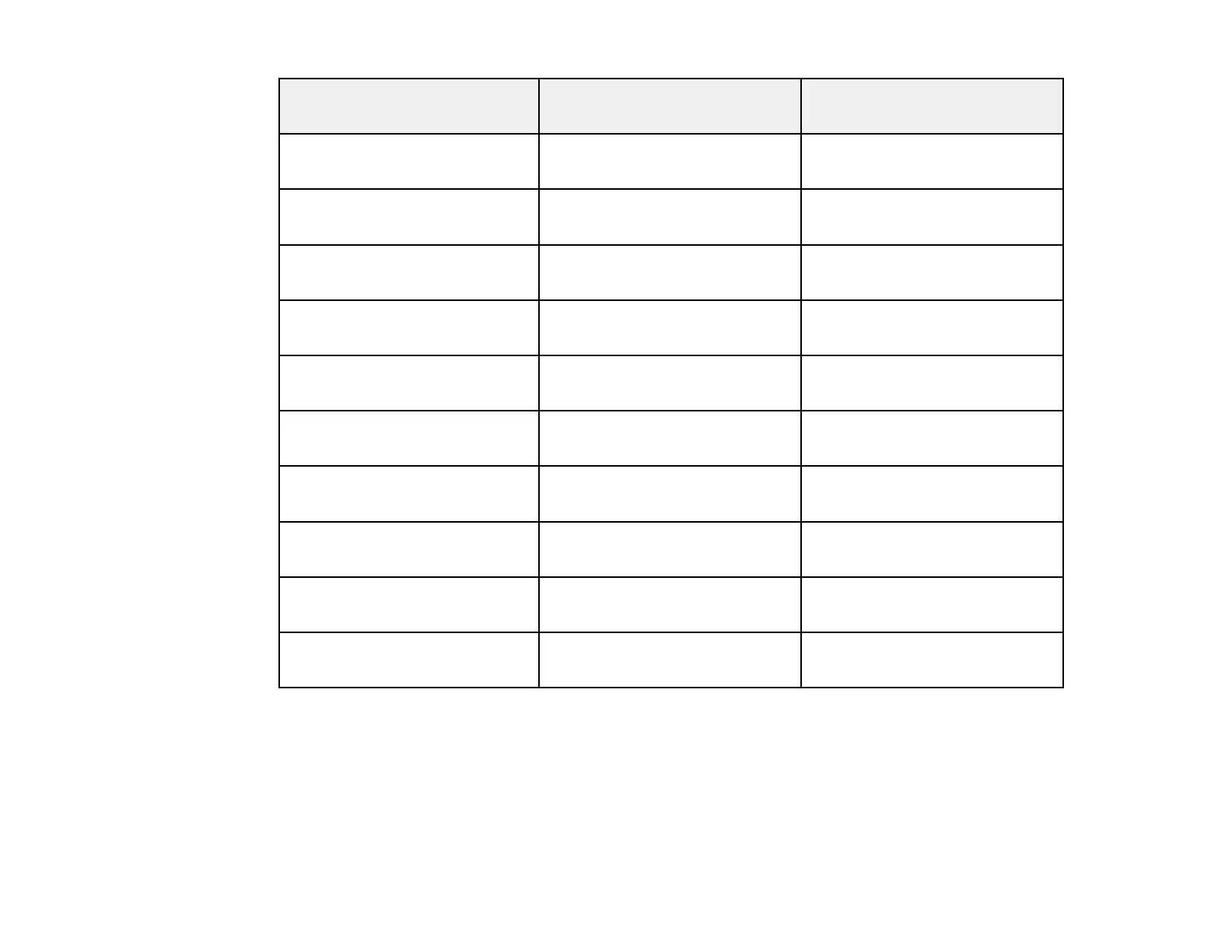Screen or image size Projection distance (1) Offset from lens center (2)
Wide to Tele
40 inches (101.6 cm) 36 to 44 inches –0.9 inch (–2 cm)
(92 to 111 cm)
50 inches (127 cm) 45 to 55 inches –1.1 inches (–3 cm)
(115 to 139 cm)
60 inches (152.4 cm) 55 to 66 inches –1.3 inches (–3 cm)
(139 to 167 cm)
70 inches (177.8 cm) 64 to 77 inches –1.6 inches (–4 cm)
(162 to 195 cm)
80 inches (203.2 cm) 73 to 88 inches –1.8 inches (–5 cm)
(186 to 223 cm)
100 inches (254 cm) 91 to 110 inches –2.2 inches (–6 cm)
(232 to 279 cm)
150 inches (381 cm) 138 to 165 inches –3.3 inches (–8 cm)
(349 to 419 cm)
200 inches (508 cm) 184 to 220 inches –4.5 inches (–11 cm)
(466 to 560 cm)
250 inches (635 cm) 230 to 276 inches –5.6 inches (–14 cm)
(583 to 700 cm)
280 inches (711.2 cm) 257 to 309 inches –6.2 inches (–16 cm)
(653 to 784 cm)
16:10 Aspect Ratio Image or Screen
26
