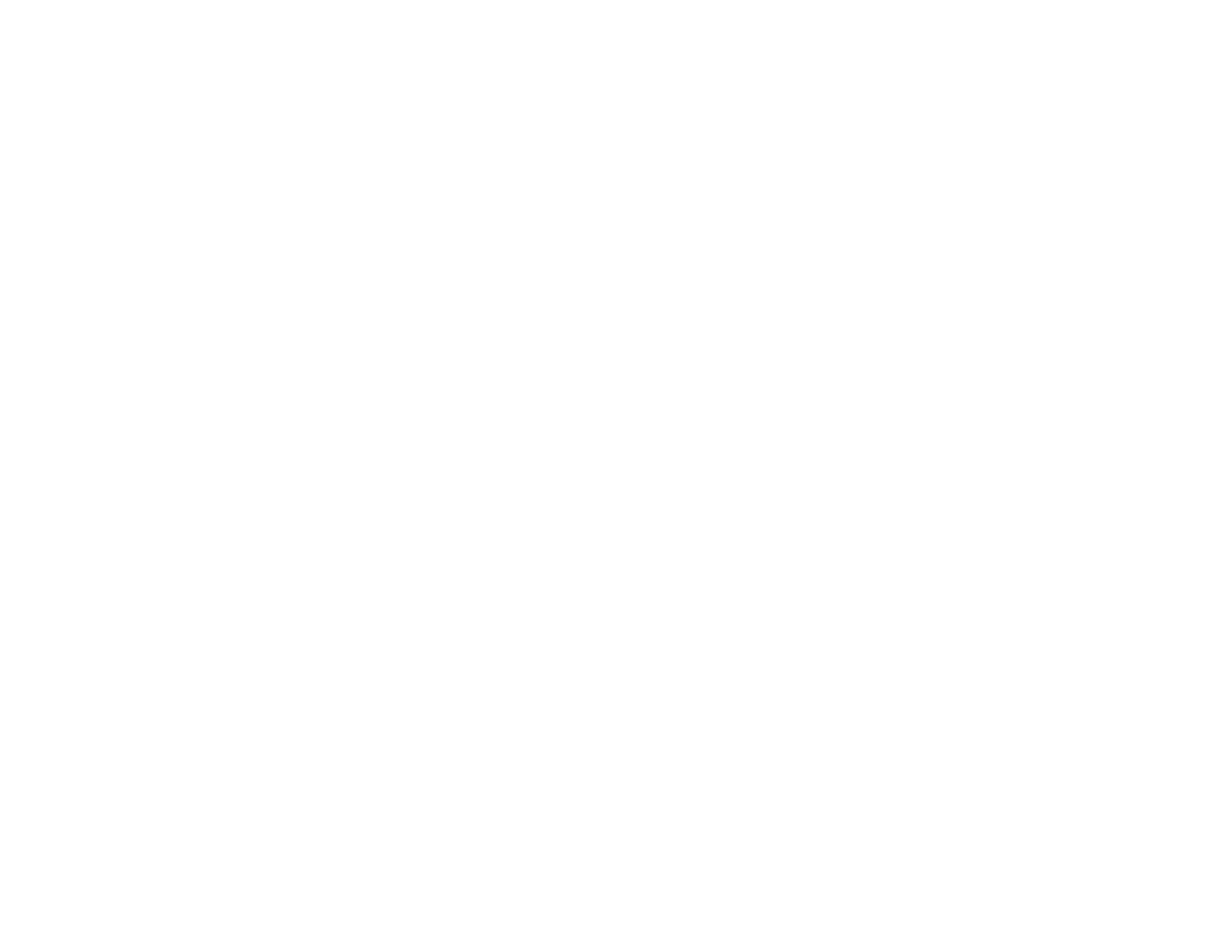Remote Control Operation ................................................................................................................. 74
Using the Remote Control as a Wireless Mouse ........................................................................... 75
Using the Remote Control as a Presentation Pointer .................................................................... 76
Selecting an Image Source ................................................................................................................ 77
Projection Modes ............................................................................................................................... 79
Changing the Projection Mode Using the Remote Control ............................................................ 80
Changing the Projection Mode Using the Menus........................................................................... 80
Image Aspect Ratio............................................................................................................................ 81
Changing the Image Aspect Ratio ................................................................................................. 81
Available Image Aspect Ratios...................................................................................................... 82
Color Mode......................................................................................................................................... 83
Changing the Color Mode.............................................................................................................. 83
Available Color Modes................................................................................................................... 84
Turning On Auto Iris....................................................................................................................... 85
Controlling the Volume With the Volume Buttons............................................................................... 86
Projecting a Slide Show ..................................................................................................................... 86
Slideshow Presentations ............................................................................................................... 86
Supported Slideshow File Types ................................................................................................... 87
Starting a Slide Show or Presentation ........................................................................................... 88
Slideshow Display Options ....................................................................................................... 89
Adjusting Projector Features ................................................................................................................... 91
Shutting Off the Picture and Sound Temporarily ................................................................................ 91
Stopping Video Action Temporarily .................................................................................................... 92
Zooming Into and Out of Images ........................................................................................................ 92
Projector Security Features................................................................................................................ 93
Password Security Types .............................................................................................................. 94
Setting a Password ................................................................................................................... 94
Selecting Password Security Types.......................................................................................... 95
Entering a Password to Use the Projector ................................................................................ 96
Saving a User's Logo Image to Display..................................................................................... 97
Locking the Projector's Buttons ................................................................................................... 100
Unlocking the Projector's Buttons ........................................................................................... 100
Installing a Security Cable ........................................................................................................... 101
5
