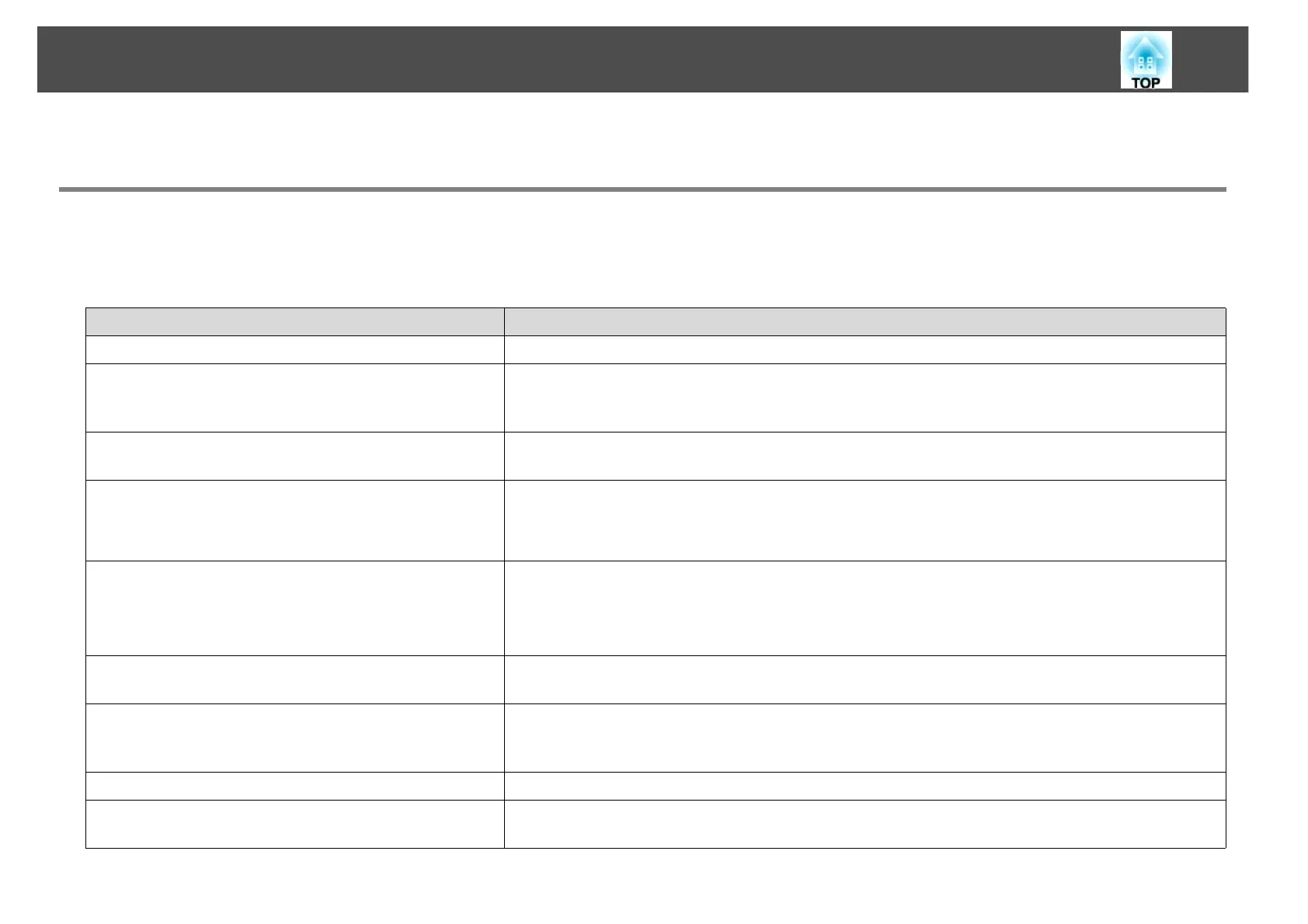Troubleshooting
40
Troubleshooting
Cannot connect to the projector you want to use.
The projector is not found when EasyMP Network Projection is started.
Check Remedy
Is the Wireless LAN unit connected? Check that the Wireless LAN unit is securely connected.
Is the network configuration screen displayed on the
projector?
Close network settings on the projector, and return to the LAN standby screen. If the network
configuration screen is displayed on the projector, you cannot connect using EasyMP Network
Projection.
Are the computer's LAN card and the built-in LAN function
available?
Check that LAN is available from the device manager under Control Panel - System - Hardware.
Is the SSID the same as that of the access point?
(For Quick Connection Mode)
Set an SSID that is different from that of the access point.
You can make the SSID setting from the projector's Network menu.
See your projector User’s Guide for details.
Was the network adapter used selected correctly with
EasyMP Network Projection?
If the computer has multiple LAN environments, it cannot connect unless the network adapter is
selected correctly. When using a computer running Windows, start EasyMP Network Projection and
select the network adapter you are using from Set options - Switch LAN.
s "General settings tab" p.34
Is the wireless LAN setting enabled when the computer is
in power save mode?
Enable the wireless LAN.
Are there any obstacles between the access point and the
computer or projector?
Sometimes the indoor environment prevents the projector from being found in a search. Check for
any obstacles between the access point and the computer or projector, and change their position to
improve the communication.
Is the computer's wireless LAN radio strength set to low? Set the radio strength to maximum.
Does the wireless LAN system meet the supported
specifications?
Check the wireless LAN system. See your projector User’s Guide for details on the projector's wireless
LAN system.
