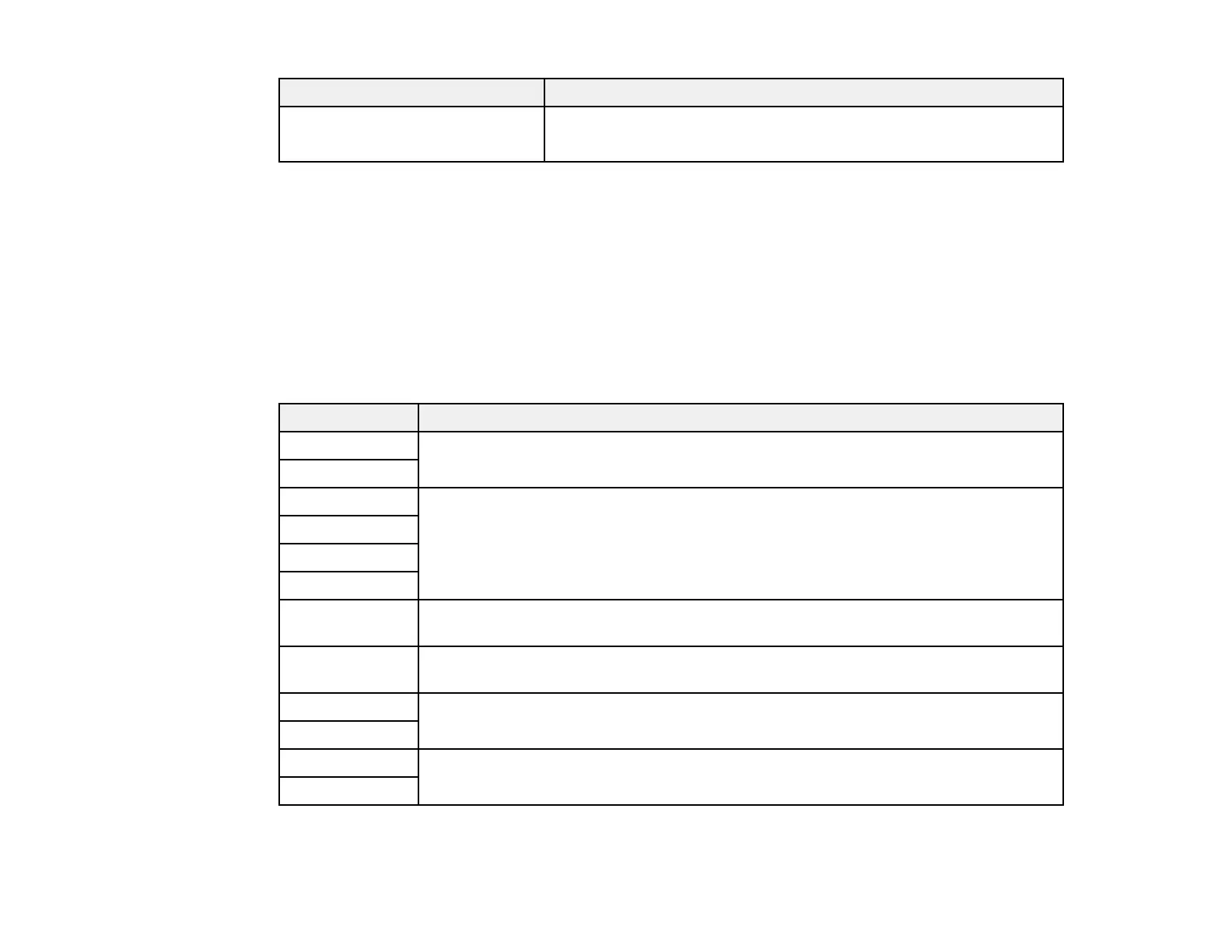Information item Description
Event ID Displays the Event ID number corresponding to a specific projector
problem; see the list of Event ID codes
(Not available for PowerLite 92)
Event ID Code List
Parent topic: Adjusting the Menu Settings
Related references
Optional Equipment and Replacement Parts
Projector Lamp Specifications
Event ID Code List
If the Event ID option on the Info menu displays a code number, check this list of Event ID codes for the
solution to the projector problem associated with the code (not available for PowerLite 92).
Event ID code Cause and solution
0432 The EasyMP Network Projection program did not start. Turn the projector off and
then on again.
0435
0434 Unstable network communication. Check the network communication status, wait a
few moments, and try connecting to the network again.
0482
0484
0485
0433 Cannot display the transferred images. Restart the EasyMP Network Projection
program.
0481 Communication with computer was disconnected. Restart the EasyMP Network
Projection program.
0483 The EasyMP Network Projection program quit unexpectedly. Check the network
communication status, then turn the projector off and then on again.
04FE
0479 A projector system error has occurred. Turn the projector off and then on again.
04FF
125
