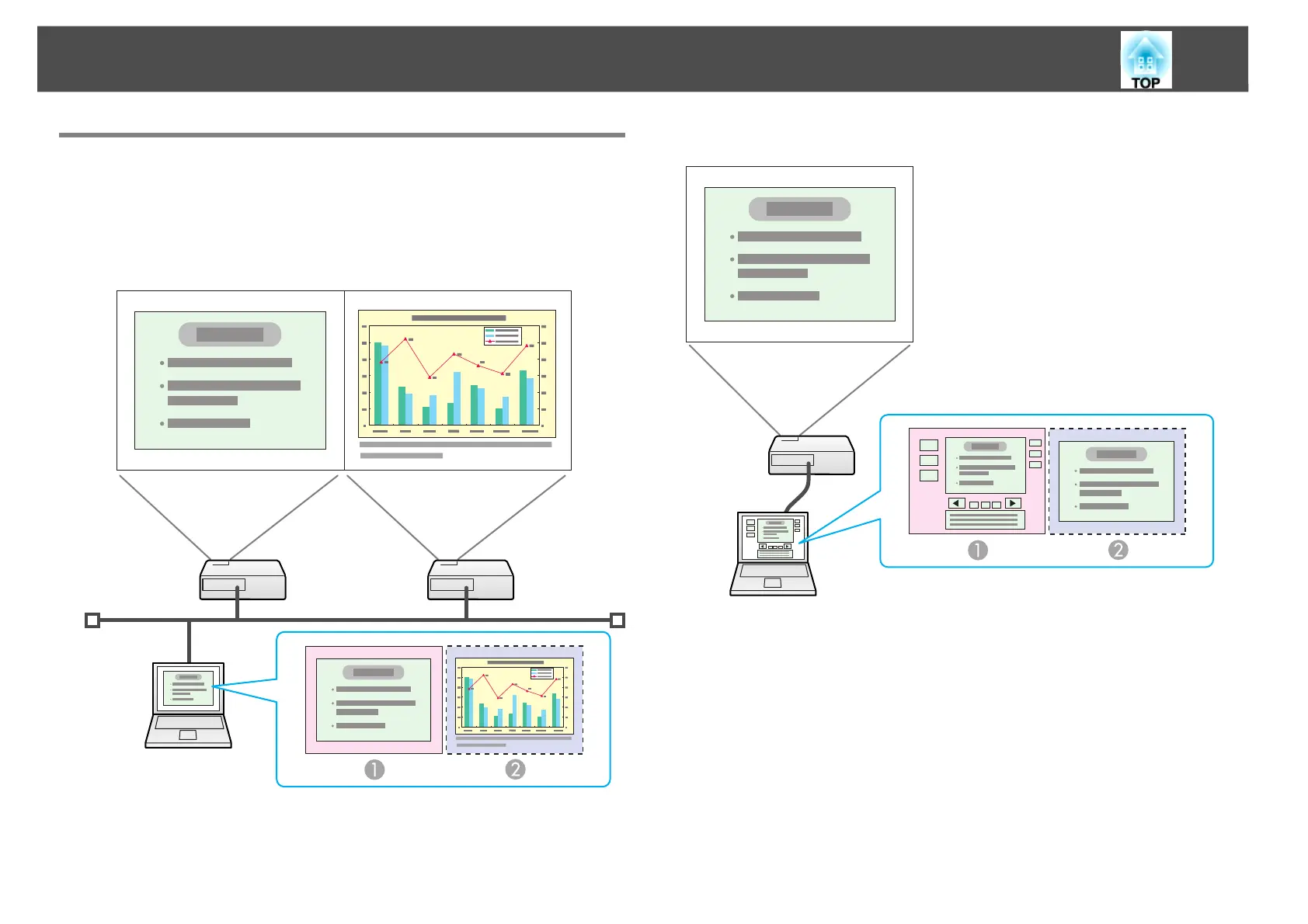Using Multi-Screen Display
32
Example of Adjusting the Virtual Display
By arranging the virtual display allocation, you can project only the
image that you want to show or project different images from left to right
in a presentation.
Arrangement example 1
Arrangement example 2
1
Actual monitor image
PowerPoint file
2
Image of virtual display
Excel file
1
Actual monitor image
PowerPoint file presenter tools
2
Image of virtual display
Slide Show using a PowerPoint file
