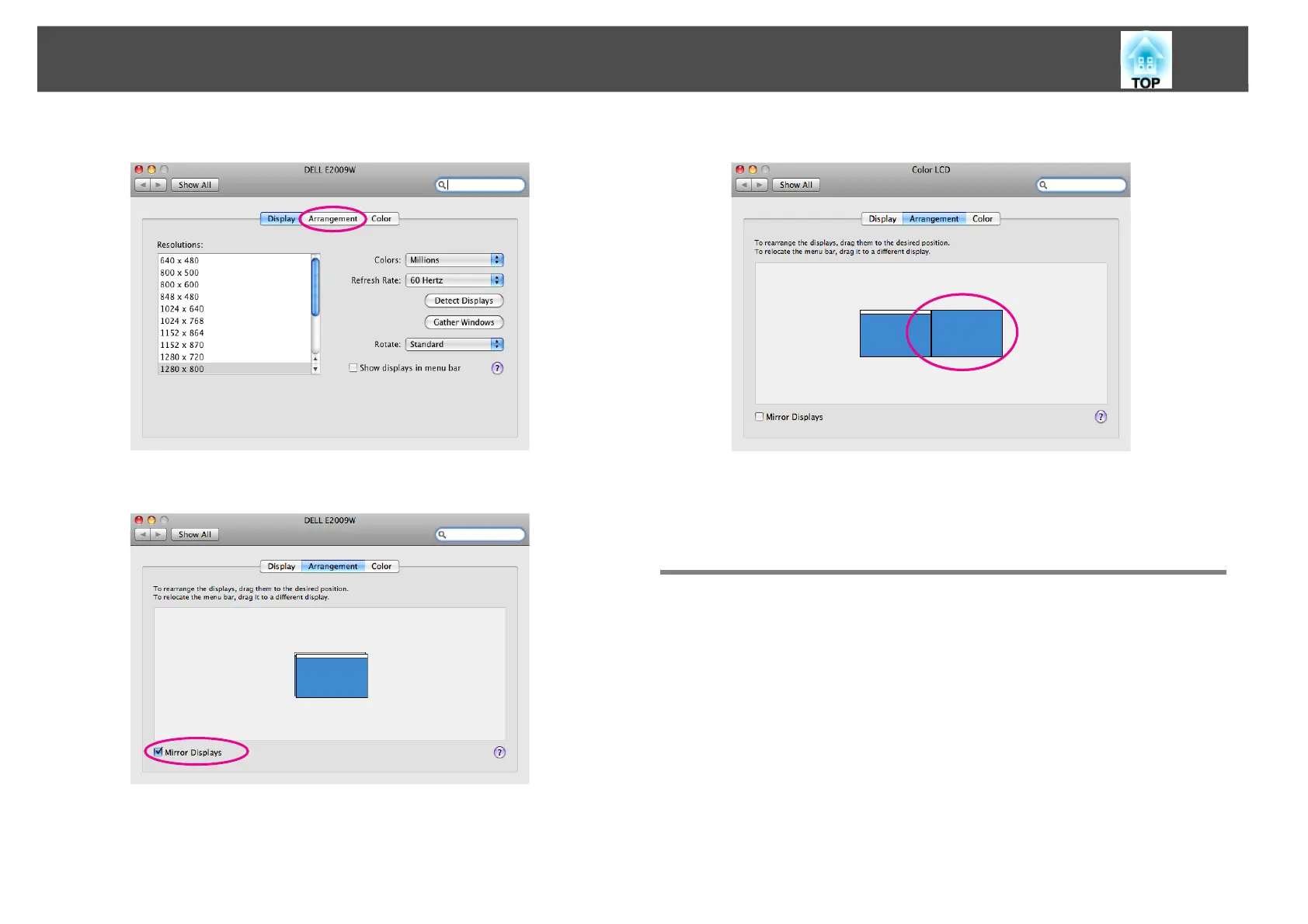Using Multi-Screen Display
37
D Click "Arrangement".
E Clear "Mirror Displays".
F Drag the displayed monitor icon and place it where desired.
G Close the display setting screen.
Up to this point, the screen layout has been fixed.
Allocating the Image to be Projected
This section explains the virtual display for arrangement example 1.
s p.32
Procedure
A Open the file to be projected.
Start the PowerPoint and Excel files.
