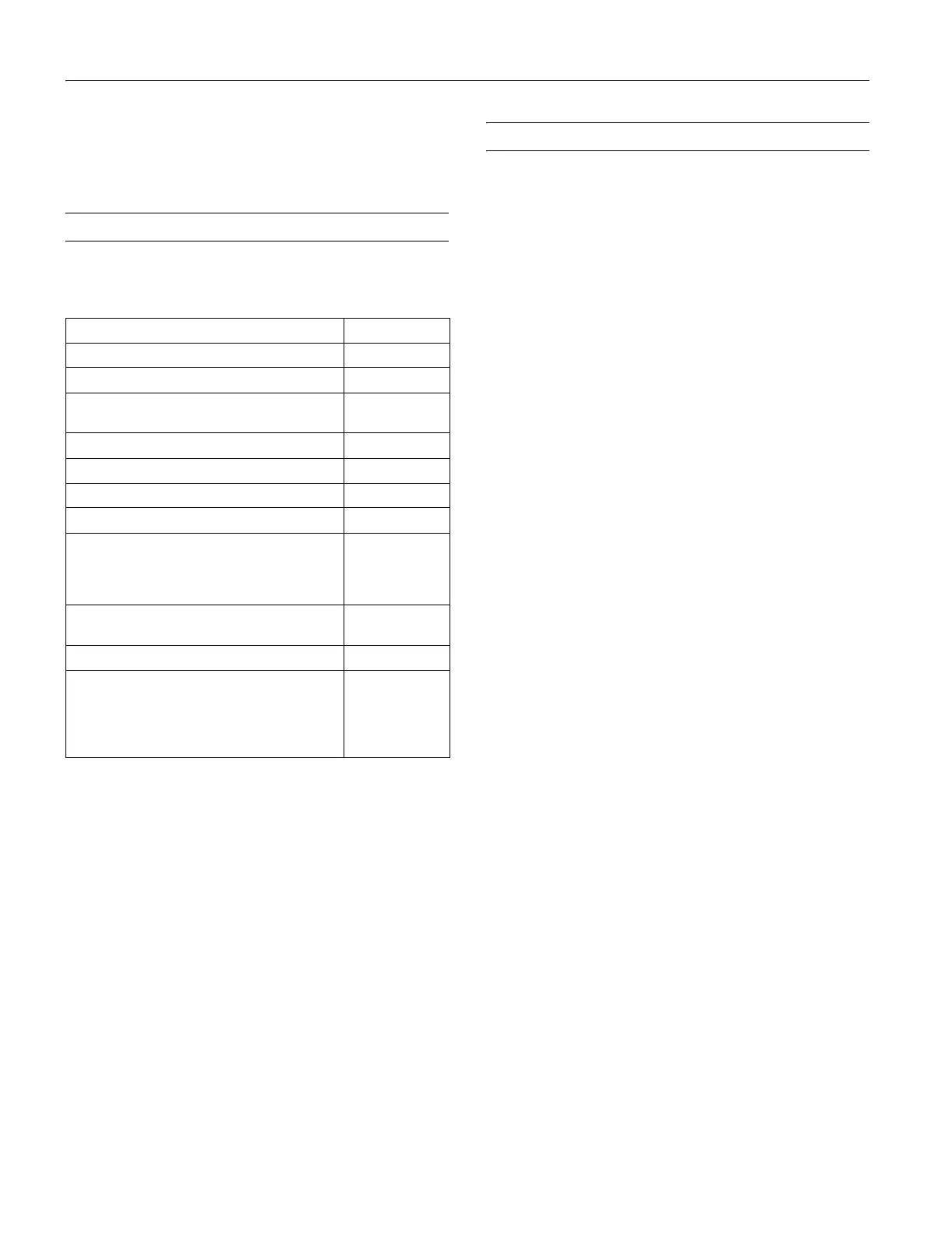Epson PowerLite 61p/81p Projector
14 - Epson PowerLite 61p/81p Projector 6/04
4. Select
Yes and press Enter.
5. Press
Esc to return to the Reset menu or the Menu button
to exit the menu system.
Optional Accessories
Epson provides the following optional accessories for the
projectors:
Note:
To purchase a replacement remote control, call (562) 276-4394
(U.S.) or (905) 709-3839 (for dealer referral in Canada).
Related Documentation
CPD-17998 Epson PowerLite 61p/81p User’s Guide
CPD-18000 Epson PowerLite 61p/81p Quick Setup
Product Part number
Replacement lamp V13H010L30
Air filter set (includes 2 filters) V13H134A06
Samsonite
®
wheeled soft case
ATA molded hard-shell carrying case
ELPKS35
ELPKS51
Component video cable (VGA-to-RCA) ELPKC19
S-Video cable ELPSV01
Macintosh adapter set ELPAP01
Distribution amplifier ELPDA01
50-inch portable screen
60-inch portable pop-up screen
80-inch portable pop-up screen
83.6-inch hanging pull-down screen
ELPSC06
ELPSC07
ELPSC08
ELPSC09
Image presentation camera
High resolution document camera
V12H162020
V12H064020
Kensington
®
security lock ELPSL01
Ceiling mount
False ceiling plate
Suspension adapter
Security bracket/cabling for gyro lock mounts
Adjustable ceiling channel
ELPMB36
ELPMBFCP
ELPMBAPL
ELPMBSEC
ELPMBACC
