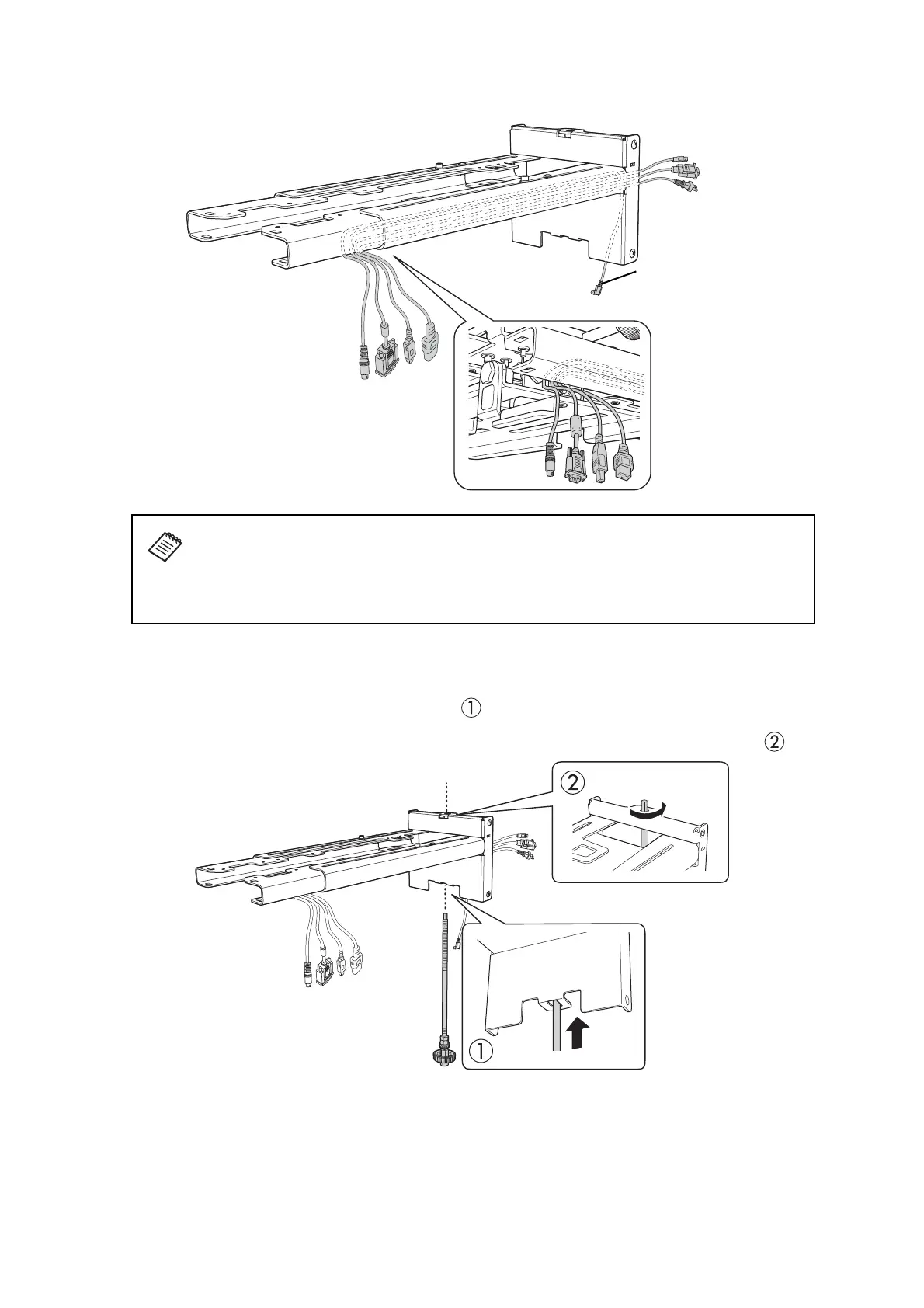30
D Route the cables through the wall mount arm
E Attach the mount arm to the wall plate
1. Insert the hexagonal shaft into the wall mount ( ).
2. Insert and turn the hexagonal shaft at the top of the mount arm into the slot on the wall plate ( ).
BrightLink 595Wi/695Wi/595Wi+/695Wi+/696Ui/697Ui and
BrightLink Pro 1430Wi/1450Ui/1460Ui: Make sure to route the Touch Unit connection
cable through the wall mount arm. Route the Touch Unit connection cable so that the
end that connects to the Touch Unit appears from the lower part of the wall mount as
shown above.
Touch Unit
connection cable
