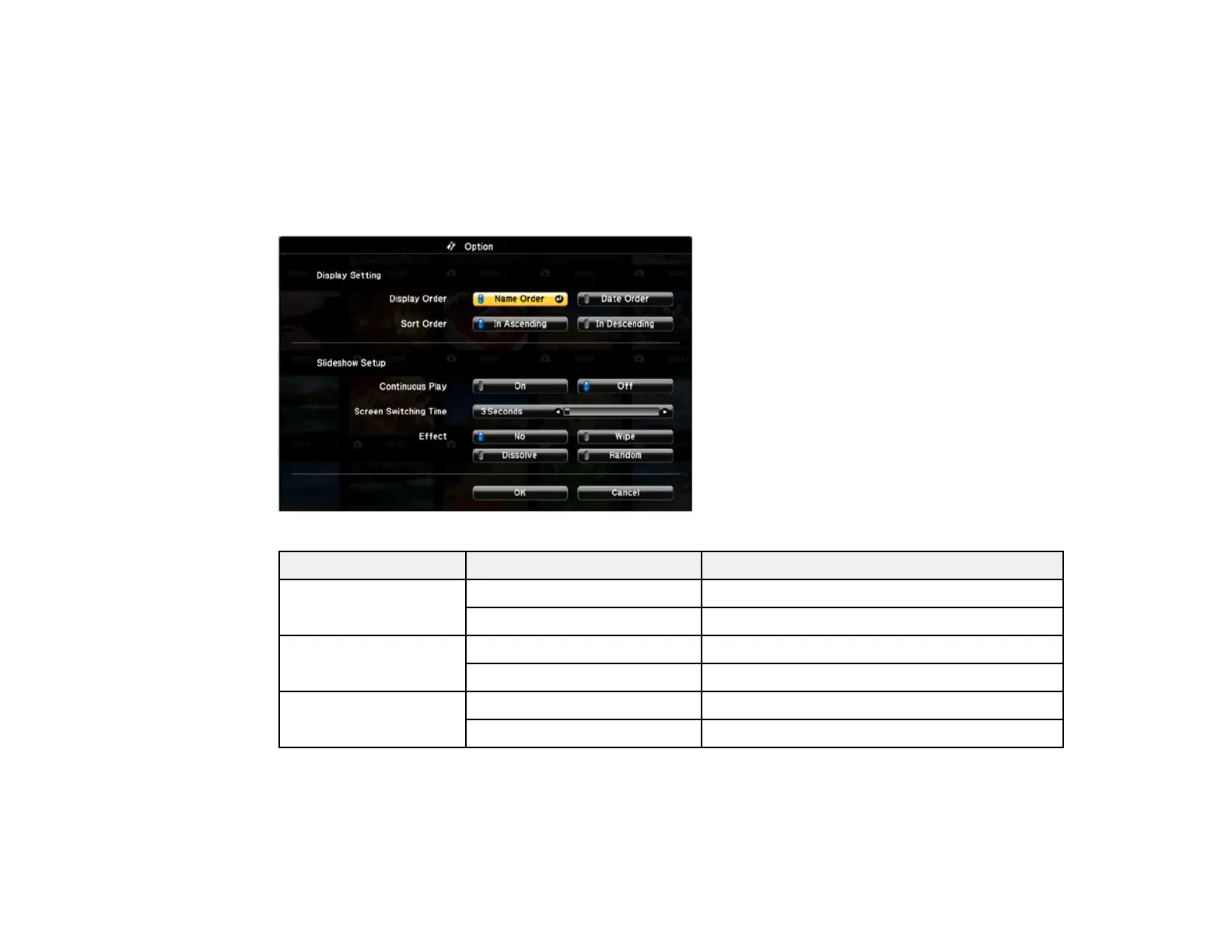172
Parent topic: Projecting a PC Free Presentation
Related tasks
Connecting to a USB Device
PC Free Display Options
You can select these display options when using the projector's PC Free feature.
Setting Options Description
Display Order Name Order Displays files in name order
Date Order Displays files in date order
Sort Order In Ascending Sorts files in first-to-last order
In Descending Sorts files in last-to-first order
Continuous Play On Displays a slideshow continuously
Off Displays a slideshow one time through