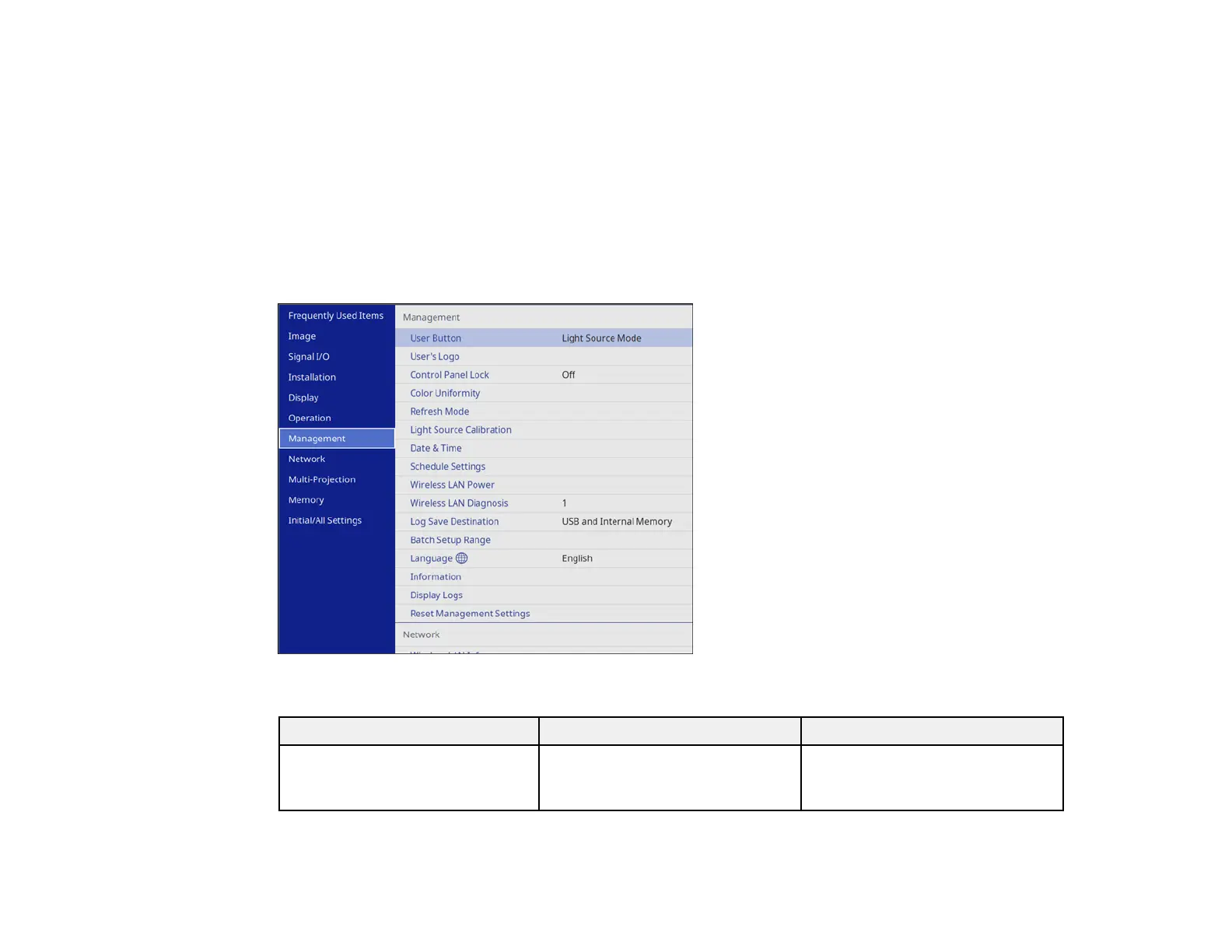247
Related tasks
Adjusting the Projector's Brightness Level
Switching to Content Playback Mode
Projecting a Playlist in Content Playback Mode
Turning On the Projector
Turning Off the Projector
Administration Settings - Management Menu
Settings on the Management menu let you customize various projector administrative features.
Note: You must disable Schedule password protection to adjust the Schedule Settings settings.
Setting Options Description
User Button Various options available Assigns a menu option to the
User button on the remote
control for one-touch access