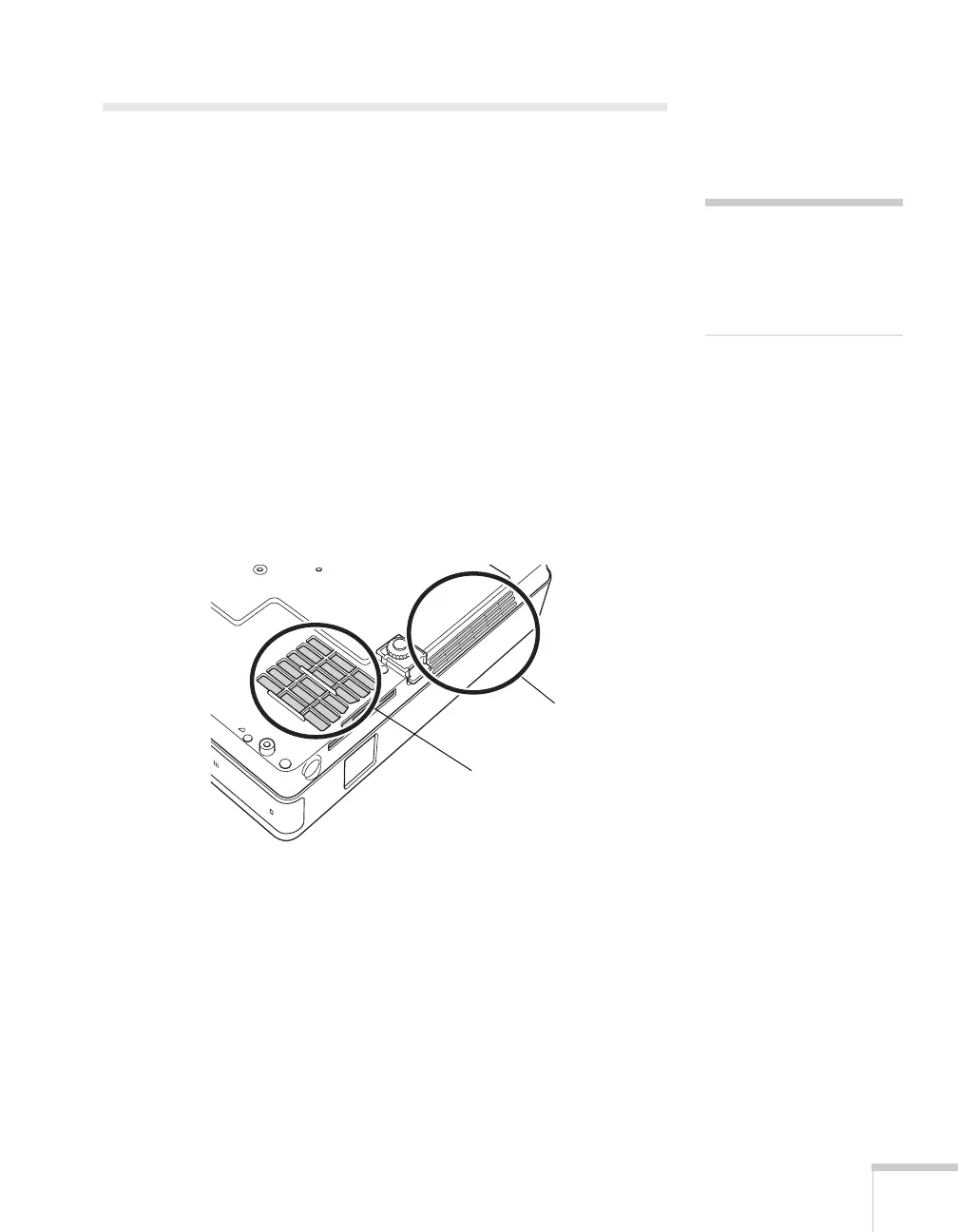Maintaining the Projector 173
Cleaning the Air Filter and Vent
Your projector includes an air filter to ensure the best performance. If
dust collects on the air filter (on the bottom of the projector) or vent
(on the front of the projector), clean them as described below. Dust
clogs prevent proper ventilation and can cause overheating, which can
damage the projector.
Follow these steps:
1. Turn off the projector and unplug the power cord.
2. To clean the intake vent and filter, use a small vacuum cleaner
designed for computers and other office equipment. If you don’t
have one, gently clean the vent with a soft brush (such as an
artist’s paintbrush).
You can remove the air filter to clean both sides even if the
projector is mounted on the ceiling. (See page 177).
3. If the dirt is difficult to remove or the filter is broken, replace the
filter as described on page 177. Contact your dealer or call Epson
at 800-GO-EPSON (800-463-7766) to obtain a new filter.
note
To order replacement air
filters, request part number
V13H134A08. See page 13
for ordering information.
Air filter
Vent
