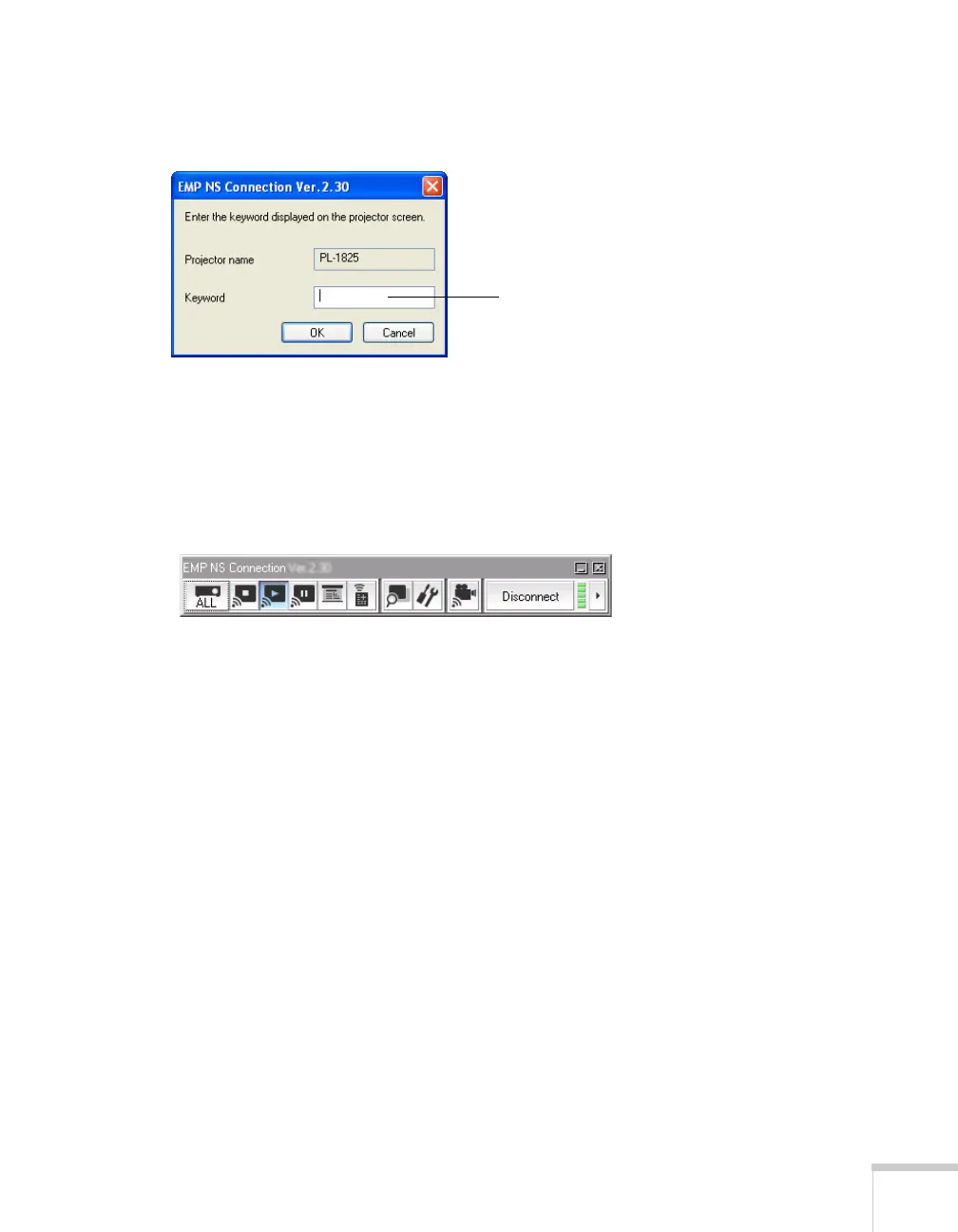Presenting Through a Wireless Network 91
6. If you set up the projector to prompt you for a keyword before
connecting, you see a screen like this one:
Type in the four-digit number displayed on the EasyMP Network
screen and click
OK.
7. Once the connection is established, you see your computer’s
image transmitted to the screen, and a floating control bar on
your computer desktop:
8. If necessary, you can drag the control bar out of the way on your
screen.
9. When you’re done with your presentation, click
Disconnect on
the control bar.
Enter keyword
