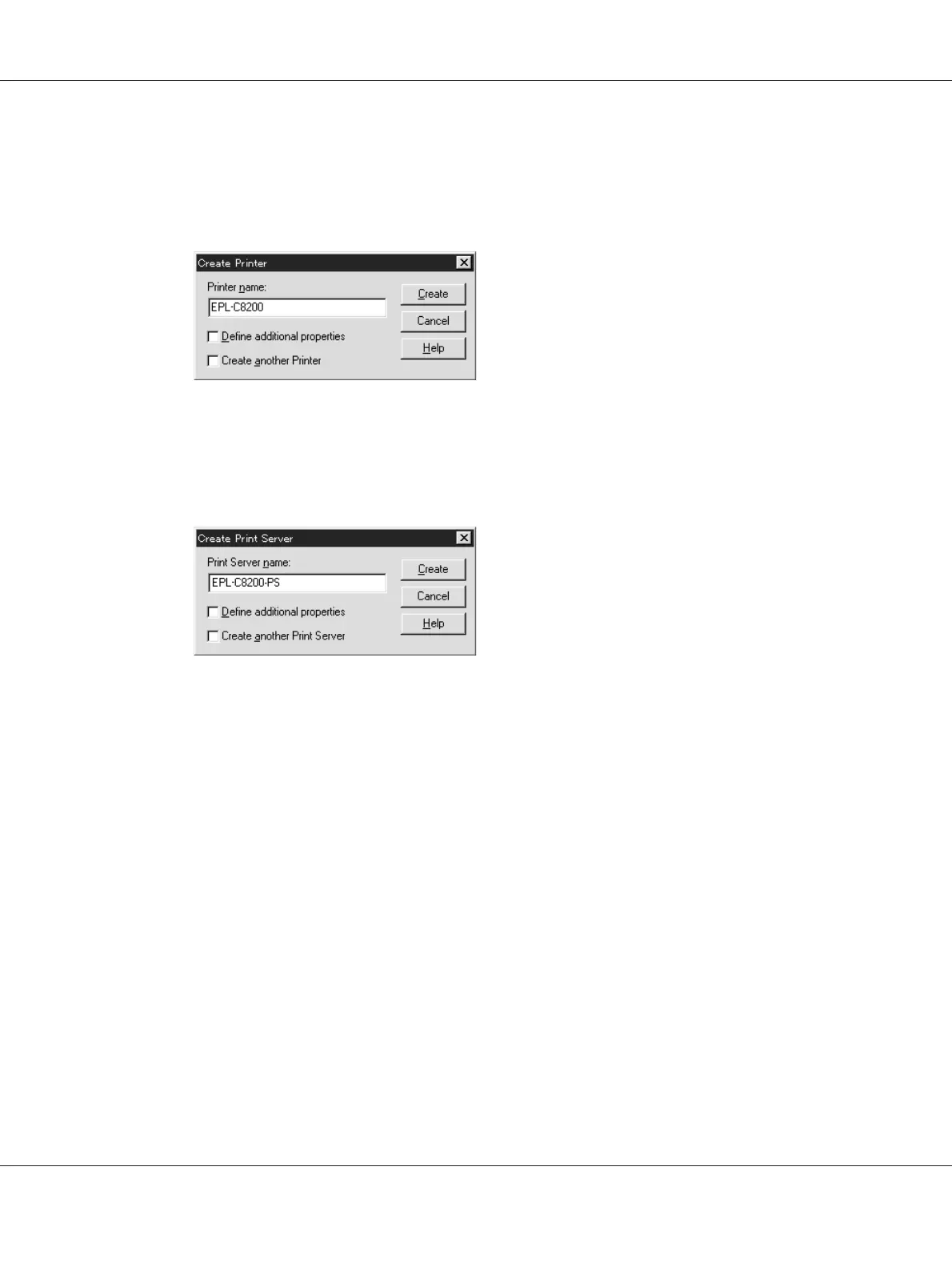3. Create a printer:
Click the directory context icon, and select Create from the Object menu, then Printer. Type
the Printer name and click Create.
4. Create a print server:
Click the directory context icon, and select Create from the Object menu, then Print Server.
Type the Print Server name and click Create.
EPSON Network Guide
How To 85