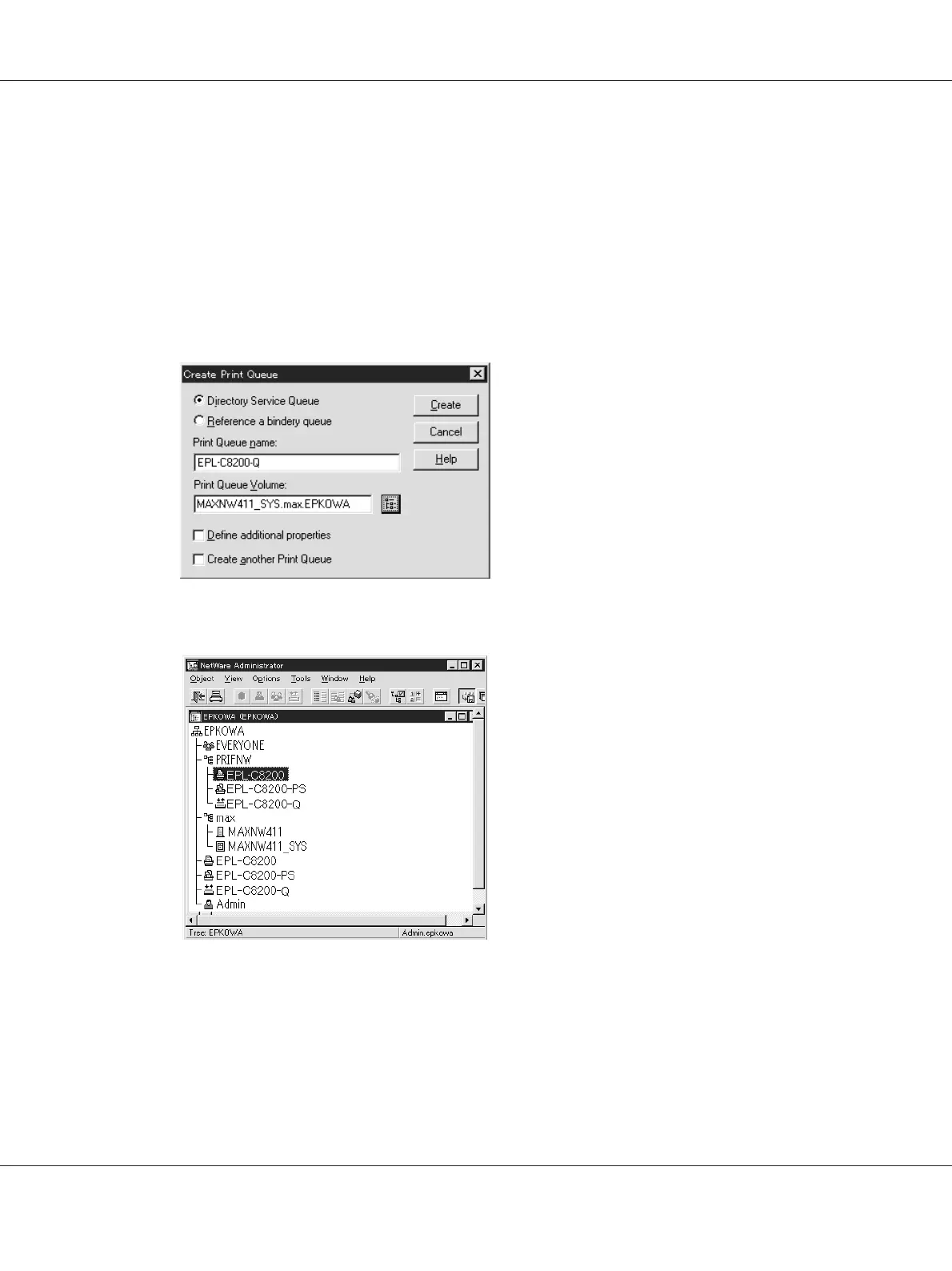5. Create a print queue:
Click the directory context icon, and select Create from the Object menu, then Print Queue.
Type the Print Queue name and select the Print Queue Volume, then click Create. Double-click
the print queue object, and register the user.
Note:
Since your clients need the print queue name you set here when they use the printer, announce the
print queue name to your clients.
6. Double-click the Printer Object icon in the NetWare Administrator screen.
EPSON Network Guide
How To 86