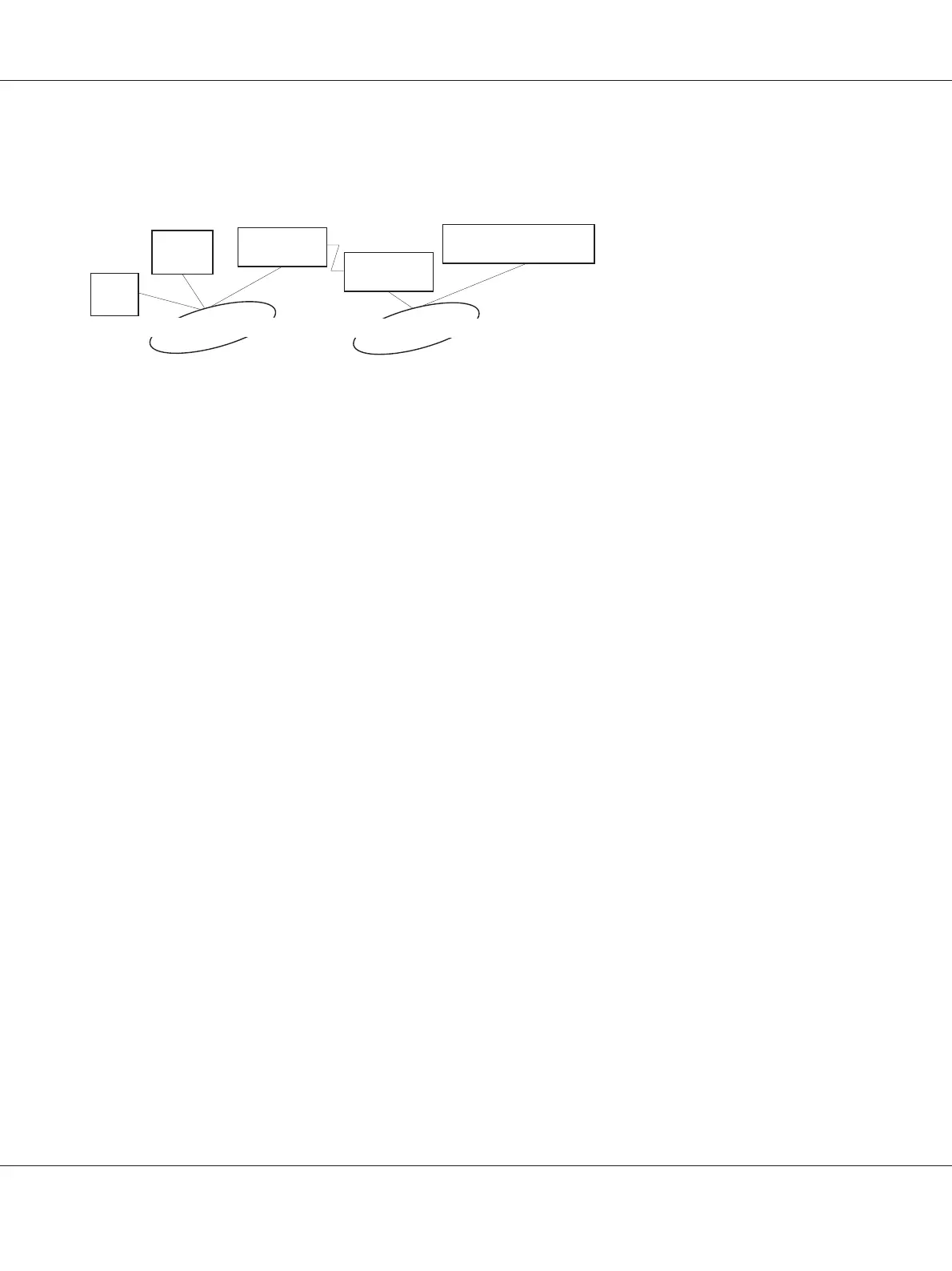When there is a primary server at the dial-up destination
For local networks with file servers:
Local network
Printer
File
server
Dial-up
router
Dial-up
router
Primary file server
(primary print server)
Remote network
❏ When the power is turned on
A dial-up is generated because access is made to a local file server first and then to a primary
server. There is no problem since this dial-up only occurs at startup.
❏ When the network interface is not correctly set
A dial-up is generated because access is made to a local file server first and then to a primary
server. This dial-up is repeated at intervals of approximately 5 minutes. Make the network
interface settings correctly to avoid this problem.
❏ During normal operation (standby)
An SPX Watchdog packet is sent according to the NetWare protocol convention. Use a router
with a vicarious response function to avoid a dial-up.
❏ During normal operation (printing)
A dial-up is generated while the printing data is being transferred. This is not a problem because
it is a dial-up specific to the dial-up network.
❏ When the primary server is down during operation
A dial-up is generated because a connection to the primary server is attempted periodically. Since
this is attributable to the automatic re-connection function, turn off the printer once.
❏ When the file server on the local network is down
When there is no file server on the local network, NetWare cannot be used on the local network.
In this case, the NetWare protocol for the network interface is also not available. No dial-up is
generated under this condition. When the file server on the local network is restored, the network
interface is also automatically restored.
EPSON Network Guide
How To 90