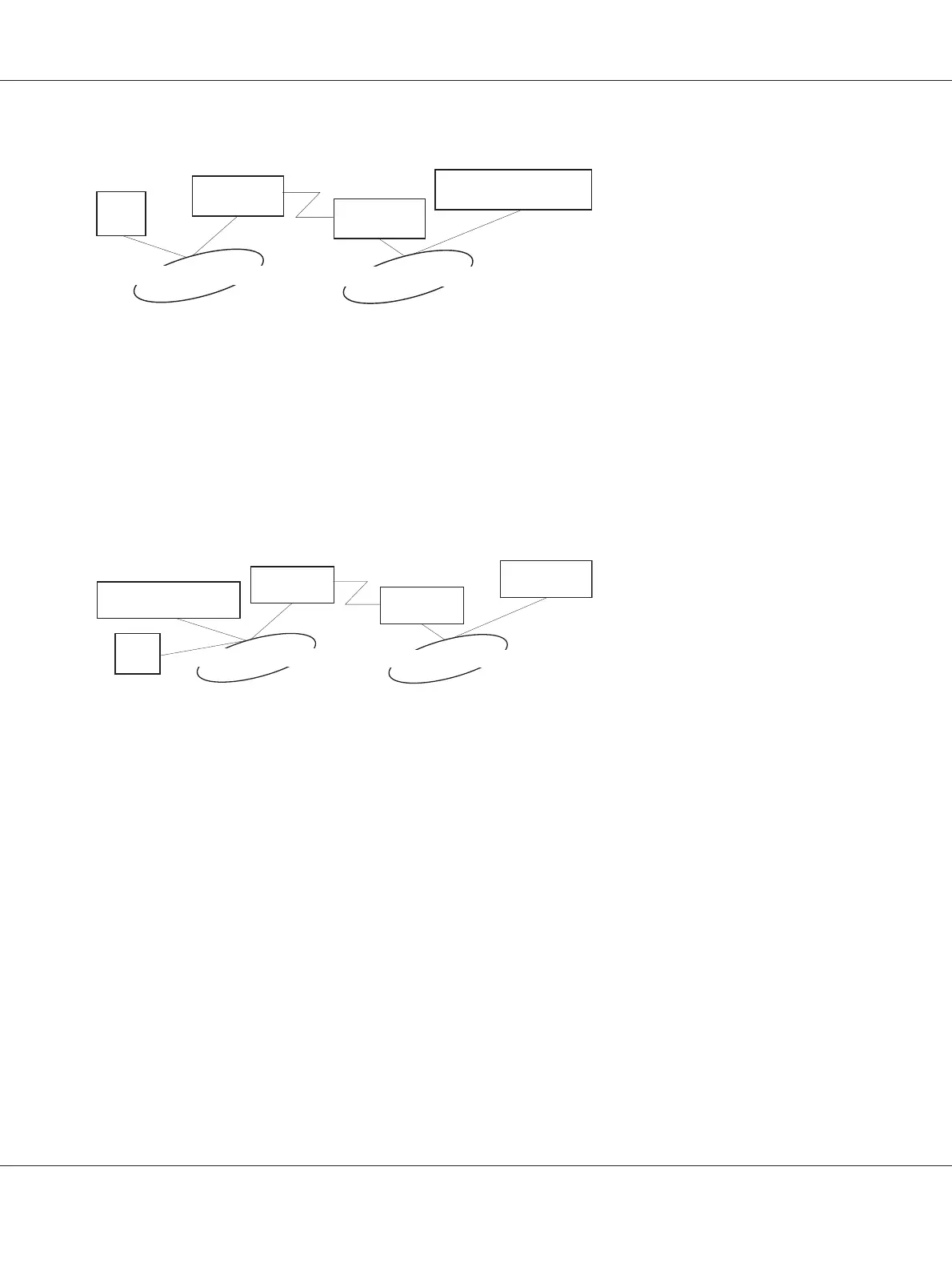For local networks with no file server:
Local network
Printer
Dial-up
router
Dial-up
router
Primary file server
(primary print server)
Remote network
Depending on the router settings, the NetWare protocol can be used without a file server on a local
network. This setup follows the same pattern as that described above.
When there is a primary server in the local network
Even if a primary server is installed on the local network, an unnecessary dial-up may be generated
depending on the configuration.
The following problems are common to both Print Server mode and Remote Printer mode.
Local network
Printer
Dial-up
router
Dial-up
router
File server
(print server)
Remote network
Primary file server
(primary print server)
❏ When the power is turned on
Since access is made only to the primary server, no dial-up is generated.
❏ When the network interface is not correctly set
Since access is made only to the primary server, no dial-up is generated. However, if the file server/
print server of the remote network is erroneously set as the primary server, an unnecessary dial-up
might be generated. Correct the settings to avoid this problem.
❏ During normal operation (standby/printing)
Since access is made only to the primary server, no dial-up is generated.
❏ When the primary server is down during operation
EPSON Network Guide
How To 91