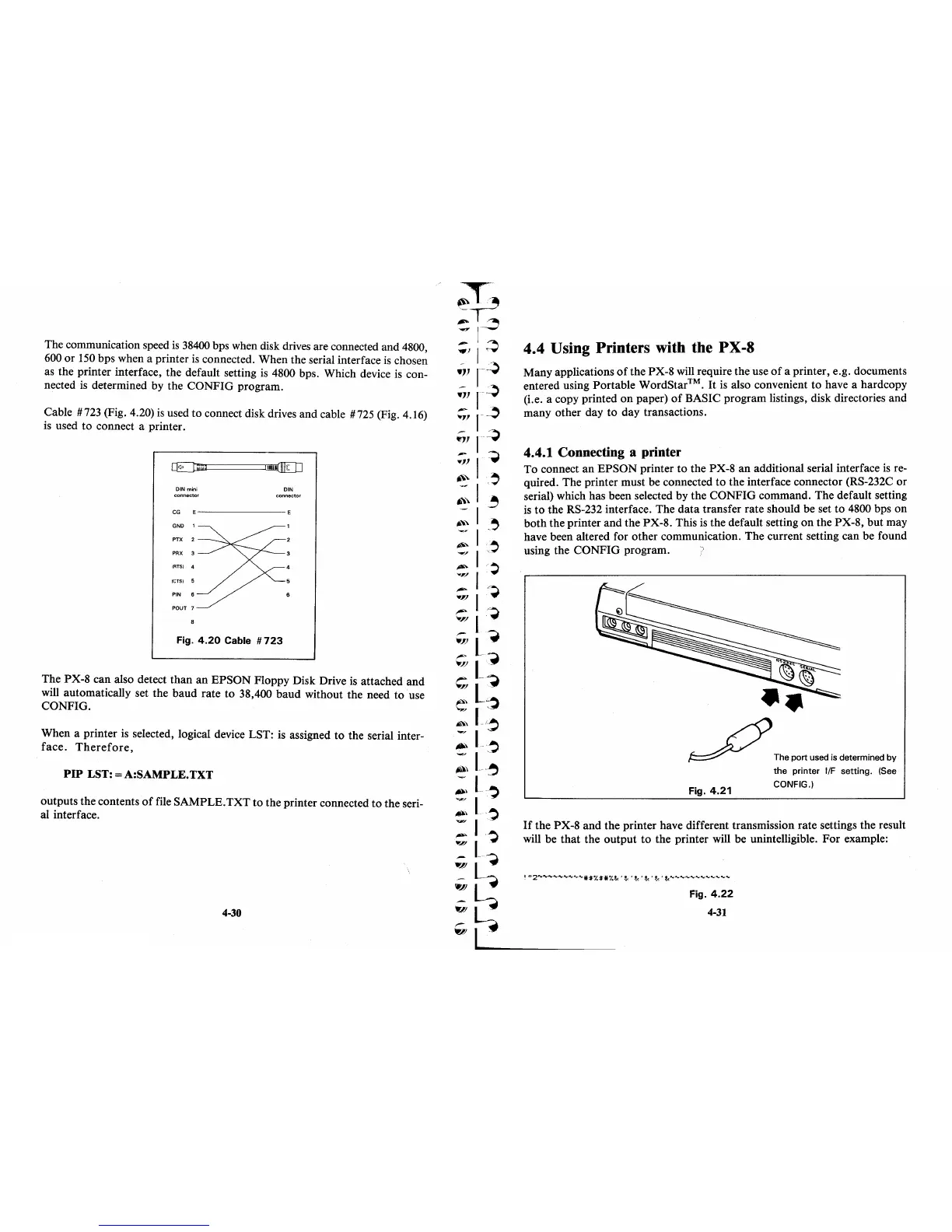The communication speed
is
38400
bps when disk drives are connected and 4800,
600
or
150
bps when a printer
is
connected. When the serial interface
is
chosen
as the printer interface, the default setting
is
4800 bps. Which device
is
con-
nected
is
determined by the CONFIG program.
Cable #723 (Fig. 4.20)
is
used to connect disk drives and cable #725 (Fig. 4.16)
is
used to connect a printer.
~========~I~
DIN mini
connector
CG
GND 1
PTX 2
PRX
3
(RTS) 4
(CTS) 5
PIN
6
POUT 7
DIN
connector
4
Fig.
4.20
Cable #
723
The PX-8 can also detect
than
an
EPSON
Floppy Disk Drive
is
attached and
will automatically set the baud rate to 38,400 baud without the need
to
use
CONFIG.
When a printer
is
selected, logical device LST:
is
assigned to the serial inter-
face.
Therefore,
PIP LST: = A:SAMPLE. TXT
outputs the contents
of
file SAMPLE.
TXT
to the printer connected
to
the seri-
al interface.
4-30
4.4 Using Printers with the PX-8
Many applications
of
the PX-8 will require the use
of
a printer, e.g. documents
entered using Portable WordStar™.
It
is
also convenient to have a hardcopy
(Le. a copy printed
on
paper)
of
BASIC program listings, disk directories and
many other day
to
day transactions.
4.4.1 Connecting a printer
To
connect
an
EPSON
printer
to
the PX-8
an
additional serial interface
is
re-
quired. The printer must be connected
to
the interface connector (RS-232C
or
serial) which has been selected by the CONFIG command. The default setting
is
to the RS-232 interface. The
data
transfer rate should be set to 4800 bps
on
both
the printer and the PX-8. This
is
the default setting
on
the PX-8, but may
have been altered for other communication. The current setting can be found
using the CONFIG program.
f
Th.
port
~"";,
d""m;nod
by
the
printer ifF setting. (See
Fig.
4.21
CONFIG.)
If
the PX-8 and the printer have different transmission rate settings the result
will be
that
the output
to
the printer will be unintelligible.
For
example:
Fig.
4.22
4-31