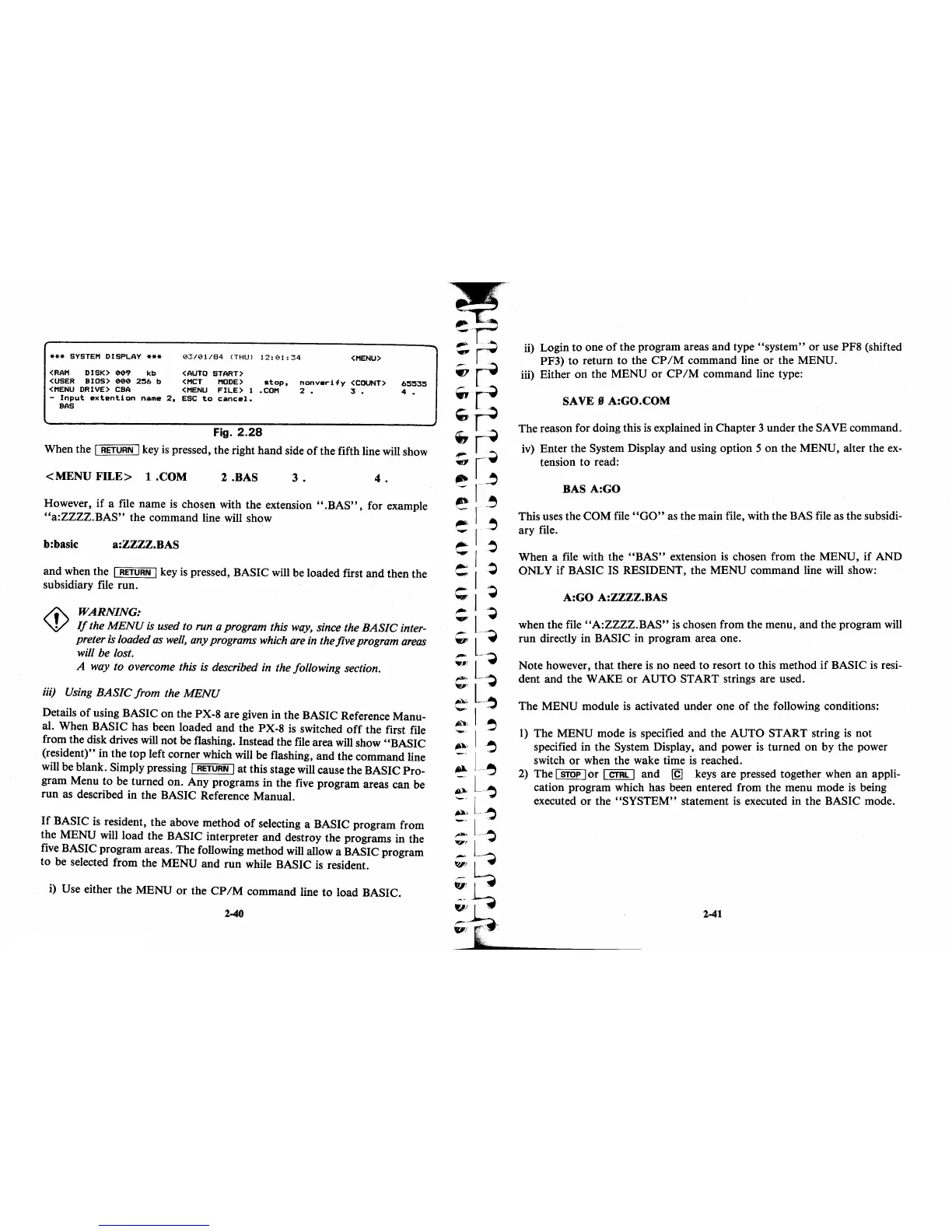***
SYSTEM
DISPLAY ***
03/01/84
<THU)
12:('1:34
<MENU>
<RAM
DISK>
009
kb
<AUTO
START>
<USER
BIOS>
000
256
b
(MCT
MODE>
stop,
nonvRrify
<COUNT>
65535
<MENU
DRIVE>
CBA
<MENU
FILE> 1
.COM
2.
3 • 4 •
-
Input
extention
name
2,
ESC
to
cancel.
BAS
Fig.
2.28
When the
L!!rt![1!&]
key is pressed, the right
hand
side
of
the fifth line will show
<MENU
FILE>
1.COM
2.BAS
3 .
4.
However,
if
a file name is chosen with the extension
".BAS",
for example
"a:ZZZZ.BAS"
the command line will show
b:basic
a:ZZZZ.BAS
and
when the I
RETURN
I key is pressed, BASIC will be loaded first
and
then the
subsidiary file
run.
WARNING:
If
the
MENU
is used to run a program this way, since the
BASIC
inter-
preter
is loaded as
well,
any programs which
are
in the five program areas
will be lost.
A way to overcome this is described in the following section.
iii)
Using
BASIC
from
the
MENU
Details
of
using BASIC
on
the PX-8 are given in the BASIC Reference Manu-
al. When BASIC has been loaded
and
the PX-8 is switched
off
the
first file
from the disk drives will
not
be flashing. Instead the file area will show
"BASIC
(resident)" in the
top
left corner which will be flashing,
and
the command line
will be blank. Simply pressing
I
RETURN
I
at
this stage will cause the BASIC
Pro-
gram Menu
to
be turned
on.
Any
programs in the five program areas can be
run
as described in the BASIC Reference Manual.
If
BASIC
is
resident, the above method
of
selecting a BASIC
program
from
the
MENU
will load the BASIC interpreter
and
destroy the programs in the
five BASIC program areas. The following method will allow a BASIC program
to
be selected
from
the
MENU
and
run
while BASIC is resident.
i) Use either the
MENU
or
the
CP/M
command line
to
load BASIC.
2-40
ii) Login
to
one
of
the
program
areas
and
type
"system"
or
use PF8 (shifted
PF3)
to
return
to
the
CP
1M
command line
or
the MENU.
iii) Either
on
the
MENU
or
CP
1M
command line type:
SAVE 9 A:GO.COM
The reason for doing this is explained in Chapter 3 under the SAVE command.
iv) Enter the System Display
and
using option 5
on
the MENU, alter the ex-
tension
to
read:
BAS A:GO
This uses the
COM
file
"GO"
as the main file, with the BAS file as the subsidi-
ary file.
When a file with the
"BAS"
extension is chosen from the MENU,
if
AND
ONLY
if
BASIC IS RESIDENT, the
MENU
command
line will show:
A:GO A:ZZZZ.BAS
when the file
"A:ZZZZ.BAS"
is chosen from the menu,
and
the program will
run
directly in BASIC in program
area
one.
Note however,
that
there is no need
to
resort
to
this method
if
BASIC is resi-
dent
and
the WAKE
or
AUTO
START strings are used.
The
MENU
module is activated under one
of
the following conditions:
1)
The MENU mode is specified
and
the
AUTO
START string is
not
specified in the System Display,
and
power is
turned
on
by the power
switch
or
when the wake time is reached.
2)
The
I STOP I
or
I
CTRl
I
and
[g
keys are pressed together when
an
appli-
cation program which has been entered from the menu mode
is
being
executed
or
the
"SYSTEM"
statement
is
executed in the BASIC mode.
2-41