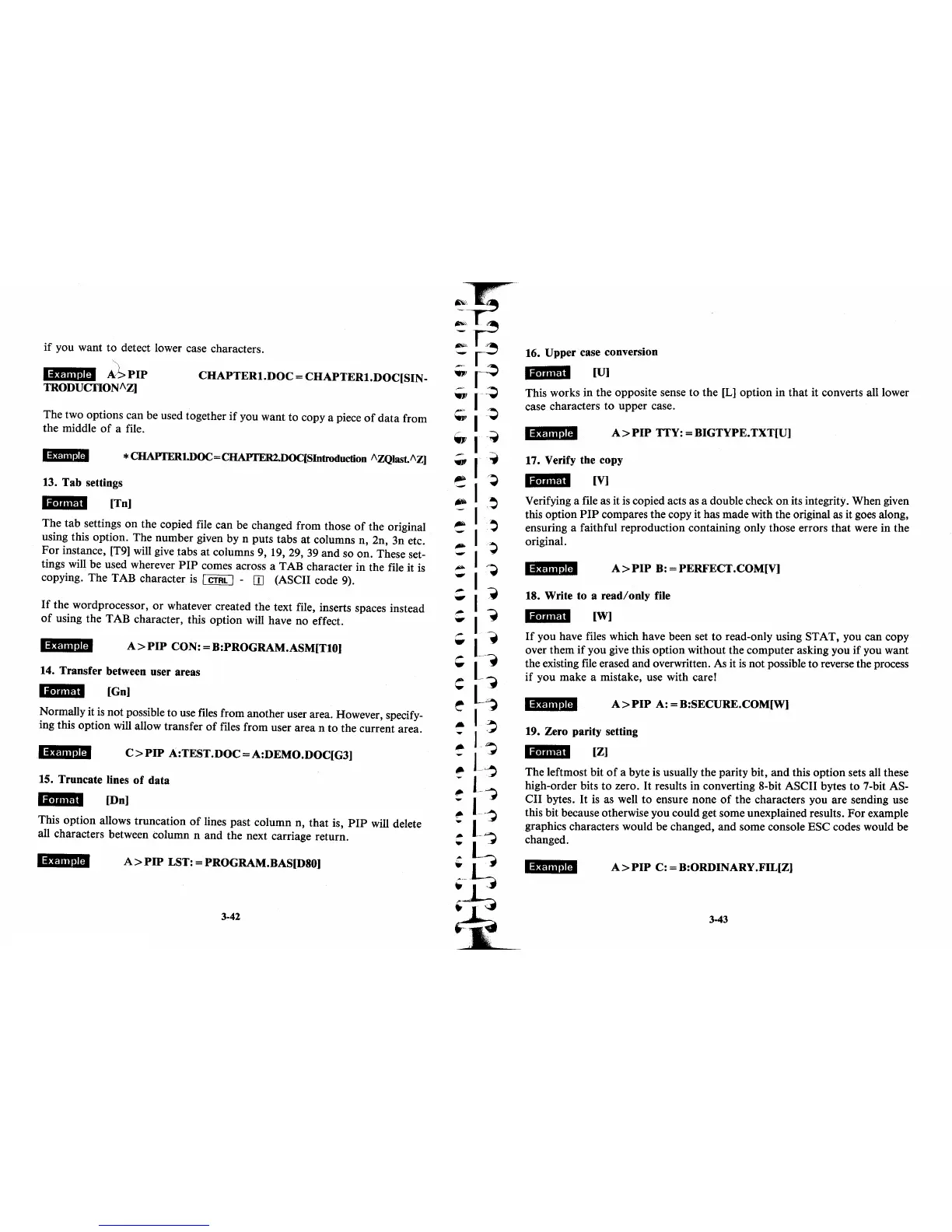if
you want to detect lower case characters.
';¥IUiS
~
PIP
TRODUCflONI\Z]
CHAPTER1.DOC
=
CHAPTER1.DOC[SIN-
The two options can be used together
if
you want to copy a piece
of
data
from
the middle
of
a file.
IAiiiim
* CHAPlER1.DOC= CHAPfER2.DOC[SIntroduction I\ZQlast.I\Z]
13. Tab settings
",!h.'"
[Tn]
The tab settings
on
the copied file can be changed from those
of
the original
using this option. The number given by n puts tabs at columns n, 2n, 3n etc.
For
instance,
[T9]
will give tabs
at
columns 9, 19, 29,
39
and so on. These set-
tings will be used wherever
PIP
comes across a TAB character in the file it
is
copying. The TAB character
is
I
CTRL
I -
rn
(ASCII code 9).
If
the word processor ,
or
whatever created the text file, inserts spaces instead
of
using the TAB character, this option will have no effect.
';¥IUiS
A>
PIP
CON: = B:PROGRAM.ASM[T10]
14. Transfer between user areas
h.!l@"
[Gn]
Normally it
is
not possible to use files from another user area. However, specify-
ing this option will allow transfer
of
files from user area n to the current area.
';'!IiIS
C >
PIP
A:TEST.DOC = A:DEMO.DOC[G3]
15. Truncate lines
of
data
",!h""
[Dn]
This option allows truncation
of
lines past column n,
that
is,
PIP
will delete
all characters between column n and the next carriage return.
';$!IiIS
A>
PIP
LST: = PROGRAM.BAS[D80]
3-42
16. Upper case conversion
h.nllM.
[U]
This works in the opposite sense to the
[L]
option in
that
it converts all lower
case characters to upper case.
'4$illiS
A>
PIP
TTY: = BIGTYPE. TXT[U]
17. Verify the copy
h,I"""
[V]
Verifying a file as it
is
copied acts as a double check
on
its integrity. When given
this option
PIP
compares the copy it has made with the original as it goes along,
ensuring a faithful reproduction containing only those errors
that
were in the
original.
l4$illiS
A>PIP
B:=PERFECT.COM[V]
18. Write to a read/only file
h.n@"
[W]
If
you have files which have been set
to
read-only using STAT, you can copy
over them
if
you give this option without the computer asking you
if
you want
the existing file erased and overwritten. As it
is
not possible to reverse the process
if
you make a mistake, use with care!
';$hIIS
A>
PIP
A: = B:SECURE.COM[W]
19. Zero parity setting
h.ll@"
[Z]
The leftmost bit
of
a byte
is
usually the parity bit,
and
this option sets all these
high-order bits to zero.
It
results in converting 8-bit ASCII bytes to 7-bit AS-
CII
bytes.
It
is
as well to ensure none
of
the characters you are sending use
this bit because otherwise you could get some unexplained results.
For
example
graphics characters would be changed, and some console ESC codes would be
changed.
A>
PIP
C: = B:ORDINARY .FIL[Z]
3-43