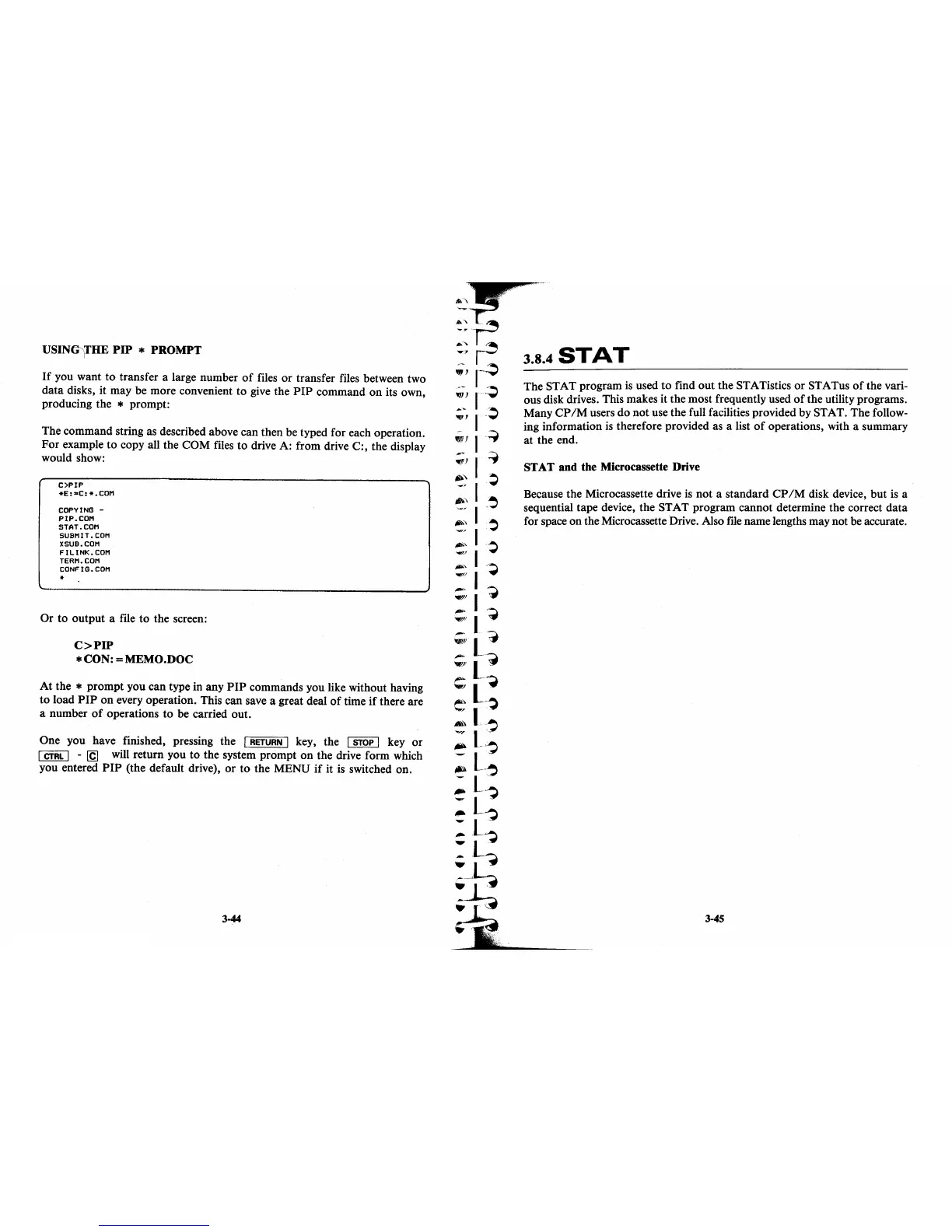USINGjTHE
PIP
*
PROMPT
If
you want
to
transfer a large number
of
files
or
transfer files between two
data disks, it may be more convenient to give the
PIP
command
on
its own,
producing the
* prompt:
The command string as described above can then be typed for each operation.
For example to copy all the COM files to drive A: from drive C:, the display
would show:
C)PIP
*E:aC:*.COM
COPYING
-
PIP.
COM
STAT.
COM
SUBMIT
.COM
XSUB.COM
FILINK.COM
TERM.
COM
CONFIG.COM
*
Or
to output a file
to
the screen:
C>PIP
* CON:
=MEMO.DOC
At
the * prompt you can type in any
PIP
commands you like without having
to
load
PIP
on
every operation. This can save a great deal
of
time
if
there are
a number
of
operations
to
be carried out.
One you have finished, pressing the
I
RETURN
I key, the I
STOP
I key
or
I
CTRL
I -
[g
will return you
to
the system prompt
on
the drive form which
you entered
PIP
(the default drive),
or
to the MENU
if
it
is
switched on.
3-44
The STAT program
is
used
to
find
out
the STATistics
or
STATus
of
the vari-
ous disk drives. This makes it the most frequently used
of
the utility programs.
Many
CP
1M
users do not use the full facilities provided by STAT. The follow-
ing information
is
therefore provided
as
a list
of
operations, with a summary
at
the end.
STAT and the Microcassette Drive
Because the Microcassette drive
is
not a standard
CP
1M
disk device, but
is
a
sequential tape device, the STAT program cannot determine the correct data
for space on the Microcassette Drive. Also
file
name lengths may not be accurate.
3-45
