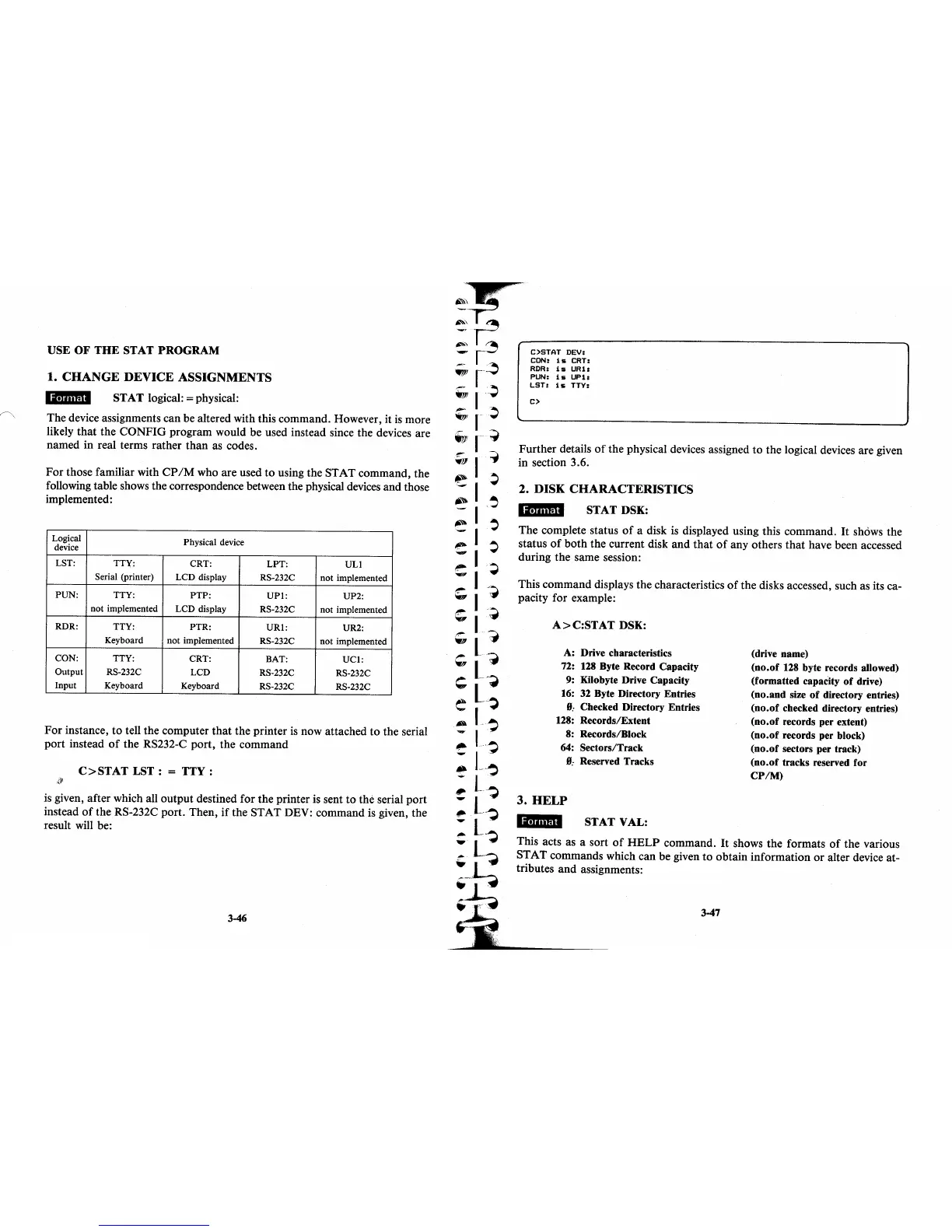USE OF
THE
STAT PROGRAM
1.
CHANGE
DEVICE ASSIGNMENTS
'i.!lIl6"
STAT logical: = physical:
The device assignments can be altered with this command. However, it
is
more
likely that the CONFIG program would be used instead since the devices are
named in real terms rather than as codes.
For those familiar with
CP/M
who are used
to
using the STAT command, the
following table shows the correspondence between the physical devices and those
implemented:
Logical
Physical device
device
LST:
TTY:
CRT:
LPT:
ULl
Serial (printer) LCD display RS-232C not implemented
PUN: TTY:
PTP:
UPI:
UP2:
not implemented LCD display RS-232C not implemented
RDR: TTY:
PTR:
URI:
UR2:
Keyboard not implemented
RS-232C not implemented
CON: TTY:
CRT: BAT: UCI:
Output RS-232C
LCD RS-232C RS-232C
Input Keyboard
Keyboard RS-232C RS-232C
For instance, to tell the computer that the printer
is
now attached to the serial
port instead
of
the RS232-C port, the command
C>STAT
LST : =
TTY:
is
given, after which all output destined for the printer
is
sent to the serial port
instead
of
the RS-232C port. Then,
if
the STAT DEV: command
is
given, the
result will be:
3-46
C)STAT
DEV:
CON:
1s
CRT:
RDR:
1s
URi:
PUN:
1s
UPi:
LST:
1s
TTY:
C)
Further details
of
the physical devices assigned to the logical devices are given
in section 3.6.
2. DISK CHARACTERISTICS
'i.!lIl6"
STAT DSK:
The complete status
of
a disk
is
displayed using this command.
It
shows the
status
of
both the current disk and
that
of
any others
that
have been accessed
during the same session:
This command displays the characteristics
of
the disks accessed, such as its ca-
pacity for example:
A>C:STAT
DSK:
A: Drive characteristics
72: 128 Byte Record Capacity
9: Kilobyte Drive Capacity
16: 32 Byte Directory Entries
8:
Checked Directory Entries
128: Records/Extent
8: Records/Block
64: Sectors/Track
8: Reserved Tracks
3.
HELP
...
11116"
STAT VAL:
(drive name)
(no.of
128 byte records allowed)
(formatted capacity
of
drive)
(no.and size
of
directory entries)
(no.of
checked directory entries)
(no.of
records per extent)
(no.of
records
per
block)
(no.of
sectors
per
track)
(no.of
tracks reserved for
CP/M)
This acts as a sort
of
HELP
command.
It
shows the formats
of
the various
STAT commands which can be given to obtain information or alter device at-
tributes and assignments:
3-47
