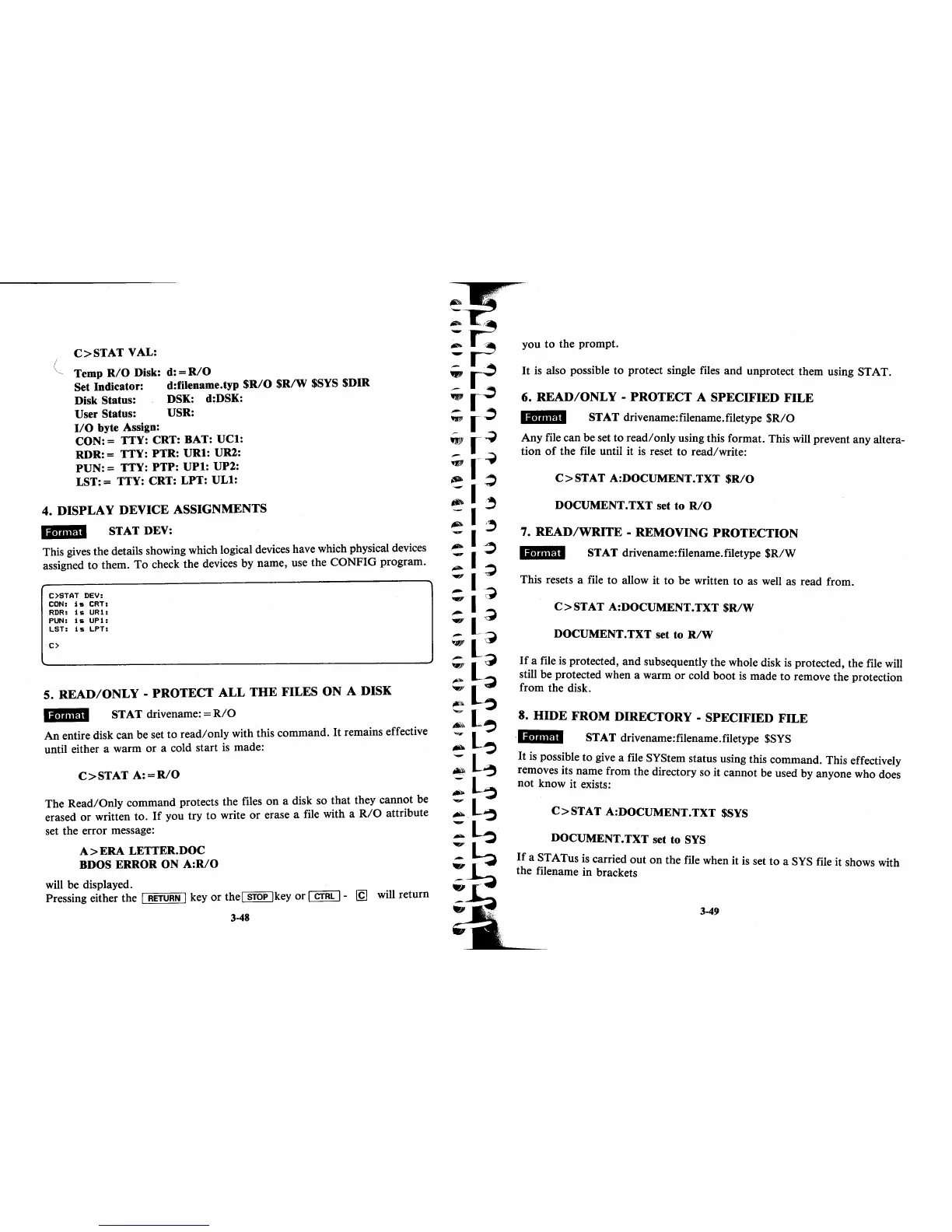C>STAT
VAL:
"--
Temp
R/O
Disk: d: =
R/O
Set Indicator: d:filename.typ
$R/O
$R/W
$SYS $DIR
Disk Status: DSK: d:DSK:
User Status: USR:
I/O
byte Assign:
CON: = TTY: CRT: BAT:
UCI:
RDR:=
TTY:
PTR:
URI:
UR2:
PUN: = TTY:
PTP:
UPI:
UP2:
LST:=
TTY: CRT: LPT:
ULI:
4. DISPLAY DEVICE ASSIGNMENTS
".imSIl
STAT DEV:
This gives the details showing which logical devices have which physical devices
assigned to them.
To
check the devices by name, use the CONFIG program.
C>STAT
DEV:
CON.
is
CRT:
RDR:
is
UR1:
PUN:
is
UP1:
LST:
is
LPT:
C>
5.
READ/ONLY
-
PROTECT
ALL
THE
FILES ON A DISK
".ime"
STAT drivename: =
R/O
An
entire disk can be set to read/only with this command.
It
remains effective
until either a warm or a cold start
is
made:
C>STAT
A:=R/O
The Read/Only command protects the files on a disk so
that
they cannot be
erased
or
written to.
If
you try to write
or
erase a file with a
R/O
attribute
set the error message:
A>
ERA LETTER.DOC
BDOS
ERROR
ON
A:R/O
will be displayed.
Pressing either the
I RETURN 1 key or thel STOP
Ikey
or I CTRL
1-
(g
will return
3-48
you to the prompt.
It
is
also possible
to
protect single files and unprotect them using STAT.
6.
READ/ONLY
-
PROTECT
A SPECIFIED
FILE
".I;;;SII
STAT drivename:filename.filetype
$R/O
Any file can be set to read/only using this format. This will prevent any altera-
tion
of
the file until it
is
reset to read/write:
C>STAT
A:DOCUMENT.TXT
$R/O
DOCUMENT.TXT set to
R/O
7.
READ/WRITE
- REMOVING PROTECTION
".1111ij1l
STAT drivename:filename.filetype
$R/W
This resets a file to allow it to be written to as well as read from.
C>STAT
A:DOCUMENT.TXT
$R/W
DOCUMENT.
TXT
set to
R/W
If.
a file
is
protected,
and
subsequently the whole disk
is
protected, the file will
stIll be protected when a warm
or
cold boot
is
made
to
remove the protection
from the disk.
8.
HIDE
FROM DIRECTORY - SPECIFIED
FILE
....
;;;"'-
STAT drivename:filename.filetype
$SYS
It
is
possible to give a file SYStem status using this command. This effectively
removes its name from the directory so it cannot be used by anyone who does
not
know it exists:
C>STAT
A:DOCUMENT.TXT $SYS
DOCUMENT.
TXT
set to
SYS
If
a STATus
is
carried out on the file when it
is
set
to
a
SYS
file
it
shows with
the filename in brackets
3-49
