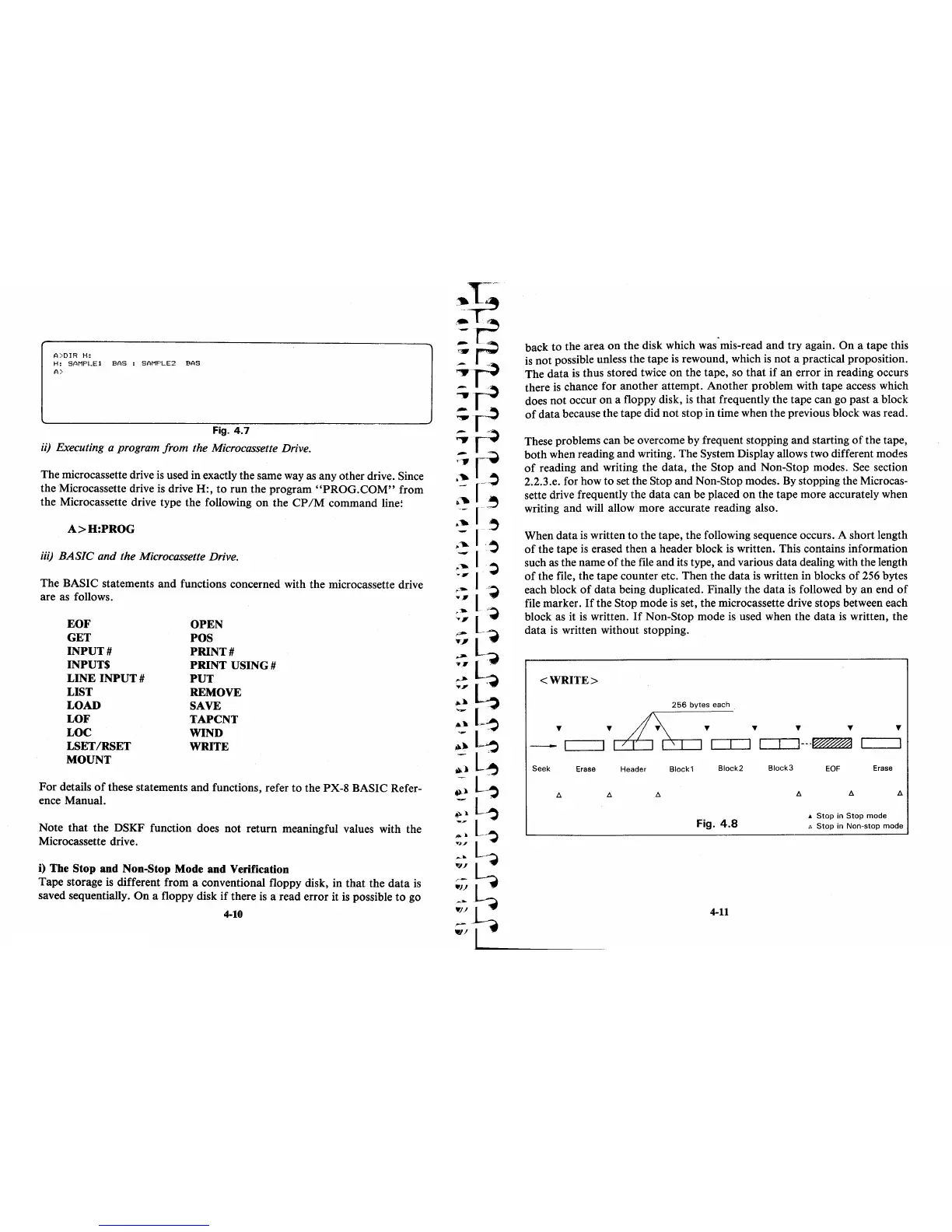A>OIR H:
H:
SAMPLE!
BAS
SAMPLE2
BAS
A>
Fig.
4.7
ii)
Executing a program from the Microcassette Drive.
The microcassette drive
is
used in exactly the same way as any other drive. Since
the Microcassette drive
is
drive H:,
to
run the program
"PROG.COM"
from
the Microcassette drive type the following
on
the
CP
1M command line:
A>H:PROG
iii)
BASIC
and the Microcassette Drive.
The BASIC statements and functions concerned with the microcassette drive
are as follows.
EOF
GET
INPUT
#
INPUTS
LINE
INPUT
#
LIST
LOAD
LOF
LOC
LSET/RSET
MOUNT
OPEN
POS
PRINT
#
PRINT
USING #
PUT
REMOVE
SAVE
TAPCNT
WIND
WRITE
For details
of
these statements and functions, refer to the PX-8 BASIC Refer-
ence Manual.
Note that the DSKF function does not return meaningful values with the
Microcassette drive.
i)
The Stop and Non-Stop Mode
and
Verification
Tape storage
is
different from a conventional floppy disk, in that the
data
is
saved sequentially.
On
a floppy disk
if
there
is
a read error it
is
possible
to
go
4-10
back to the area on the disk which was . mis-read and
try
again.
On
a tape this
is
not
possible unless the tape
is
rewound, which
is
not a practical proposition.
The data
is
thus stored twice
on
the tape, so
that
if
an error in reading occurs
there
is
chance for another attempt. Another problem with tape access which
does not occur on a floppy disk,
is
that frequently the tape can go past a block
of
data
because the tape did
not
stop in time when the previous block was read.
These problems can be overcome by frequent stopping and starting
of
the tape,
both when reading and writing. The System Display allows two different modes
of
reading and writing the data, the Stop and Non-Stop modes. See section
2.2.3.e. for how to set the Stop and Non-Stop modes.
By
stopping the Microcas-
sette drive frequently the
data
can be placed
on
the tape more accurately when
writing and will allow more accurate reading also.
When
data
is
written to the tape, the following sequence occurs. A short length
of
the tape
is
erased then a header block
is
written. This contains information
such as the name
of
the file and its type, and various data dealing with the length
of
the file, the tape counter etc. Then the
data
is
written in blocks
of
256 bytes
each block
of
data being duplicated. Finally the data
is
followed by an end
of
file marker.
If
the Stop mode
is
set, the microcassette drive stops between each
block as it
is
written.
If
Non-Stop mode
is
used when the
data
is
written, the
data
is
written without stopping.
<WRITE>
256
bytes
each
T T
1.--..1.--,1
L...I
--1..---11
mW%@a
Seek
Erase
Header
Block1
Block2
Block3
EOF
Erase
t:;.
t:;.
t:;.
t:;.
Fig.
4.8
..
Stop
in
Stop
mode
"
Stop
in
Non-stop
mode
4-11