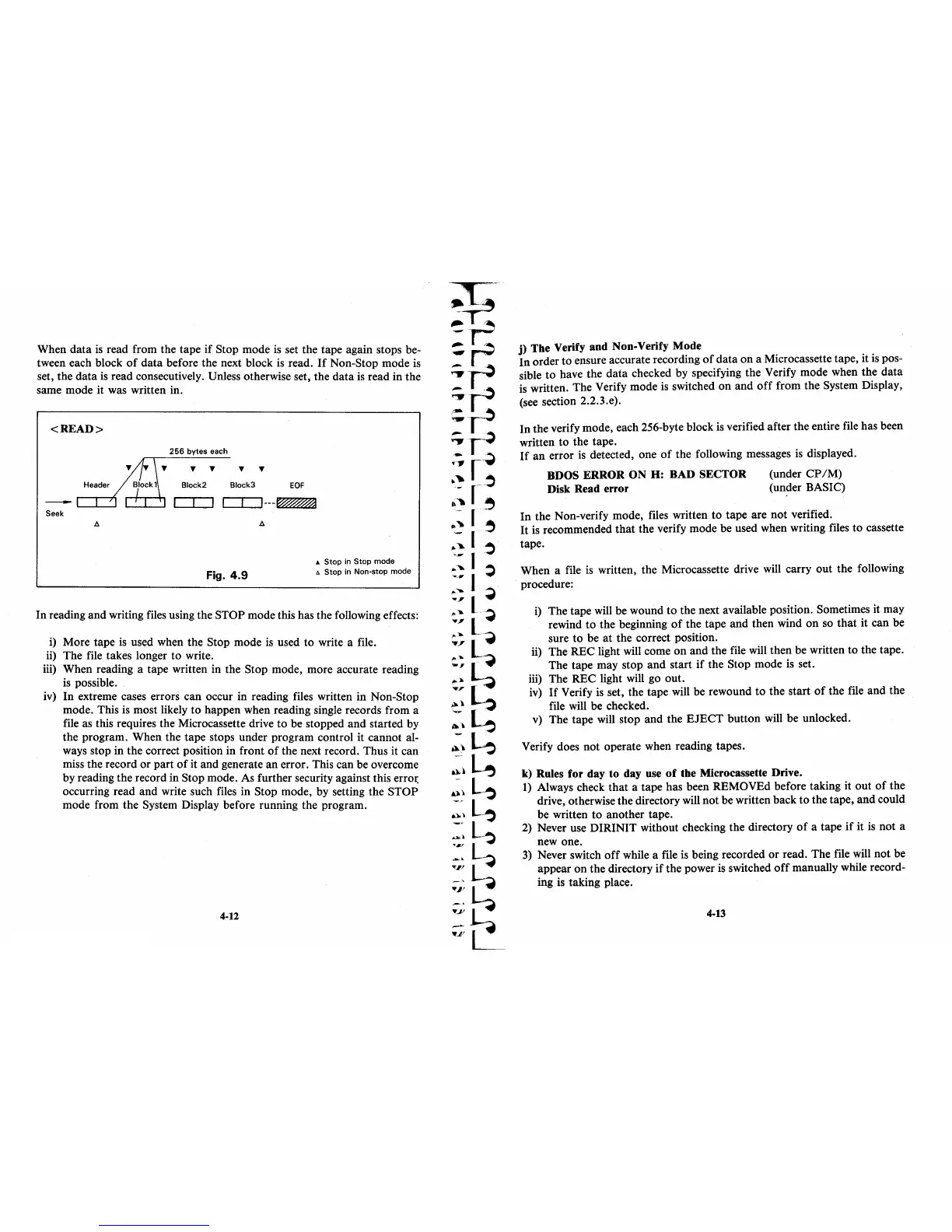When
data
is
read from the tape
if
Stop mode
is
set the tape again stops be-
tween each block
of
data
before the next block
is
read.
If
Non-Stop mode
is
set, the
data
is
read consecutively. Unless otherwise set, the data
is
read in the
same mode it was written in.
<READ>
256
bytes each
T T T T
Block2 Block3
EOF
Seek
..
Stop
in
Stop
mode
Fig.
4.9
'"
Stop
in Non-stop mode
In reading and writing files using the STOP mode this has the following effects:
i)
More tape
is
used when the Stop mode
is
used
to
write a file.
ii) The file takes longer
to
write.
iii) When reading a tape written in the Stop mode, more accurate reading
is
possible.
iv) In extreme cases errors can occur in reading files written in Non-Stop
mode. This
is
most likely
to
happen when reading single records from a
file as this requires the Microcassette drive
to
be stopped and started by
the program. When the tape stops under program control it cannot al-
ways stop in the correct position in front
of
the next record. Thus it can
miss the record or part
of
it and generate an error. This can be overcome
by reading the record in Stop mode. As further security against this
errOl:
occurring read and write such files in Stop mode, by setting the STOP
mode from the System Display before running the program.
4-12
j)
The Verify and Non-Verify Mode
In
order to ensure accurate recording
of
data
on
a Microcassette tape, it
is
pos-
sible to have the
data
checked by specifying the Verify mode when the
data
is
written. The Verify mode
is
switched on and
off
from the System Display,
(see section 2.2.3.e).
In
the verify mode, each 256-byte block
is
verified after the entire file has been
written
to
the tape.
If
an
error
is
detected, one
of
the following messages
is
displayed.
BDOS
ERROR
ON
H:
BAD SECTOR
Disk Read error
(under
CP/M)
(under BASIC)
In
the Non-verify mode, files written
to
tape are
not
verified.
It
is
recommended
that
the verify mode be used when writing files
to
cassette
tape.
When a file
is
written, the Microcassette drive will carry out the following
procedure:
i)
The tape will be wound
to
the next available position. Sometimes it may
rewind to the beginning
of
the tape and then wind on so
that
it can be
sure to be
at
the correct position.
ii) The REC light will come on and the file will then be written
to
the tape.
The tape may stop
and
start
if
the Stop mode
is
set.
iii) The REC light will go out.
iv)
If
Verify
is
set, the tape will be rewound
to
the start
of
the file and the
file will be checked.
v)
The tape will stop
and
the
EJECT
button
will be unlocked.
Verify does not operate when reading tapes.
k) Rules for day to day use
of
the Microcassette Drive.
1)
Always check
that
a tape has been REMOVEd before taking it out
of
the
drive, otherwise the directory will not be written back
to
the tape,
and
could
be written
to
another tape.
2)
Never use DIRINIT without checking the directory
of
a tape
if
it
is
not a
new one.
3)
Never switch
off
while a file
is
being recorded
or
read. The file will not be
appear
on
the directory
if
the power
is
switched
off
manually while record-
ing
is
taking place.
4-13