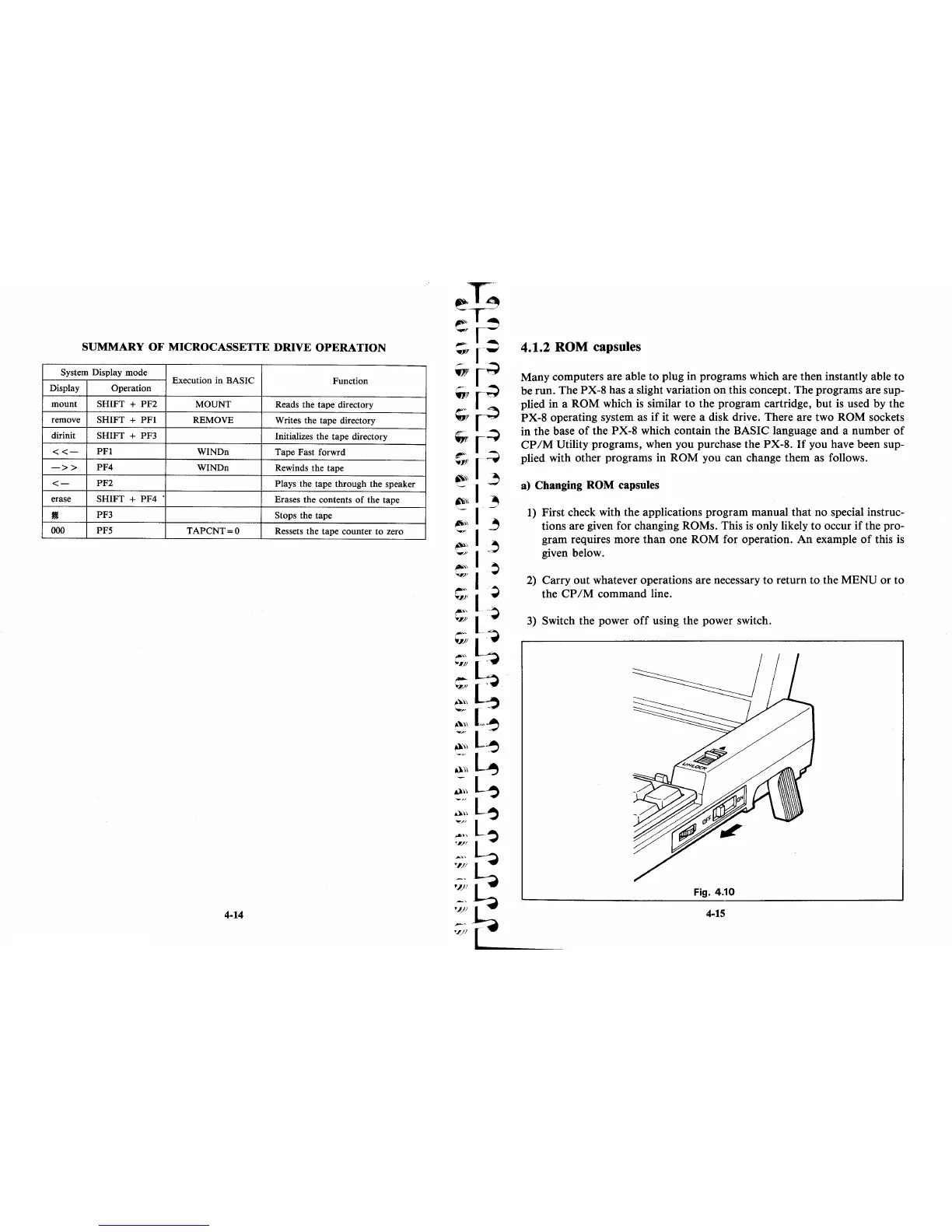SUMMARY
OF
MICROCASSETTE DRIVE
OPERATION
System Display mode
Execution in BASIC
Function
Display
Operation
mount
SHIFT
+
PF2
MOUNT Reads the tape directory
remove
SHIFT
+
PFI
REMOVE Writes the tape directory
dirinit
SHIFT
+ PF3 Initializes the tape directory
«-
PFI
WINDn
Tape
Fast forwrd
-»
PF4
WINDn
Rewinds the tape
<-
PF2
Plays the tape through the speaker
erase
SHIFT
+
PF4
Erases the contents
of
the tape
•
PF3 Stops the tape
000 PF5
TAPCNT=O
Ressets the tape counter
to
zero
4-14
4.1.2 ROM capsules
Many computers are able
to
plug in programs which are then instantly able
to
be run. The PX-S has a slight variation
on
this concept. The programs are sup-
plied in a
ROM
which is similar
to
the program cartridge,
but
is used by the
PX-S operating system as
if
it were a disk drive. There are two ROM sockets
in the base
of
the PX-8 which contain the BASIC language and a number
of
CP
1M
Utility programs, when you purchase the PX-S.
If
you have been sup-
plied with other programs in ROM you can change them as follows.
a) Changing
ROM
capsules
1)
First check with the applications program manual
that
no special instruc-
tions are given for changing ROMs. This
is
only likely
to
occur
if
the pro-
gram requires more
than
one ROM for operation.
An
example
of
this is
given below.
2)
Carry
out
whatever operations are necessary
to
return
to
the MENU
or
to
the
CP
1M
command line.
3)
Switch the power
off
usin~
the power switch.
Fig. 4.10
4-15