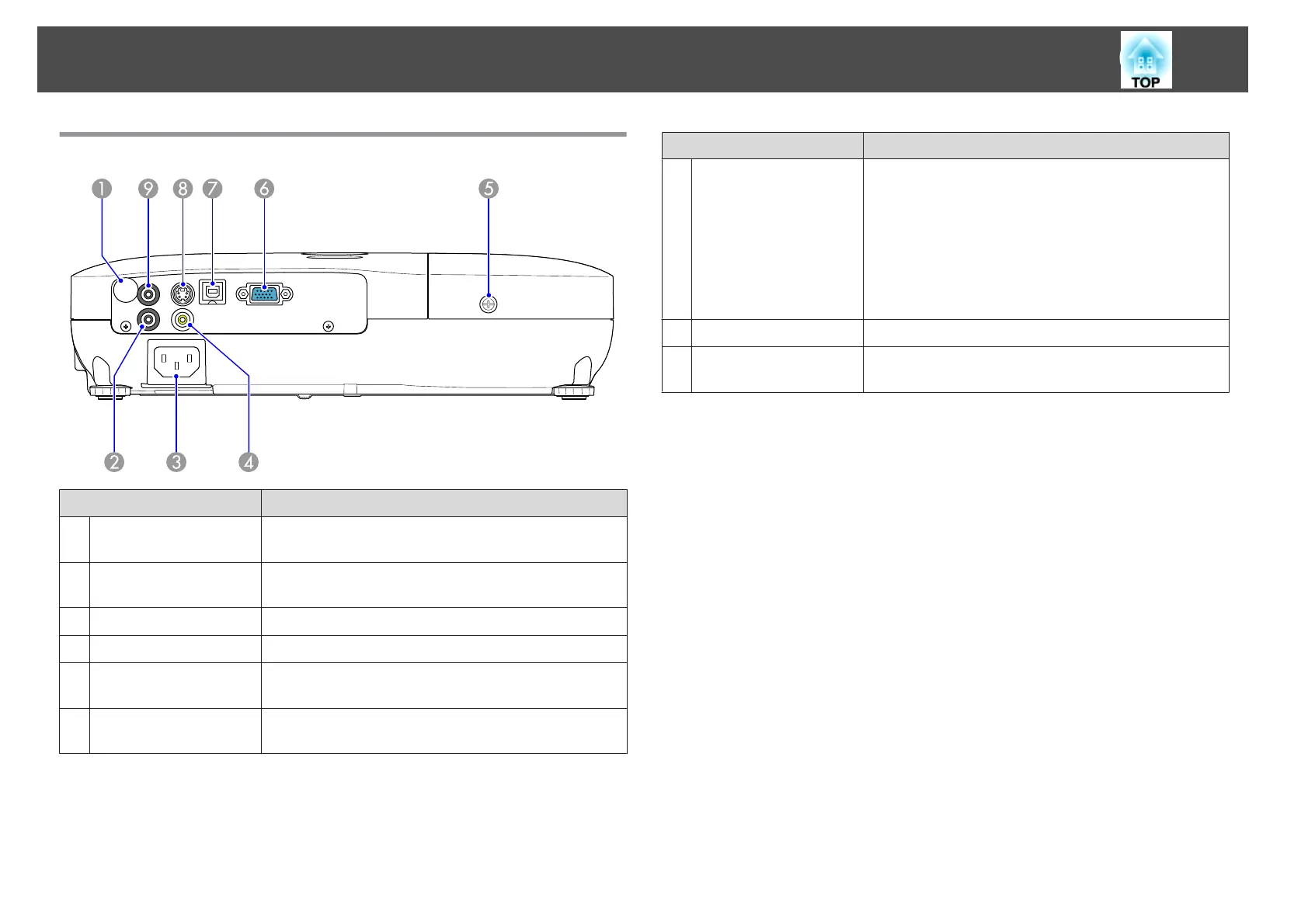Rear (EB-S8)
Name Function
A
Remote Receiver
Receives signals from the remote control.s Quick Start
Guide
B
Audio port
Inputs audio from the audio out port on the other
equipment.s Quick Start Guide
C
Power inlet
Connects to the power cable.s Quick Start Guide
D
Video Input Port
For composite video signals from video sources.
E
Lamp Cover Fixing
Screw
Screw to fix the Lamp cover in place.s p.74
F
Computer input port
For video signals from a computer and component
video signals from other video sources.
Name Function
G
USB(TypeB) port
You can use the following functions by connecting to a
computer with the supplied USB cable.
• USB Display s p.18
• Wireless Mouses p.34
• Paging operation of document files such as
PowerPoint filess p.36
• Monitoring and controlling of the projector via USB
communications p.87
H
S-Video input port
For S-video signals from video sources.
I
Audio Out port
Outputs the sound of the image currently being
projected to external speakers. s p.86
Part Names and Functions
11
