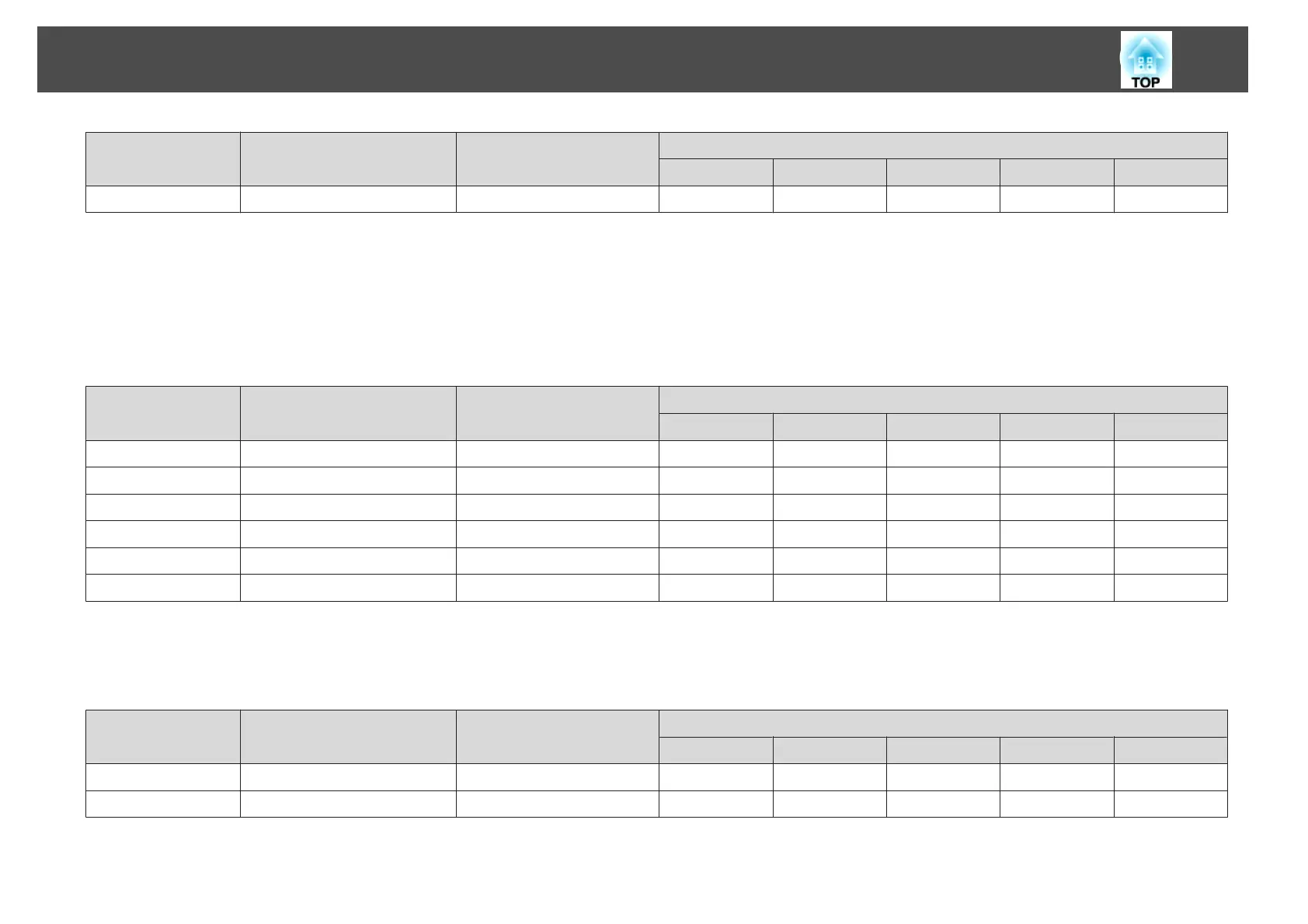Signal
Refresh Rate
(Hz)
Resolution
Aspect Mode
Normal 16:9 Full Zoom Native
MAC21” 75 1152x870 1059x800 1280x720 1280x800 1280x800 1152x800
*1 Connection is disabled if the equipment does not have a VGA output port.
*2 Letterbox signal
*3 Only compatible when Wide is selected as the Resolution from the Configuration Menu.
Even when signals other than those mentioned above are input, it is likely that the image can be projected. However, not all functions may be supported.
Component video
Units: dots
Signal
Refresh Rate
(Hz)
Resolution
Aspect Mode
Normal 16:9 Full Zoom Native
SDTV(480i) 60 720x480/720x360
*
1066x800 1280x720 1280x800 1280x800 640x480
SDTV(576i) 50 720x576/720x432
*
1066x800 1280x720 1280x800 1280x800 768x576
SDTV(480p) 60 720x480/720x360
*
1066x800 1280x720 1280x800 1280x800 640x480
SDTV(576p) 50 720x576/720x432
*
1066x800 1280x720 1280x800 1280x800 768x576
HDTV(720p) 50/60 1280x720 1280x720 1280x720 1280x800 1280x720 1280x720
HDTV(1080i) 50/60 1920x1080 1280x720 1280x720 1280x800 1280x720 1280x800
* Letterbox signal
Composite video/S-video
Units: dots
Signal
Refresh Rate
(Hz)
Resolution
Aspect Mode
Normal 16:9 Full Zoom Native
TV(NTSC) 60 720x480/720x360
*
1066x800 1280x720 1280x800 1280x800 640x480
TV(PAL,SECAM) 50 720x576/720x432
*
1066x800 1280x720 1280x800 1280x800 768x576
* Letterbox signal
Supported Monitor Displays
89
