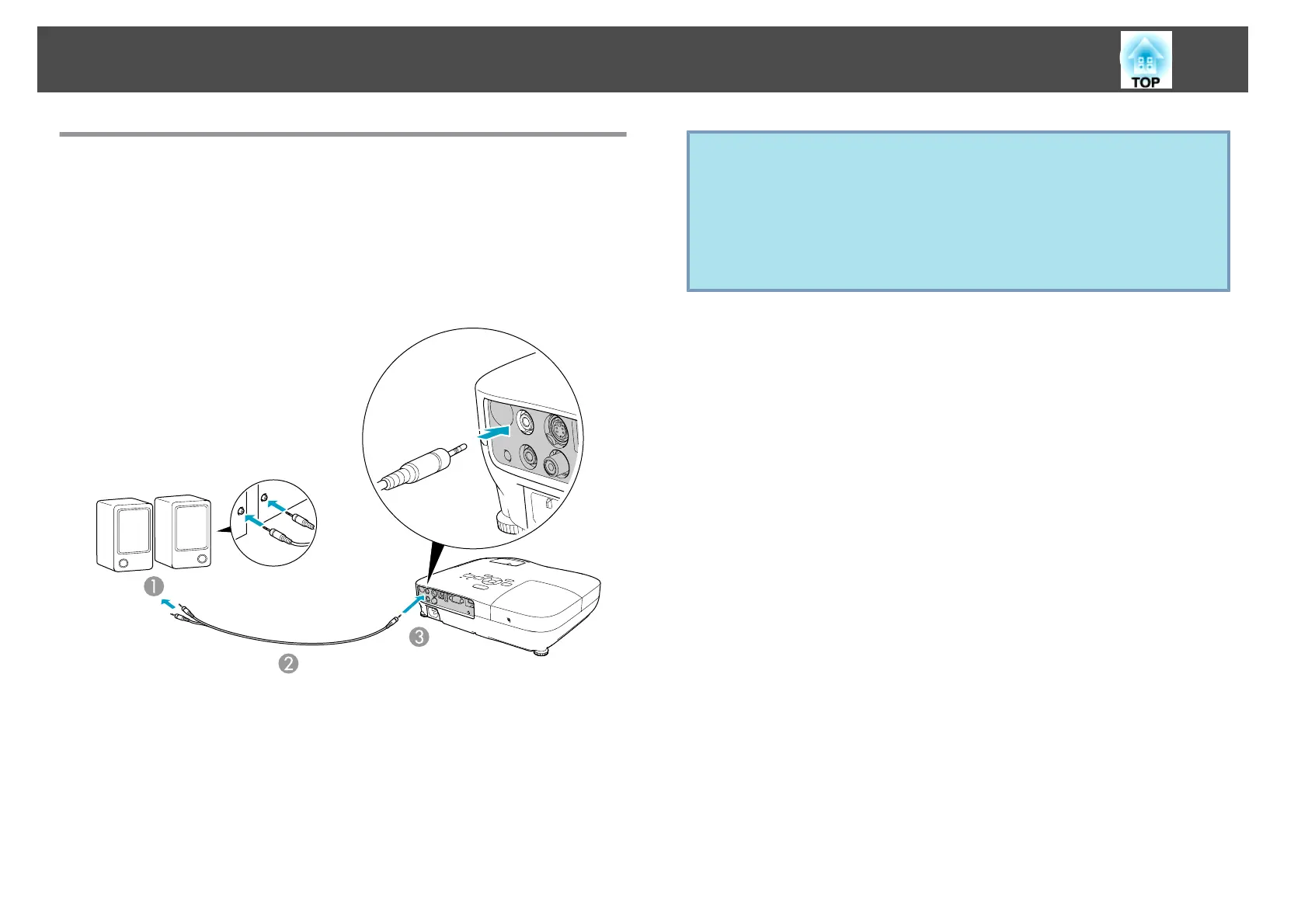Connecting to External Speakers (EB-S8/W7/X7/
S7 only)
You can connect speakers with built-in amplifiers to the projector's
Audio Out port to enjoy a fuller quality of sound. Connect with a
commercially available audio cable (such as pin plug
W 3.5 mm stereo
mini plug and so on). Use an audio cable compatible with the
connector on the external speakers.
A
To external audio equipment
B
Audio cable (commercially available)
C
To Audio Out Port
q
• When the audio cable jack is inserted into the Audio Out Port,
audio stops being output from the projector's built-in speakers
and switches to external output.
• When connecting the speakers, turn down the speakers' volume
or turn off the its power, as noise is produced during connection.
• When using a commercially available 2RCA(L/R)/stereo mini-pin
audio cable, make sure it is labeled "No resistance".
Connecting to External Equipment (EB-W7/X7/S8/S7 only)
86
