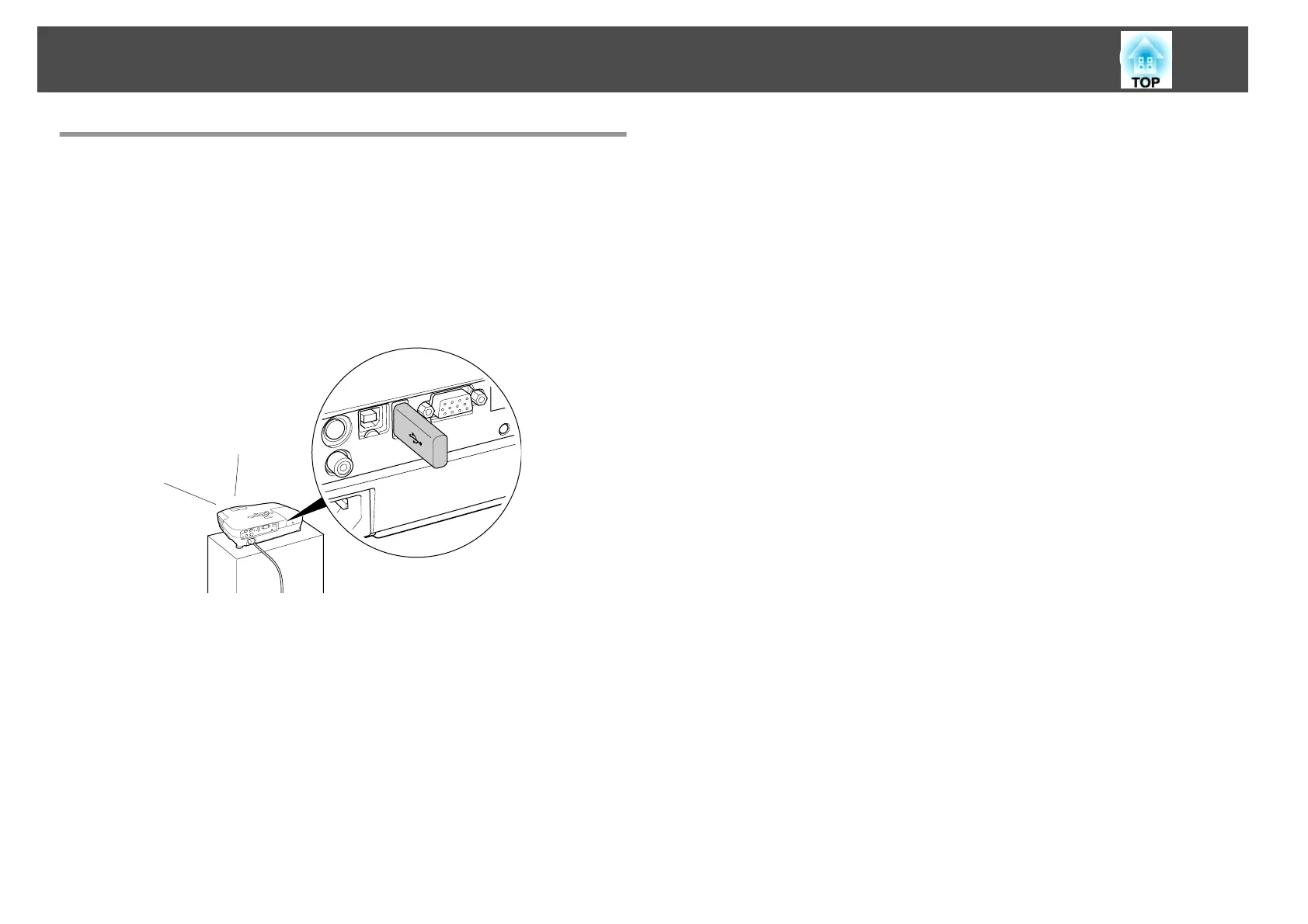EB-W8/X8 Features
Projecting JPEG images on a USB storage or a digital camera
without using a computer
By connecting a USB storage or a digital camera to the projector, you
can project a Slideshow of JPEG images, such as pictures taken with a
digital camera. Images can be projected quickly and easily, with no need
to connect a computer.
s "Making a Presentation with a Slideshow (EB-
W8/X8 only)"
Equipped with HDMI port for a wide range of usage, such as
watching movies and videos
You can project high-quality images and music by connecting various
digital RGB equipment to the HDMI port, such as a DVD player,
Blu-ray disc player, game console, and needless to mention, a computer.
Projector Features
8
