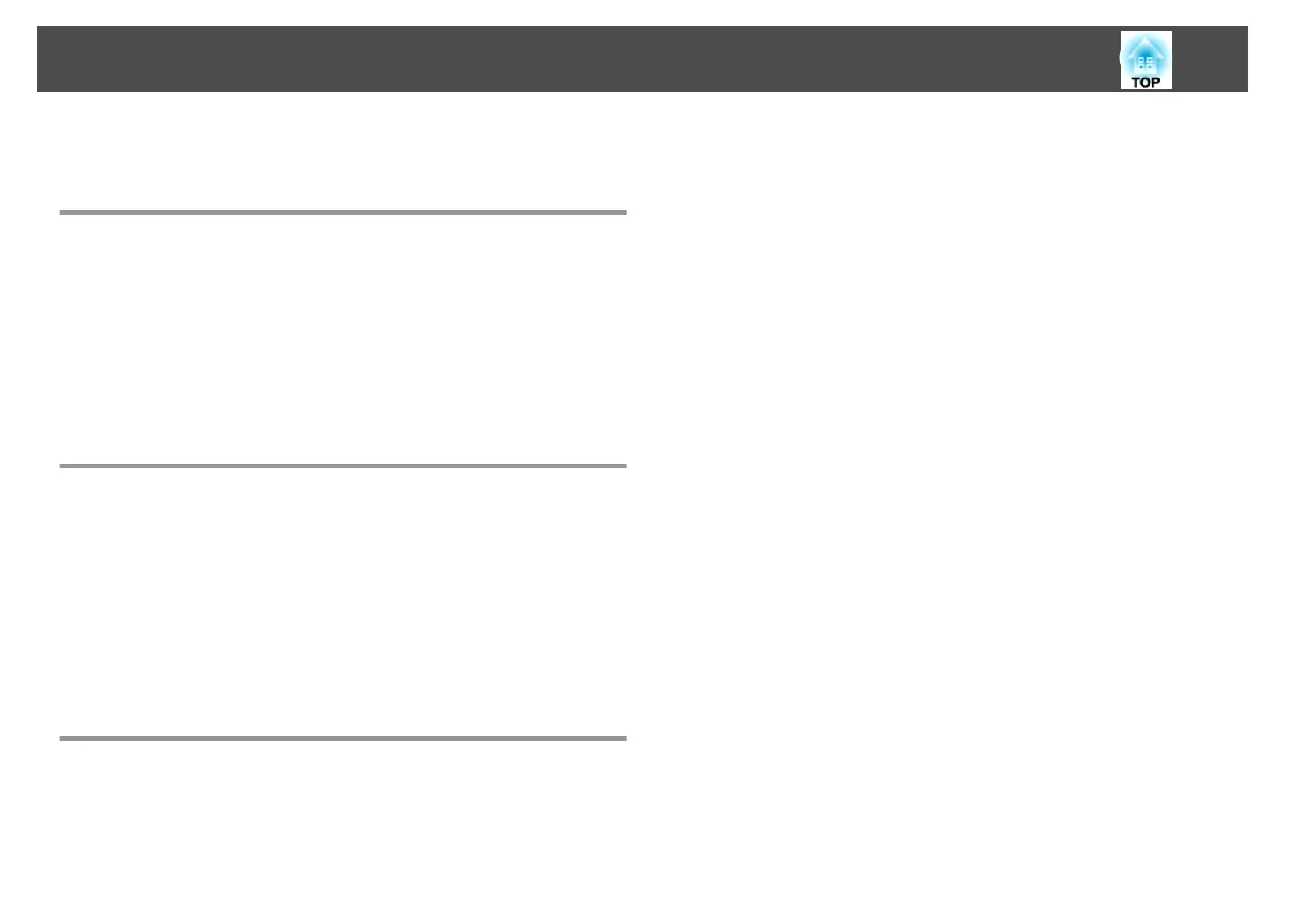Image File Display Setting and Slideshow Operation Setting.................46
Configuration Menu
Using the Configuration Menu............................... 48
List of Functions............................................ 49
Image Menu..................................................49
Signal Menu..................................................50
Settings Menu................................................52
Extended Menu...............................................53
Info Menu (Display Only).........................................55
Reset Menu..................................................56
Troubleshooting
Using the Help.............................................. 58
Problem Solving............................................ 59
Reading the Indicators...........................................59
t Indicator is lit or flashing red...................................60
m o Indicator is lit or flashing orange..............................61
When the Indicators Provide No Help.................................62
Problems relating to images.....................................63
Problems when projection starts..................................67
Other problems.............................................67
Appendix
Installation Methods........................................ 70
Cleaning................................................... 71
Cleaning the Projector's Surface....................................71
Cleaning the Lens..............................................71
Cleaning the Air Filter...........................................72
Replacing Consumables..................................... 73
Replacing the Remote Control Batteries...............................73
Replacing the Lamp.............................................74
Lamp replacement period......................................74
How to replace the lamp.......................................74
Resetting the lamp hours.......................................77
Replacing the Air Filter...........................................77
Air filter replacement period..................................... 77
How to replace the air filter......................................77
Optional Accessories and Consumables....................... 79
Optional accessories............................................79
Consumables.................................................79
Saving a User's Logo........................................ 80
Screen Size and Projection Distance.......................... 82
Projection Distances (EB-W8/W7)....................................82
Projection Distances (EB-X8/X7)....................................83
Projection Distances (EB-S8/S7).....................................84
Connecting to External Equipment (EB-W7/X7/S8/S7 only)..... 85
Connecting to an External Monitor (EB-W7/X7/S7 only).....................85
Connecting to External Speakers (EB-S8/W7/X7/S7 only)....................86
Monitoring and Controlling the Projector Using a Computer
(ESC/VP21 Commands)...................................... 87
Before You Begin..............................................87
Command List................................................ 87
Communications protocol...................................... 87
Supported Monitor Displays. ................................ 88
Supported Monitor Displays (EB-W8/W7)..............................88
Computer signals (analog RGB)...................................88
Component video............................................ 89
Composite video/S-video.......................................89
Input signal from the HDMI input port (EB-W8 only)..................... 90
Supported Monitor Displays (EB-X8/X7)...............................91
Computer signals (analog RGB)...................................91
Contents
4
