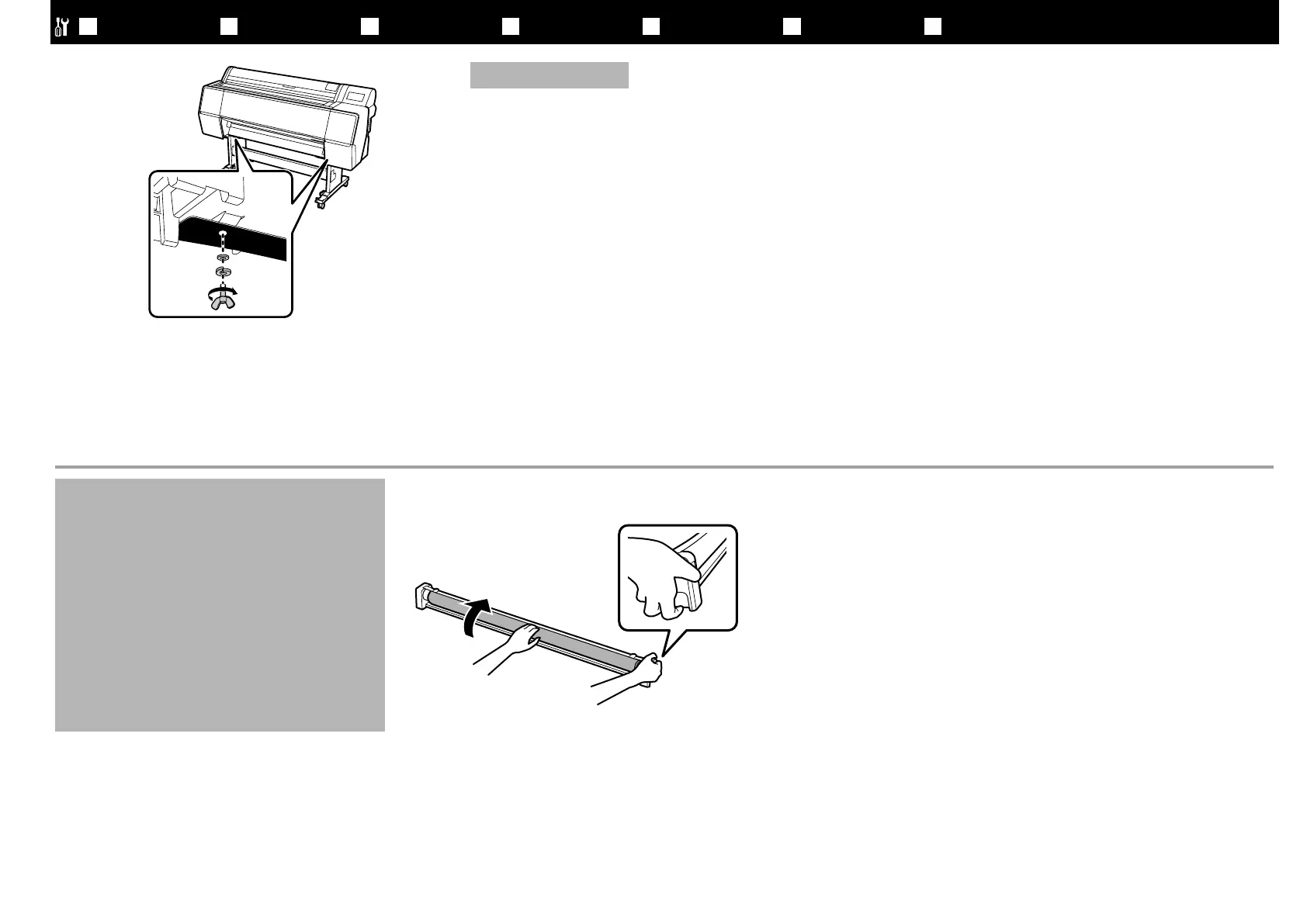12
[ 2 ]
[ 1 ]
When installing the optional Auto Take-up Reel Unit, do not install the paper basket; skip to “Removing protective material” on page 17.
Lors de l’installation de l’unité de reprise auto optionnelle, veillez à ne pas installer le bac de papier ; allez directement à la section «
Retrait du matériel de protection » à la page 17.
Bei Installation der optionalen automatischen Aufwickeleinheit darf der Papierkorb nicht installiert werden; fahren Sie mit „Entfernen des
Schutzmaterials“ auf Seite 17 fort.
Bij het installeren van de optionele Automatische take-up spoeleenheid, mag de papierkorf niet worden geïnstalleerd; ga door naar
“Beschermmateriaal verwijderen” op pagina 17.
Quando si rimuove il riavvolgitore automatico, non installare il cestino di carta; passare a “Rimozione dei materiali protettivi” a pagina 17.
Al instalar la Unidad de Bobina Receptora Automática opcional, no instale la bandeja de papel; vaya directamente al paso “Eliminación de
material de protección” de la página 17.
Quando instalar a Unidade de Recolha Automática, não instale o cesto de papel; avance para “Remover o material de proteção”
na página 17.
SC-P9500 Series
Paper Basket
Bac de papier
Papierkorb
Papierkorf
Cestino di carta
Bandeja de papel
Cesto de papel
While holding down the take-up button, turn the basket by hand in the direction
indicated by the arrow. After turning it all the way, draw out the basket.
Tournez le bac avec une main dans le sens indiqué par la èche tout en maintenant le
bouton de reprise enfoncé. Après l’avoir tourné au maximum, sortez le bac.
Halten Sie die Aufwickeltaste gedrückt, während Sie den Korb von Hand in Pfeilrichtung
drehen. Ziehen Sie den Korb nach dem Drehen heraus.
Bij het ingedrukt houden van de knop Take-up, draait u de korf met de hand in de
richting die door de pijl wordt aangegeven. Na het helemaal te hebben gedraaid, trekt u
de mand uit.
Tenendo premuto il pulsante di riavvolgimento, ruotare manualmente il cestino nella
direzione indicata dalla freccia. Dopo averlo ruotato completamente, estrarre il cestino.
Al mantener pulsado el botón de receptora, gire la bandeja en el sentido de la echa.
Tras girarla todo el recorrido, extraiga la bandeja.
Enquanto pressiona o botão de recolha, rode o cesto manualmente na direção indicada
pela seta. Depois de rodar totalmente, retire o cesto.
EN Assembly FR Assemblage DE Montage NL Samenstelling IT Montaggio ES Montaje PT Montagem
