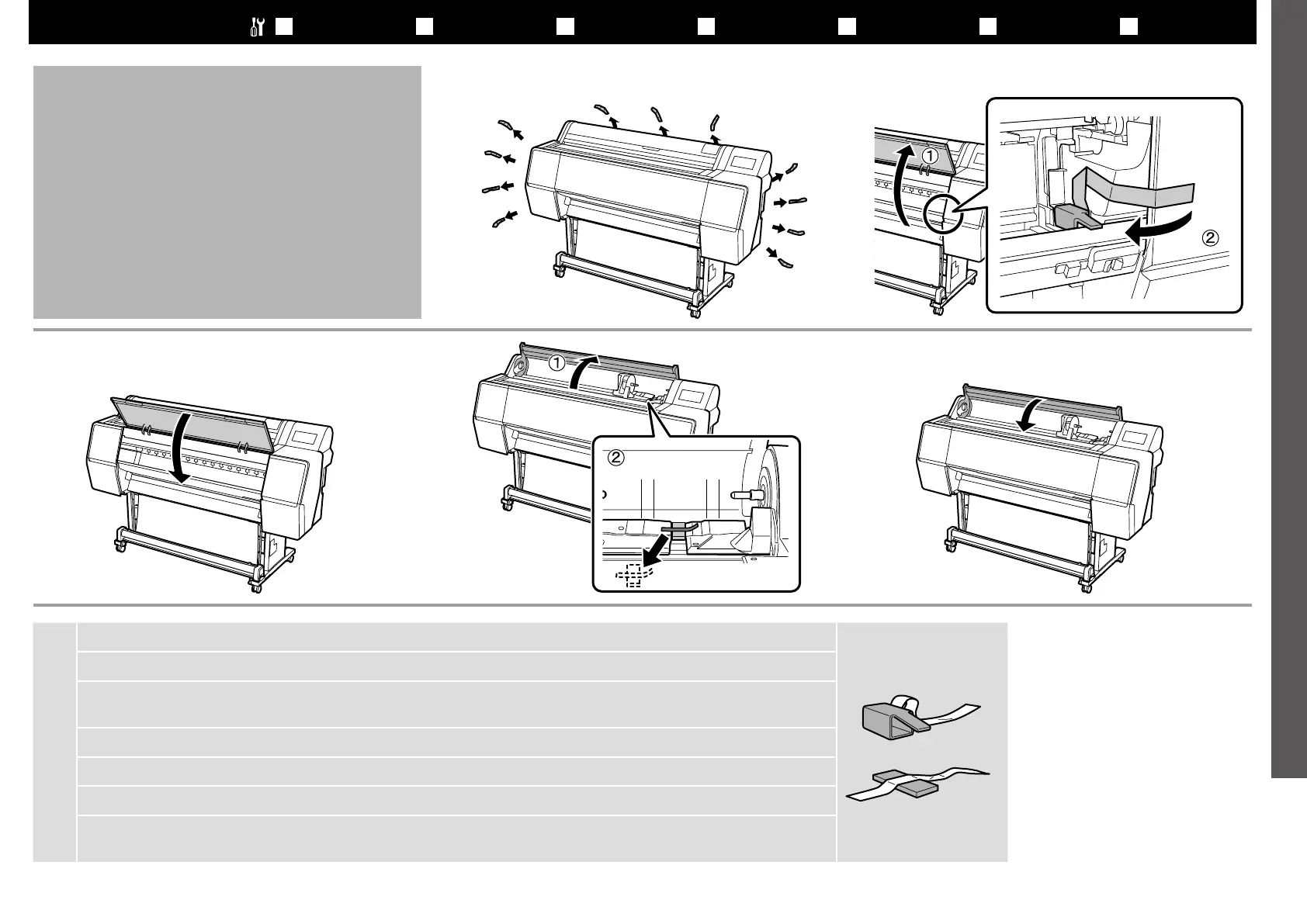17
[ 3 ] [ 4 ] [ 5 ]
[ 1 ] [ 2 ]
c
Store the protective materials in a safe place so that you can use it again if you need to transport the printer.
Conservez le matériel de protection dans un endroit sûr et ré-utilisez-les à nouveau si vous devez transporter l’imprimante.
Bewahren Sie die Schutzmaterialien an einem sicheren Ort auf, damit Sie sie bei einem künftigen Transport des Druckers erneut
verwenden können.
Bewaar de beschermmaterialen op een veilige plek, zodat u deze opnieuw kunt gebruiken als u de printer moet transporteren.
Conservare i materiali protettivi in un luogo sicuro in modo da poterli riutilizzare se è necessario trasportare la stampante.
Guarde los materiales de protección en un sitio seguro para poder usarlos de nuevo si necesita transportar la impresora.
Guarde os materiais de proteção num local seguro para que possa utilizá-los novamente caso necessite de transportar a
impressora.
EN Assembly FR Assemblage DE Montage NL Samenstelling IT Montaggio ES Montaje PT Montagem
Removing protective material
Retrait du matériel de protection
Entfernen des Schutzmaterials
Beschermmateriaal verwijderen
Rimozione dei materiali protettivi
Eliminación de material de protección
Remover o material de proteção
English / Français / Deutsch / Nederlands / Italiano / Español / Português
