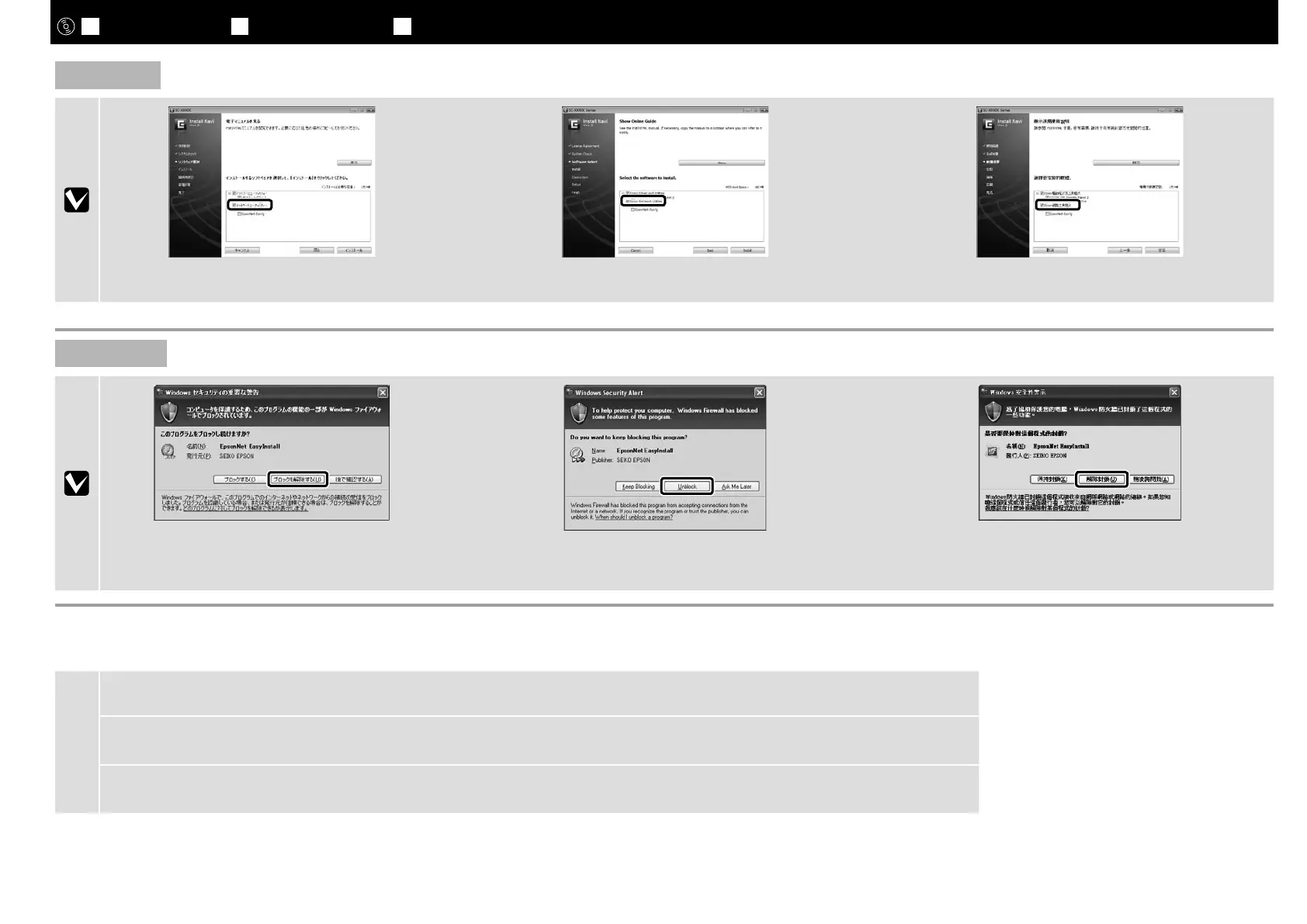JA
接続とインストール
EN Installing the Software TC
安裝軟體
Network
[ネットワークユーティリティ]のチェックを外さないで
ください。
Do not remove the check mark from Epson Network Utilities.
Epson
Windows
上の画面が表示されたら、発行元が「SEIKO EPSON」で
あることを確認して、[ブロックを解除する]をクリック
してください。
If this dialog box appears, make sure the publisher is SEIKO
EPSON, and then click Unblock.
SEIKO
EPSON
c
ネットワーク接続のときは、続けてネットワーク設定を保護するためのパスワードの設定を行います。
管理者パスワードは忘れないように管理してください。忘れたときは、『ユーザーズガイド』(PDF)「困ったときは」を参照して対処してください。
In a network connection, continue by setting a password for protecting the network settings.
Do not forget the administrator password. For information on what to do if you forget the password, see “Problem Solver” in the User’s Guide(PDF).
(PDF)
36
