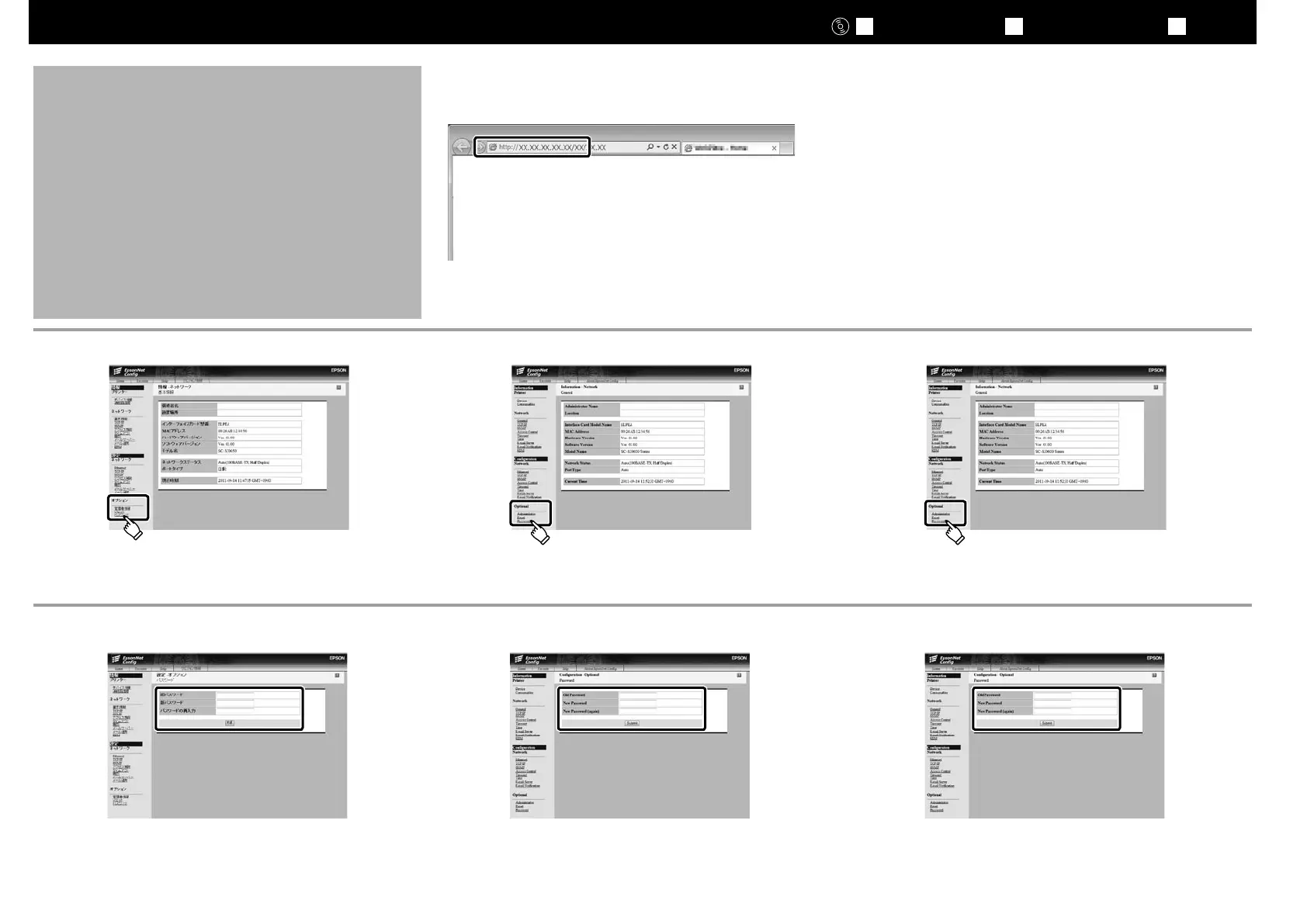JA
接続とインストール
EN Installing the Software TC
安裝軟體
[ 2 ]
[ オプション ] の [ パスワード ] をクリックします。
In Optional, click Password.
Optional
Password
[ 3 ]
任意のパスワードを設定して、Web ブラウザを終了します。
Set your desired password and then close the Web browser.
パスワードの設定(ネットワークのみ)
Setting a Password (Networks Only)
設定密碼(只限於網路)
Web ブラウザを起動して、アドレスバーに本機の IP アドレ
スを入力します。
Open your Web browser, and enter the IP address of the printer in
the address bar.
IP
[ 1 ]
37
