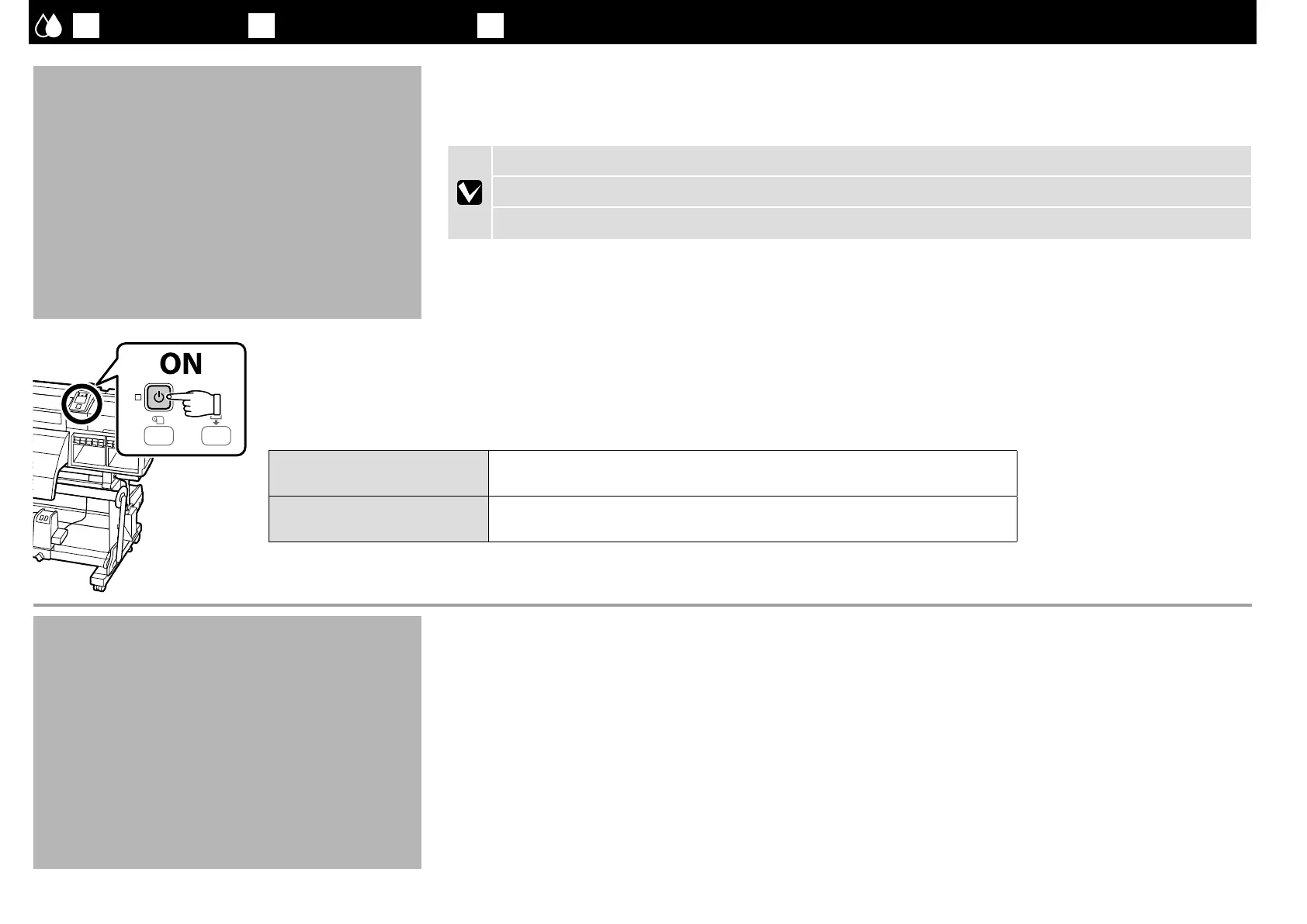JA
初回インク充填
EN
Initial Ink Charging
TC
初始化導墨
操作パネルの画面の指示に従って、初回インク充填を行ってください。最初にヘッド洗浄(クリーニング液の充填と排出)を行い、
続いてインク充填を行います。クリーニング液充填後にクリーニングカートリッジを取り外し、クリーニング液排出後にインク
カートリッジを装着します。インクカートリッジの取り付け / 取り外し方は次ページをご覧ください。
インク充填が完了すると、画面に[メディアをセットしてください。]と表示されます。
Follow the instructions in the control panel to perform the initial ink charging. First, wash the head (charge with cleaning liquid and then
discharge), then charge the head with ink. After charging the head with cleaning liquid, remove the cleaning cartridges, discharge the
cleaning liquid, and then install the ink cartridges. See the following page for information on installing and removing ink cartridges.
When the ink charging is completed, Load Media is displayed on the screen.
Load Media
カラーモードの選択
Choosing a Color Mode
選擇色彩模式
電源を入れて言語・日時などの設定に続けて、カラーモードの選択をします。カラーモードの詳細は、『ユーザーズガイド』(PDF)をご覧ください。
After turning on the printer and performing basic setup, including choosing a language and setting the clock, choose a color mode. For more information on color mode,
see the User’s Guide (PDF).
進階使用說明
(PDF)
SC-S70650 [8 色(固定)]
*
、[8 色(切替可能)]、[9 色]、[10 色]のいずれか
SC-S70600 series/SC-S70670 8 Color (Fixed)*/8 Color (Unfixed)/9 Color/10 Color
SC-S50650
*
[4 色モード]または[5 色モード(4 色+ WH)]
SC-S50600 series*/SC-S50670* 4C Mode/5C Mode (With WH)
*選択後にカラーモードを切り替えることはできません。
* Can not be changed once selected.
インク充填
Ink Charging
導墨
初回インク充填時には消耗品(別売)のクリーニングカートリッジとインクカートリッジが必要です。
The initial ink charging requires ink cartridges and cleaning cartridges (available separately).
27
