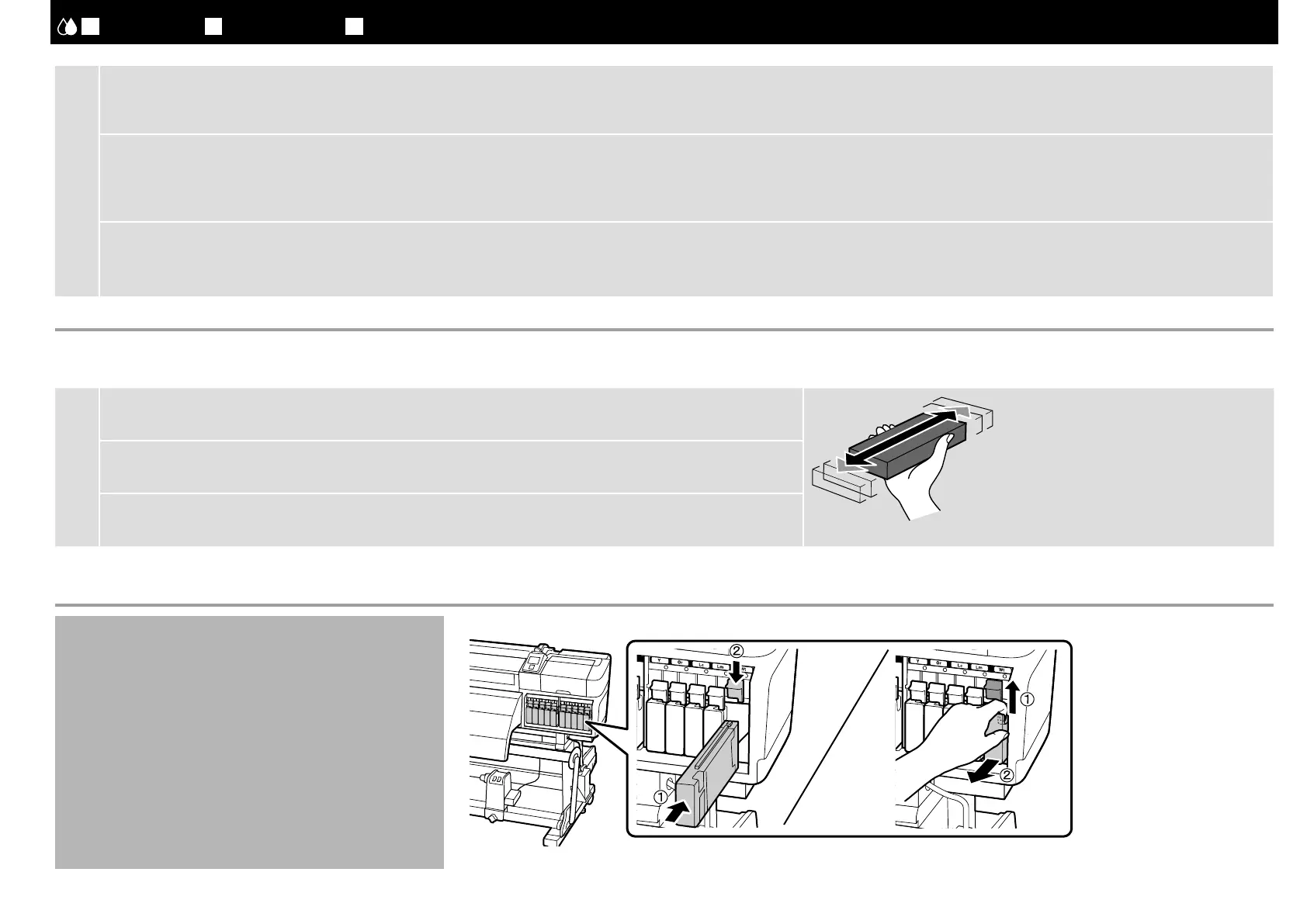c
ヘッド洗浄中およびインク充填中は、次の注意事項を守ってください。注意事項を守らないと、作業が中断してやり直しが発生するため、通常よりもインクを多く消費することがあります。
電源コードをコンセントから抜いたり、電源を切ったりしないでください。 ❏
画面の指示以外の操作は行わないでください。 ❏
Observe the following precautions when washing the head and charging the ink. If these precautions are not observed, the work may be interrupted and require redoing, resulting in more ink being
consumed than normal.
Do not disconnect the power cable from the outlet or turn off the power.
❏
Do not perform operations other than those specified on the screen.
❏
❏
❏
JA
初回インク充填
EN Initial Ink Charging TC
初始化導墨
c
インクカートリッジは開封後に必ず図のように振ってください。クリーニングカートリッジを振る必要はありません。 ❏
カートリッジの IC チップには触らないでください。正常な動作・印刷ができなくなるおそれがあります。 ❏
After opening the ink cartridge, be sure to shake it as shown in the figure. You do not need to shake the cleaning cartridge.
❏
Do not touch the IC chip on the cartridge. Doing so may cause incorrect operation or printing.
❏
❏
❏
IC
×50
(15 sec.)
ホワイト / メタリックシルバー / オレンジ
•
White/Metallic Silver/Orange•
•
×15
(5 sec.)
その他
/Others/
カートリッジの取り付け / 取り外し方
Installing/Removing Cartridges
安裝 / 取出墨水匣
28
