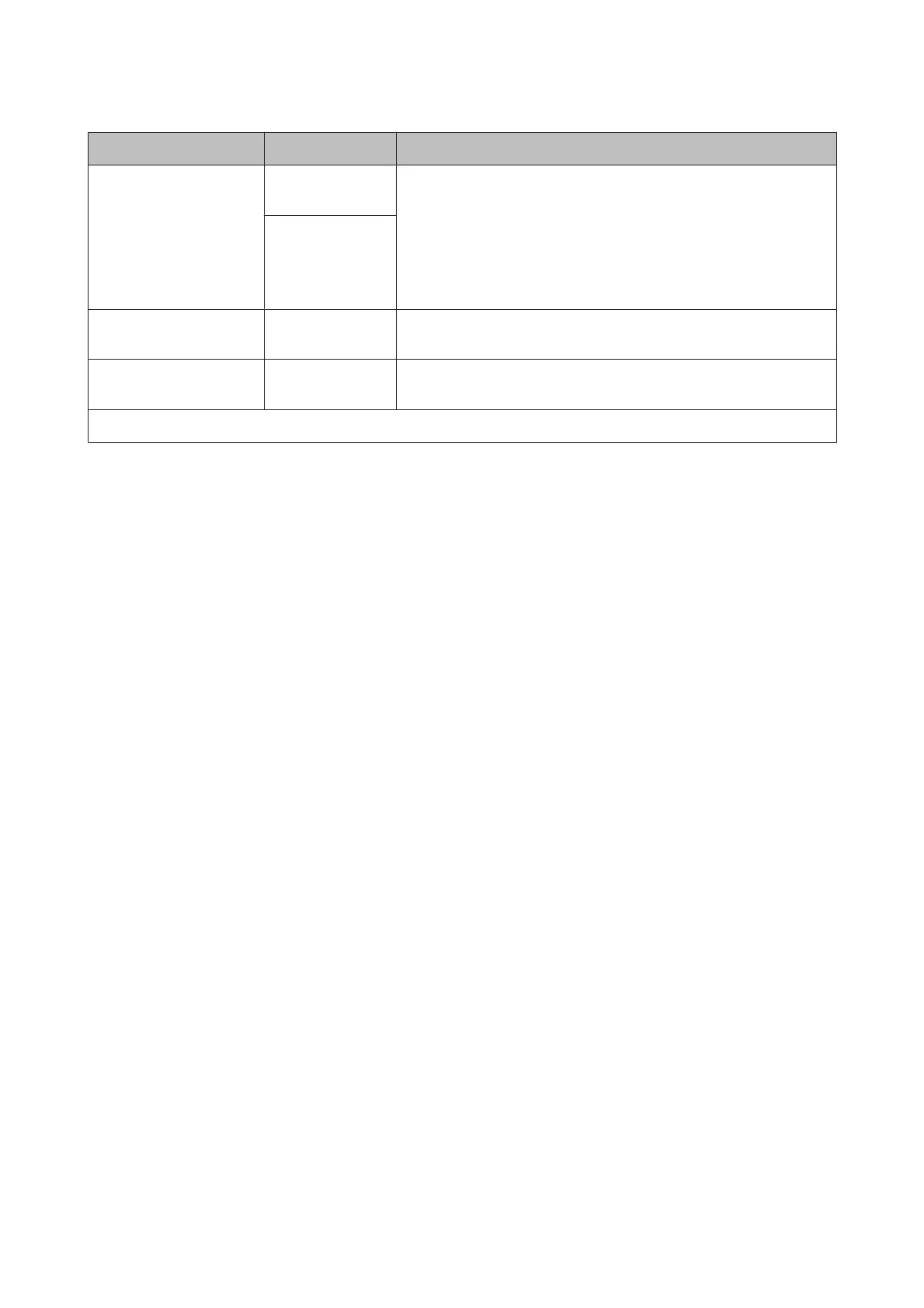Item Parameter Explanation
Head Maintenance Auto Head
Maintenance
If the message Press # and perform Head Maintenance. is displayed on
the control panel screen, select Regular Cleaning and perform cleaning.
U “Performing Regular Cleaning” on page 65
Perform Auto Head Maintenance if nozzles are still clogged and ink
drops form even after performing head cleaning.
U Operation Guide (PDF)
Regular Cleaning
Replace Ink Bottle - If you replace the Waste Ink Bottle before being prompted to do so by a
message on the control panel, select Waste Ink Bottle.
Replace Parts - Perform operations from this menu when replacing maintenance parts
before a message prompting you to do so is displayed.
Other maintenance
SC-S80600 Series/SC-S80600L Series/SC-S60600 Series/SC-S60600L Series/SC-S40600 Series User's Guide
Using the Control Panel Menu
111
