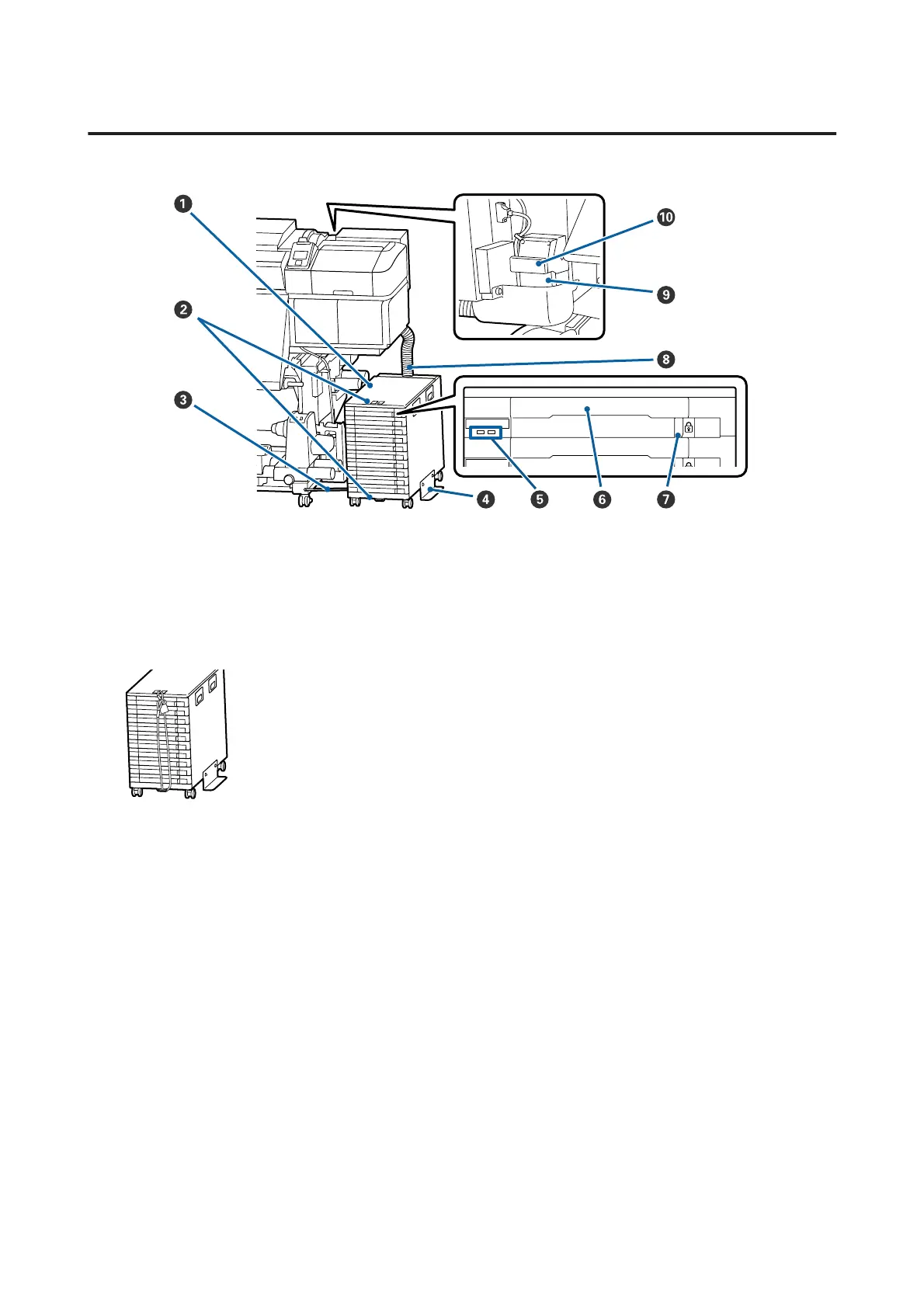Ink unit (SC-S80600L Series/SC-S60600L Series)
A Ink Unit
The ink unit supplies ink to the printer. Insert the ink supply units in all the trays.
B Security cable attachment
Pass a commercially available security cable through the upper and lower mounting parts to prevent the ink supply
units from being stolen.
C Fixing wire
When in use, be sure to use screws to fasten the fixing wire to the front and back of the printer's legs. The ink tube
may break if you move the ink unit while it is connected to the printer without being fastened with the fixing
wire.
D Overturn-prevention plate
Be sure the ink unit is used with an overturn-prevention plate attached to both sides to prevent the ink unit from
overturning.
SC-S80600 Series/SC-S80600L Series/SC-S60600 Series/SC-S60600L Series/SC-S40600 Series User's Guide
Introduction
13
