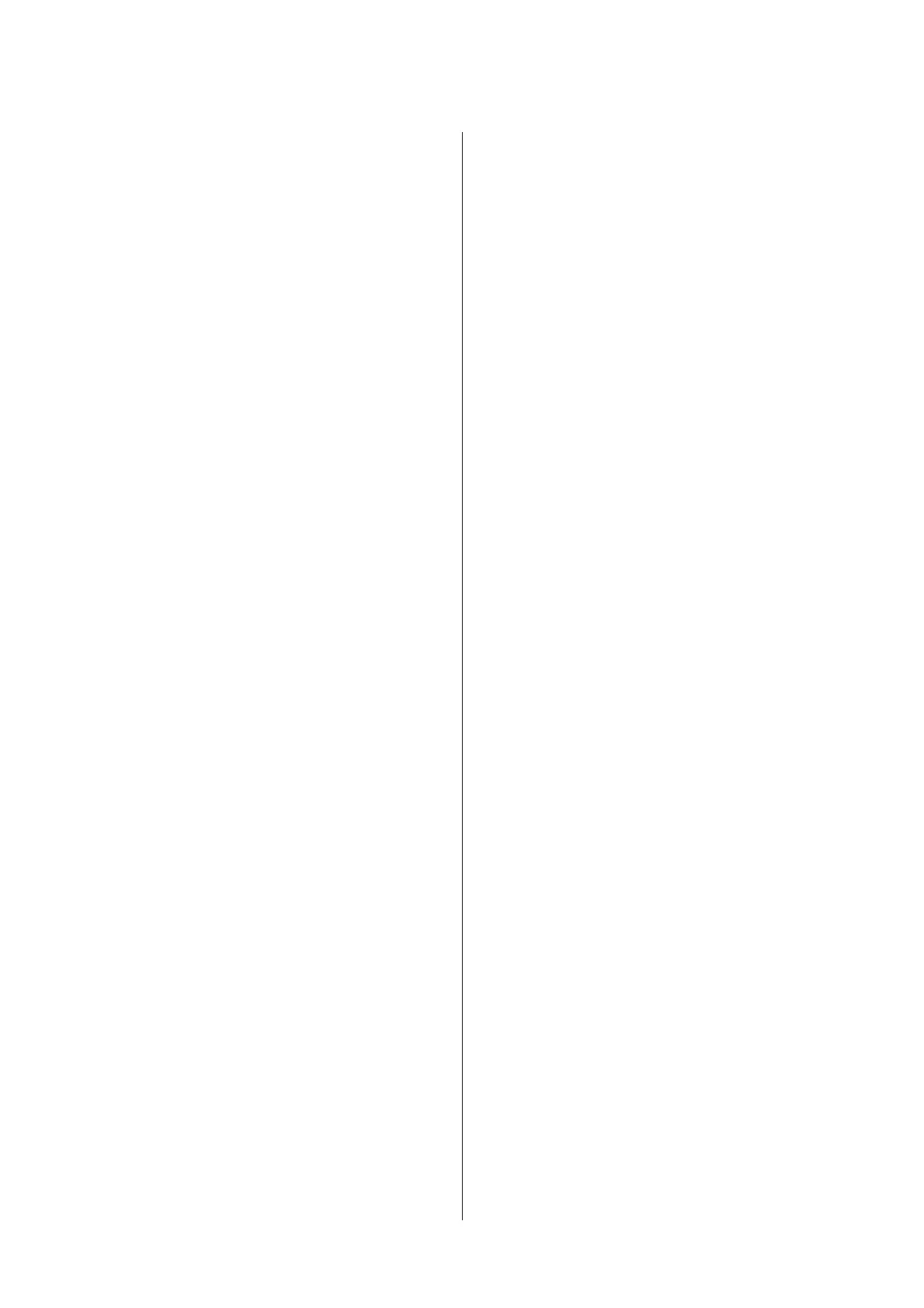Shaking.............................. 71
Replacement procedure................... 72
Shaking and Replacing Ink Supply Units (SC-
S80600L Series/SC-S60600L Series). . . . ........ 74
Shaking.............................. 74
Replacement procedure................... 75
Disposing of Waste Ink..................... 76
Preparing and Replacement Timing.......... 76
Waste Ink Counter...................... 77
Replacing the Waste Ink Bottle............. 77
Replacing Maintenance Parts................. 78
Preparing and Replacement Timing.......... 78
Replacing Maintenance Parts............... 79
Replacing the media edge plates............... 81
Replacement procedure................... 81
Disposal of used consumables................ 84
Disposal.............................. 84
Checking for clogged nozzles................. 84
Ways to Check for Clogs.................. 84
Printing nozzle check patterns.............. 85
Head Cleaning........................... 86
Types of Head Cleaning.................. 86
Head cleaning procedure.................. 86
Long-term Storage (Pre-storage Maintenance). . . . 87
Pre-storage Maintenance Timing............ 87
Performing Pre-storage Maintenance......... 88
Restarting use of the printer................ 89
Change Color Mode (SC-S80600 Series/SC-
S80600L Series only). . . . . . . . . . . . . . . . . . . . . . . 89
Notes on Changing...................... 89
Timing when Changing from 10 to 9 Colors. . . . 89
Change Color Mode procedure............. 90
Cleaning inside the front cover............... 90
Cleaning pressure rollers.................... 91
Applying Grease to the Carriage Rod........... 91
Location of Carriage Rod and Used Pad. . . . . . . 91
Greasing procedure for carriage rod A. . . . . . . . 92
Greasing procedure for carriage rod B........ 94
Storing Grease......................... 94
Using the Control Panel Menu
Menu Operations......................... 96
Menu List............................... 97
Details of the Menu....................... 103
The Media Setup Menu.................. 103
The Printer Setup Menu................. 107
The Maintenance Menu.................. 110
The Printer Status Menu................. 113
The Preferences Menu................... 113
Problem Solver
When a Message is Displayed................ 115
When a Maintenance Call/Service Call Occurs. . . 117
Troubleshooting......................... 118
You cannot print (because the printer does not
work)............................... 118
The printer sounds like it is printing, but
nothing prints......................... 118
The prints are not what you expected. . . . . . . . 119
Media............................... 120
Others.............................. 122
Appendix
Options and Consumable Products........... 123
Ink cartridges......................... 123
Ink Supply Unit........................ 126
Maintenance Items..................... 129
PANTONE Color Explanation............... 131
Supported Media......................... 131
Moving and Transporting the Printer.......... 132
Moving the Printer..................... 132
Transport............................ 133
Media Settings List for Each Media Type. . . . . . . 134
System Requirements..................... 135
Epson Edge Dashboard.................. 135
Epson Edge Print...................... 136
Remote Manager....................... 136
Specifications Table....................... 138
Where To Get Help
Technical Support Web Site................. 141
Contacting Epson Support.................. 141
Before Contacting Epson................. 141
Help for Users in North America........... 142
Help for Users in Europe................. 142
Help for Users in Taiwan................. 142
Help for Users in Australia/New Zealand. . . . . 143
Help for Users in Singapore............... 143
Help for Users in Thailand................ 144
Help for Users in Vietnam................ 144
Help for Users in Indonesia............... 144
Help for Users in Hong Kong.............. 145
Help for Users in Malaysia................ 145
Help for Users in India.................. 145
SC-S80600 Series/SC-S80600L Series/SC-S60600 Series/SC-S60600L Series/SC-S40600 Series User's Guide
Contents
4
