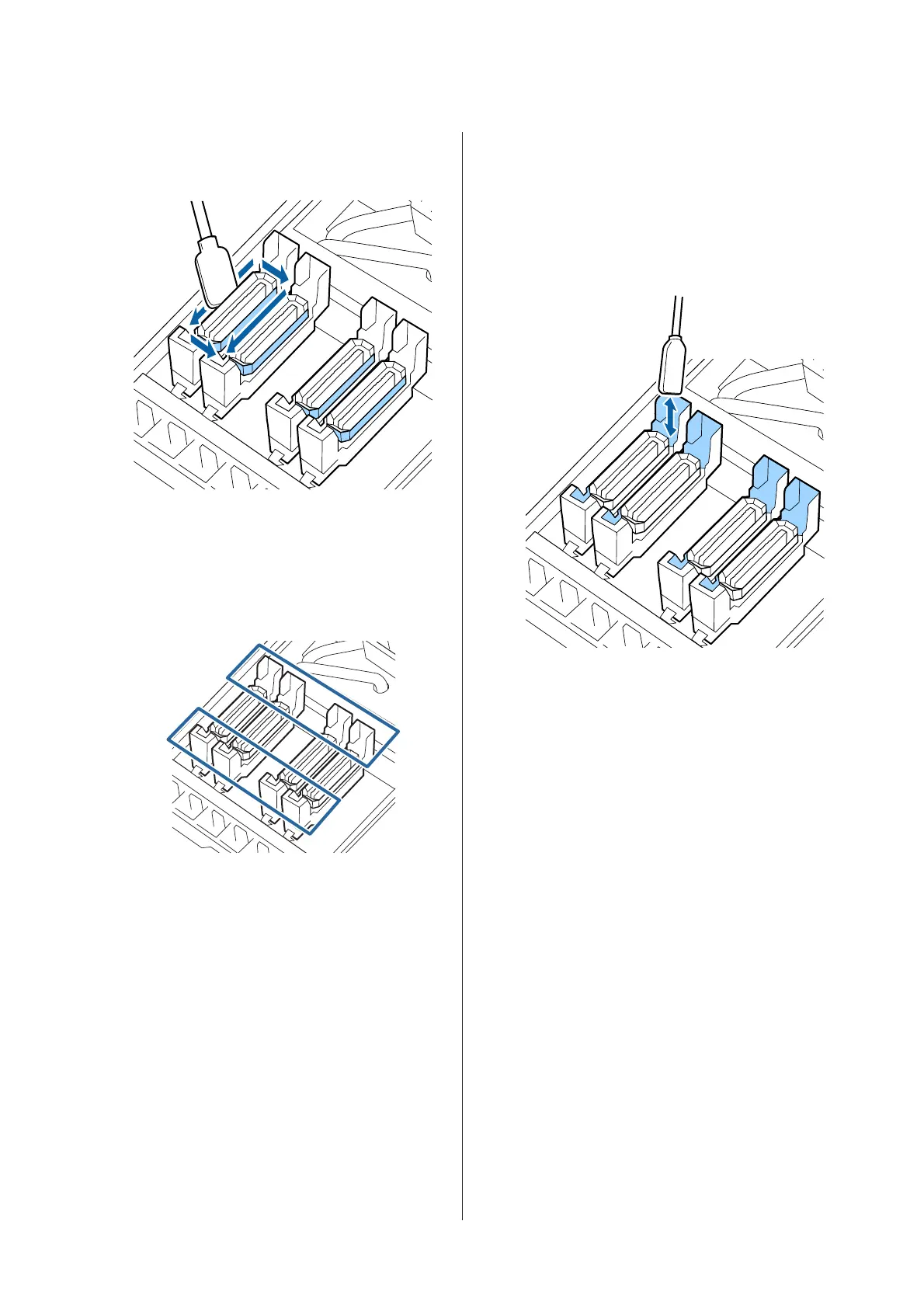D
Hold the cleaning stick in a perpendicular
orientation, and wipe the outer areas of all the
caps.
Points to note when cleaning caps
Check the following points when cleaning the
caps.
❏ Has ink adhered to the guide section in front of
and behind the cap?
❏ Has a film of ink adhered to the guide section?
❏ Is there any lint attached to the inside of the
cap?
❏ Is there any lint attached to the flushing pad?
If they do not require cleaning, the procedure is
complete.
U “Finishing Cleaning” on page 71
If they require cleaning, see the following
sections and perform the necessary cleaning.
When ink adheres to the guide section
A
Dampen the cleaning stick with ink cleaner.
U “Using ink cleaner” on page 65
B
Apply ink cleaner to the guide section, and then
wipe it down.
If no other parts need to be cleaned, proceed to the
following section.
U “Finishing Cleaning” on page 71
SC-S80600 Series/SC-S80600L Series/SC-S60600 Series/SC-S60600L Series/SC-S40600 Series User's Guide
Maintenance
69
