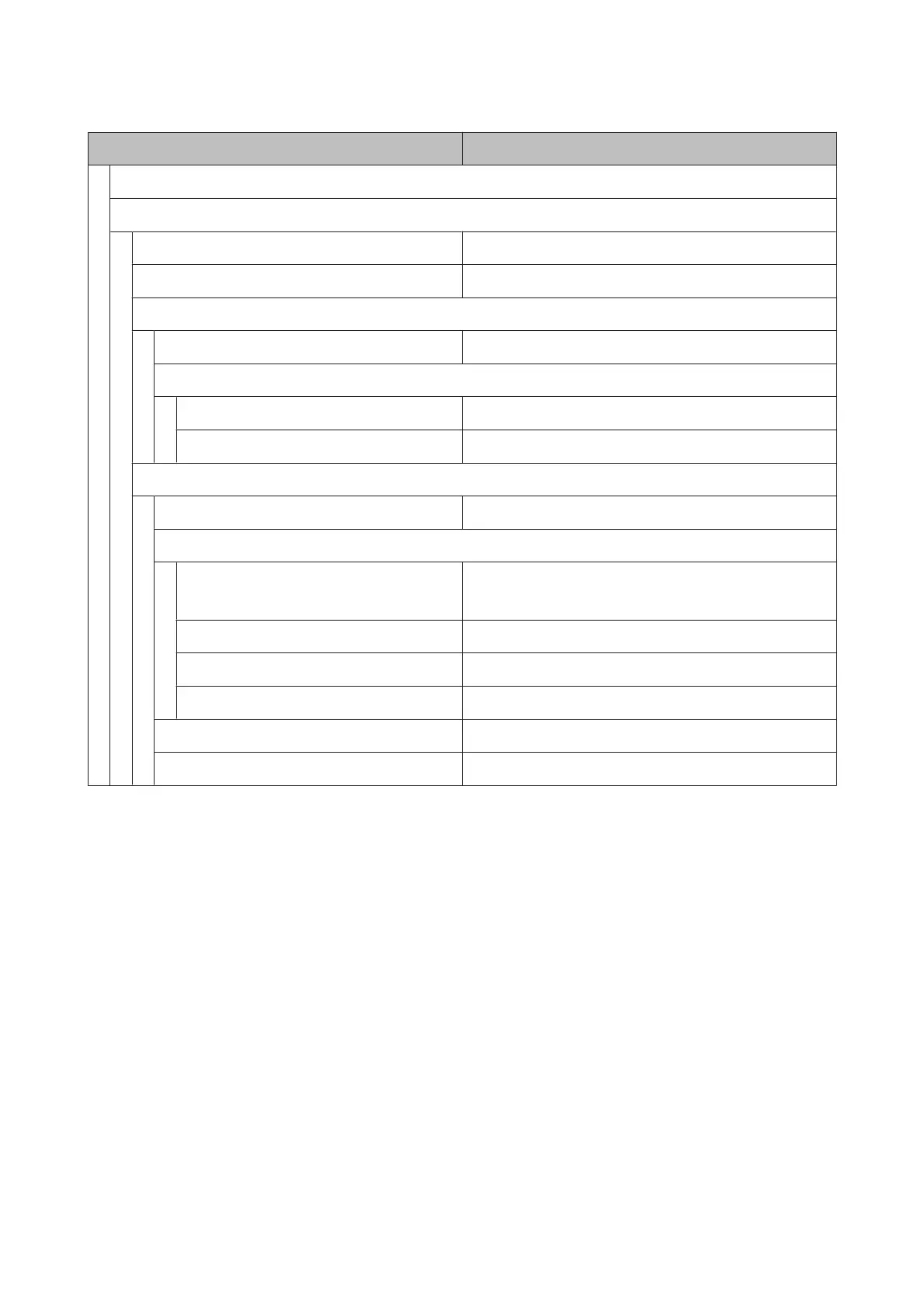Item Parameter
Current Settings
1 to 30 (media setting number)
Setting Name Up to 22 half-size characters
Media Type Adhesive Vinyl, Banner, Film, Canvas, Textile, Paper/Other
Media Adjust
Auto Print
Manual
Feed Adjustment Standard, 500mm Pattern
Head Alignment Print
Advanced Settings
Platen Gap 1.6, 2.0, 2.5
Heating & Drying
Heater Temperature Pre-heater/platen heater: OFF, 30 to 50˚C
After heater: OFF, 30 to 55˚C
Drying Time Per Pass 0 to 10 sec
After Heater Feed Mode 1, Mode 2, OFF
Additional Dryer ON, OFF
Media Tension Lv1, Lv2, Lv3, Lv4
Media Suction 0 to 10
SC-S80600 Series/SC-S80600L Series/SC-S60600 Series/SC-S60600L Series/SC-S40600 Series User's Guide
Using the Control Panel Menu
98
